How can I change the language?
Currently, Orangescrum SaaS Project Management tool supports 6 languages – Danish, English, French, German, Portuguese, and Spanish.
- Log in to your Orangescrum ac count.
- Click on your profile icon in the top-right corner of the screen.
- In the dropdown menu, select “My Profile.”(Refer to Image-1)
- On the Profile page, find the “Language” section.
- Click on the dropdown menu next to “Language” to see the available language options.(Refer to Image-2)
- Select your desired language from the list.
- Click on the “Update” button to apply the language change.
- The page will refresh, and Orangescrum will now be displayed in the selected language.
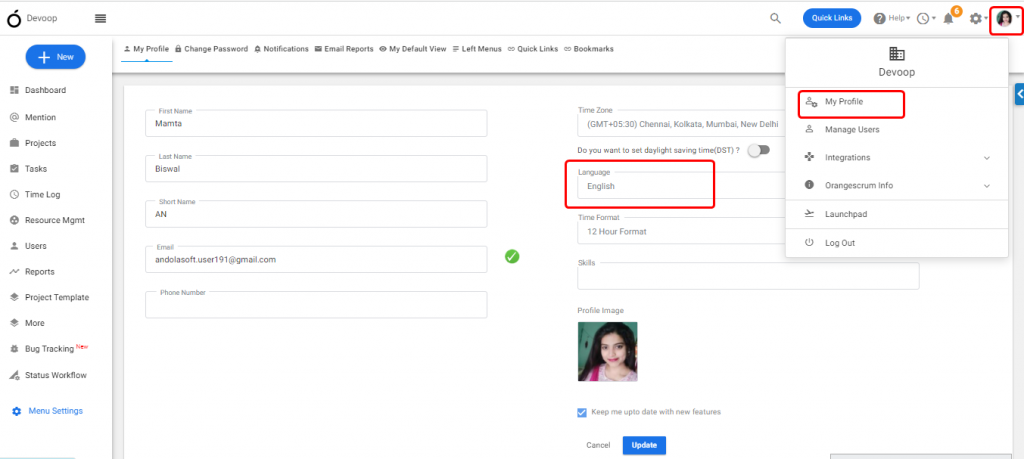
(Image-1)
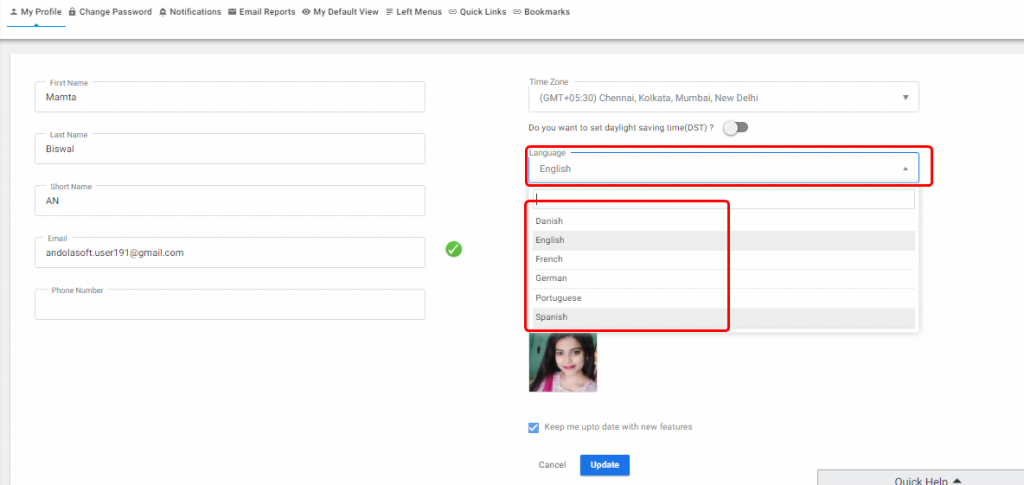 (Image-2)
(Image-2)