Can I add notes or description to bug reports for additional information or updates?
Follow the steps below:
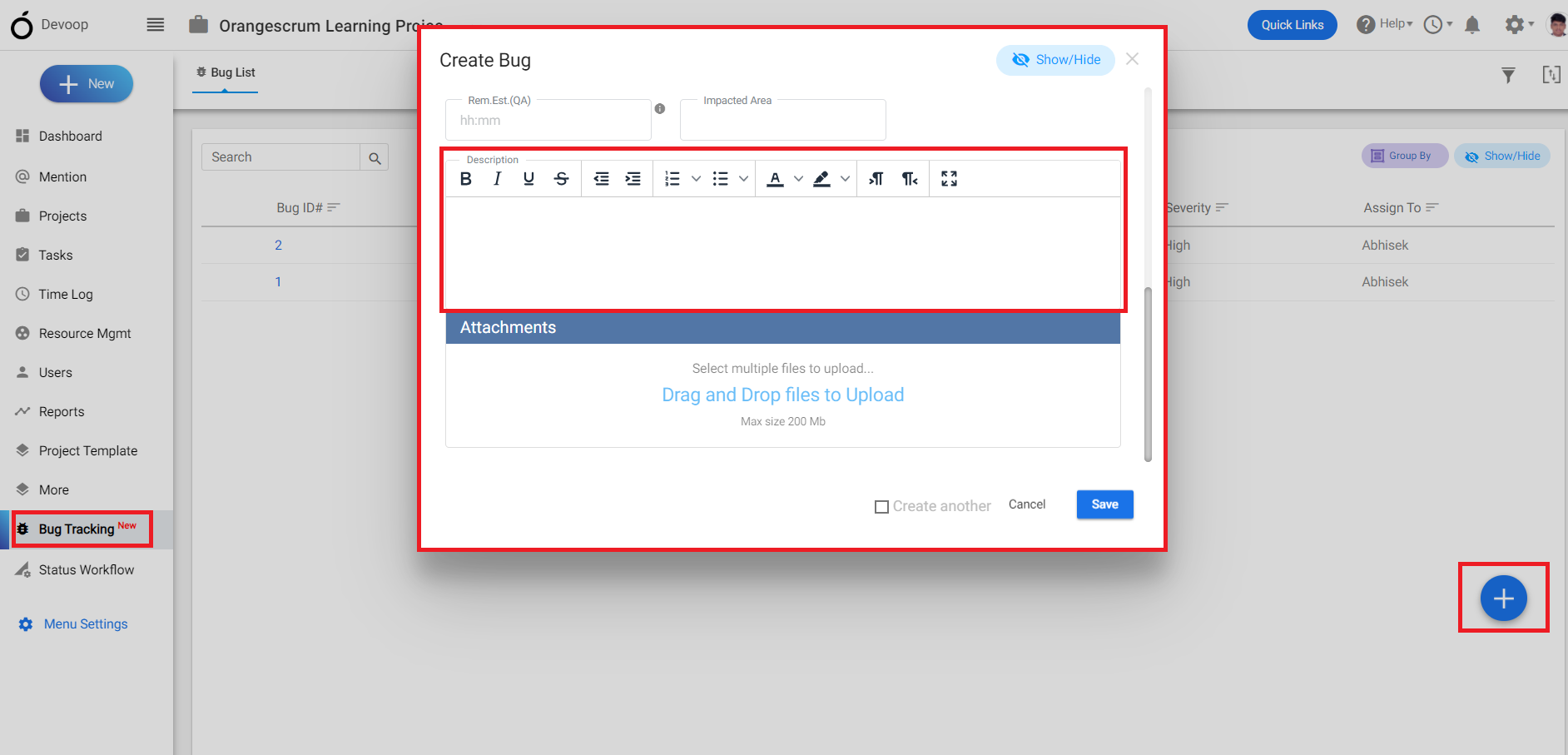
(Image-1)
1. Login to Orangescrum and click on the “Bug Tracking” from the left menu.
2. Click on the “+” to enter a new bug.
3. Fill the required details on the bug creation form and click on create.
4. On the bottom of the page you can add notes or descriptions to bugs in orangescrum.