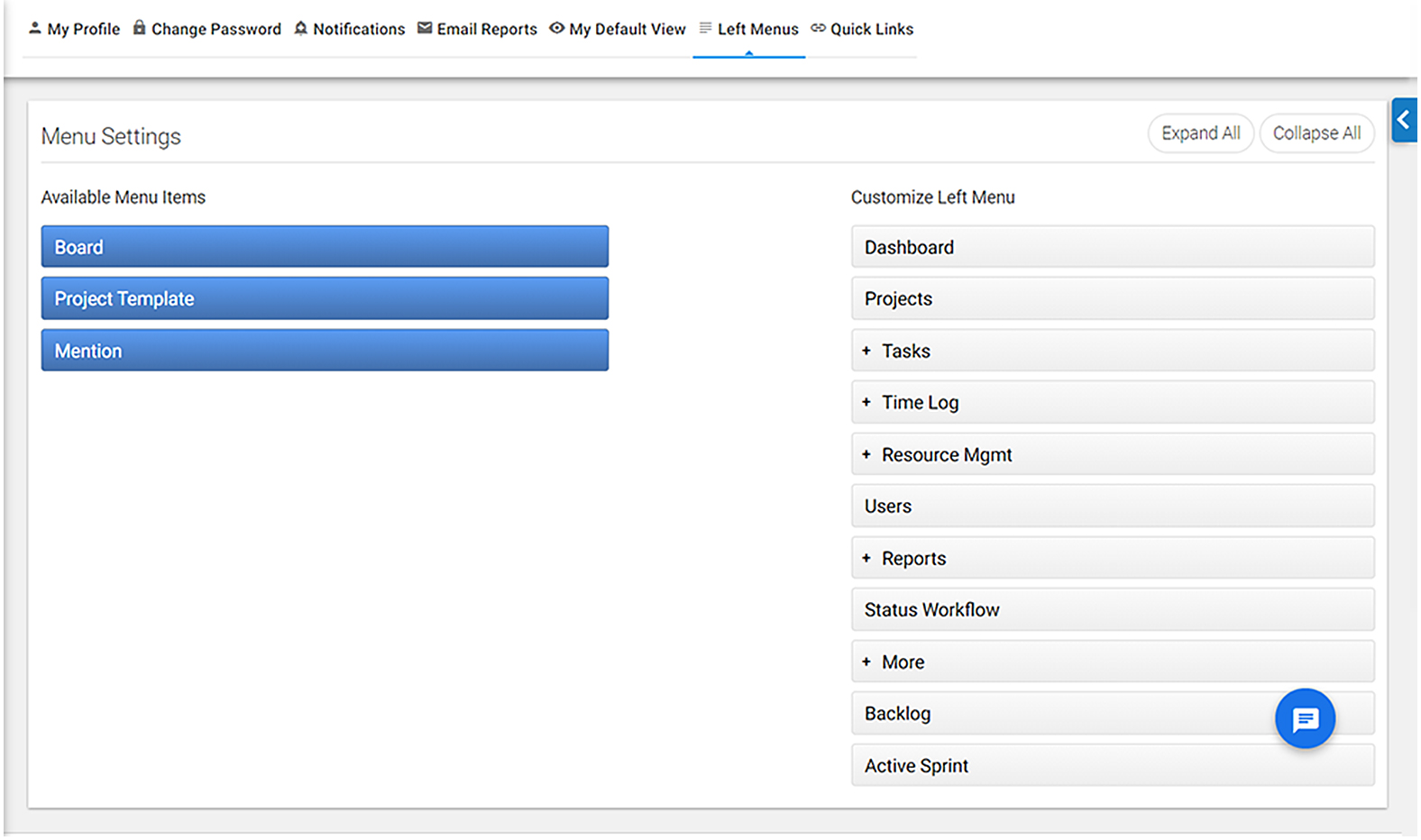Can I Manage My Left Menu of the Orangescrum?
You can manage the menus in left panel by following below steps:-
- Click ‘Settings’.
- Click ‘Left Menu’ under ‘Personal Settings’.
- At here, you can mark/unmark the options to which you want to provide or remove access. Accordingly, you can see enabled options in ‘My Preference’.
- After making the required changes, you can click on ‘Save’.