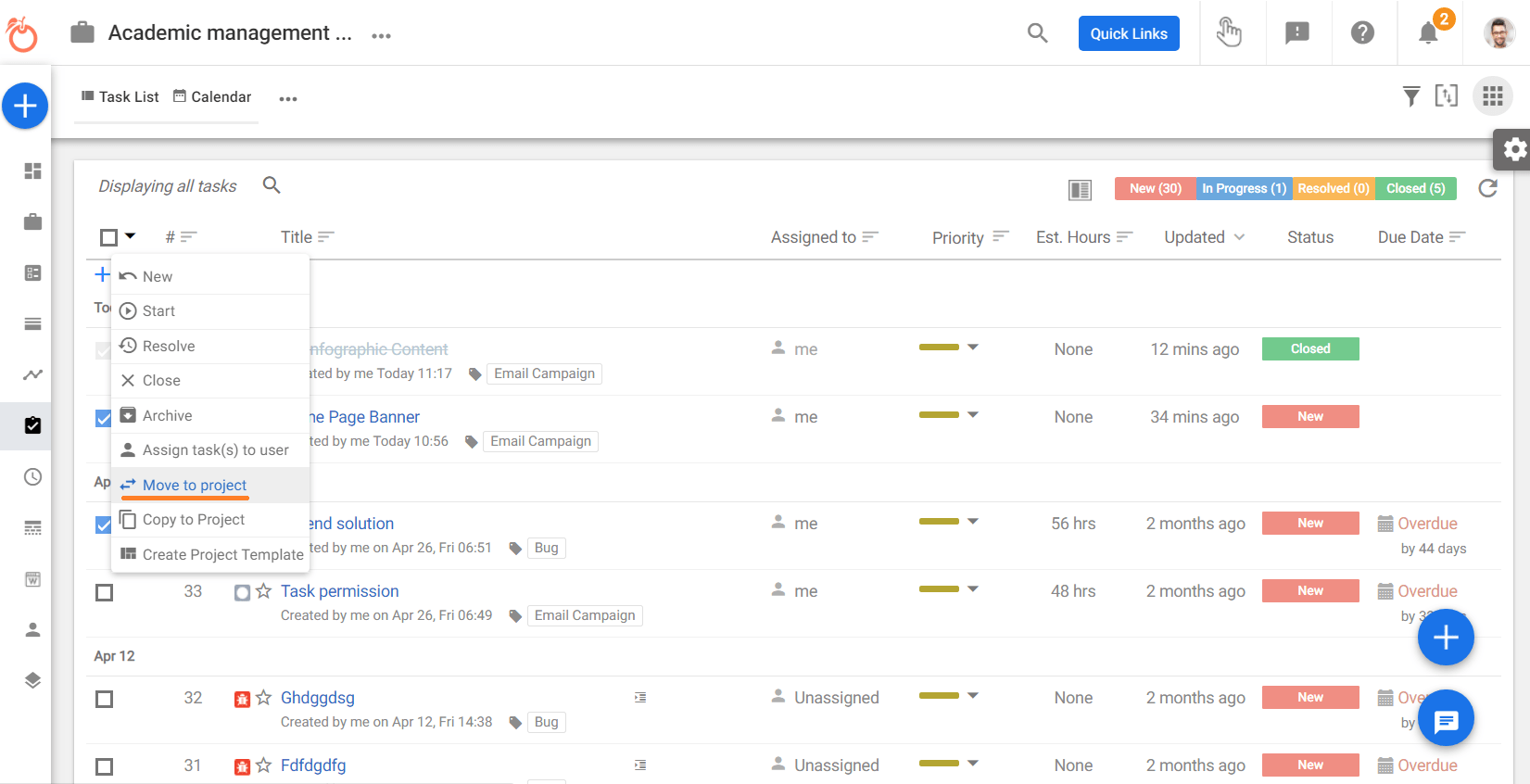Can I Move a Task from One Project to Another?
Sure, you can. Here’s how…
For a Single Task:
- In the task listing page > choose a task > click on it’s
 menu > Move to Project
menu > Move to Project - Select a project from the drop down > Move
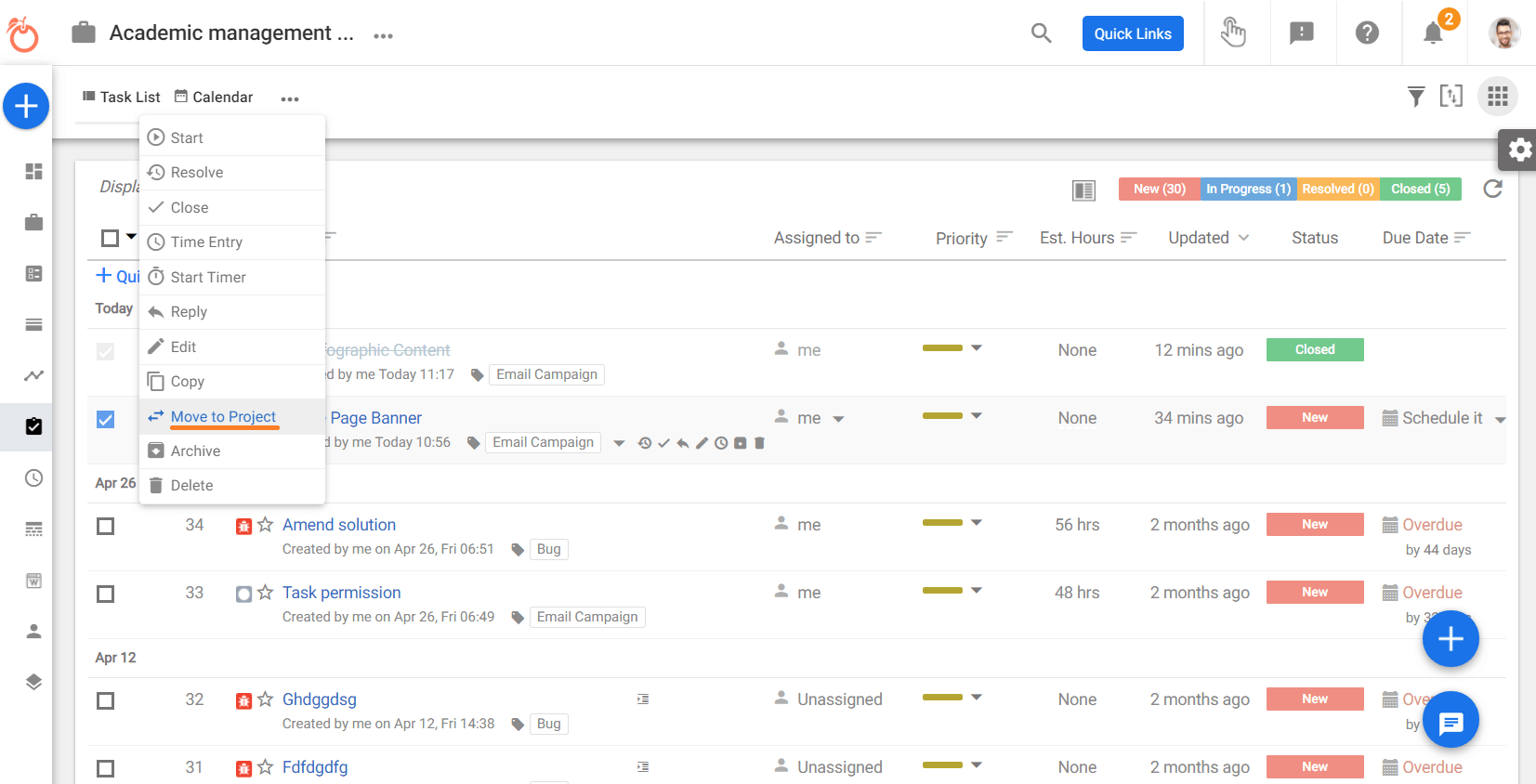
For Multiple Tasks:
- In the task listing page > select the tasks you wish to move using checkbox
- Click on the drop down option from top left corner of the listing table > Move to Project
- Select a project from the drop down > Move