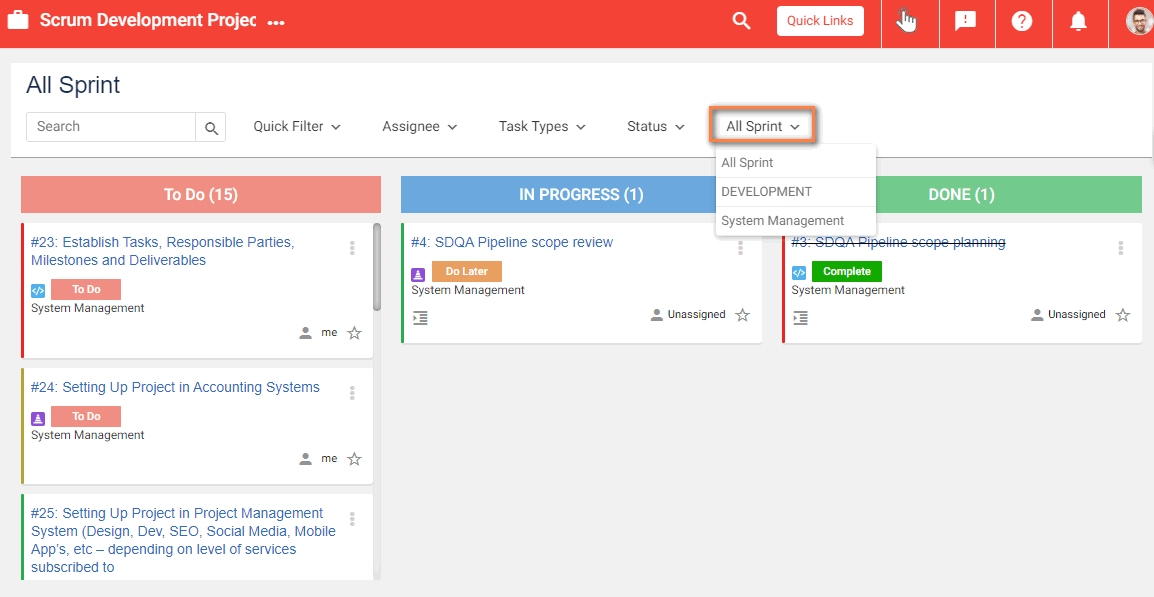Can I start Multiple Sprint for a Scrum Project ?
In order to start multiple sprints for a Scrum project, you need to enable Parallel sprints. You can do this by following below steps-
- Click on Profile icon> Company setting>Sprint setting.
- Click
 to the icon to enable parallel sprint and Click Save.
to the icon to enable parallel sprint and Click Save.
Once you have enabled the above option, you will be able to find sprint drop-down in the active sprints and you can select the required sprint you wan to see.