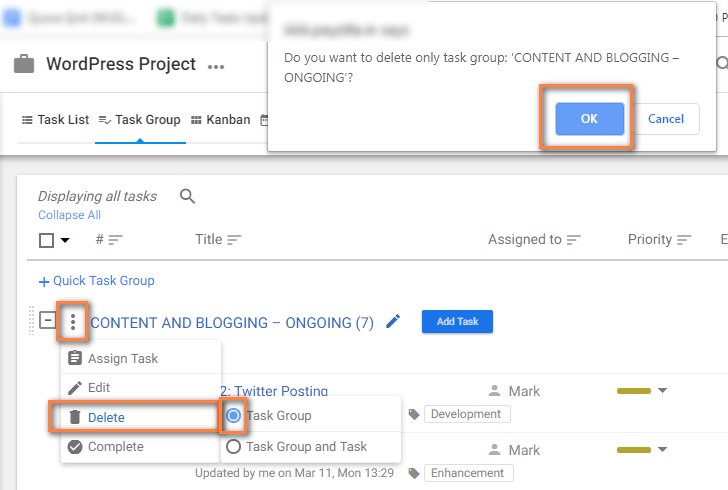What is Task Group? How can I create & manage Task Group?
Orangescrum helps to accomplish a specific task in a project in collaboration with proper information sharing in proper control without any conflict. You can use Task Groups as a means to break your project into smaller manageable modules or phases
Create Task Group:
- Click
 New in the global sidebar of dashboard page.
New in the global sidebar of dashboard page. - Click “Task Group” option
- Fill in the details as needed, and then click “Save”.
Or
- Click Quick Links > Task Group
- Fill in the details as needed, and then click “Save”.
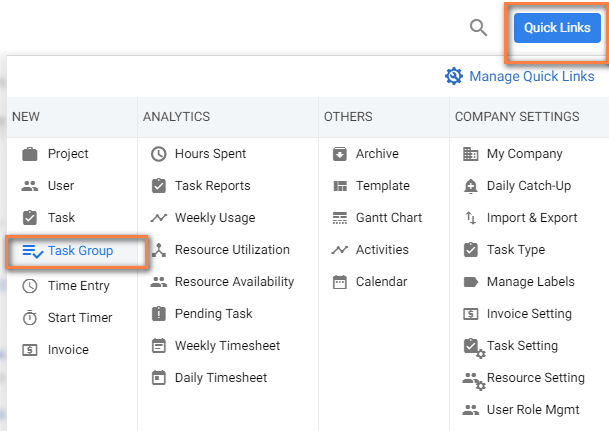
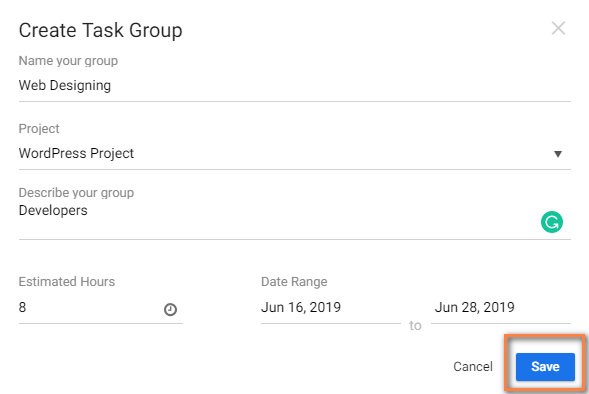
Or
- Navigate to Left Menu, Click on Tasks
- To change the Task List view to Task, Click on
 on the top left header of the task list section and select Task group
on the top left header of the task list section and select Task group - Click
 in the right bottom corner of the page
in the right bottom corner of the page - Click “Create Task Group” option
- Fill in the details as needed, and then click “Save”.
How to Edit a Task Group?
- Navigate to Left Menu, Click on Tasks
- To change the Task List view to Task, Click on
 on the top left header of the task list section and select Task group
on the top left header of the task list section and select Task group - On the Task Group Page, hover on the Task Group
- Click
 icon > Edit
icon > Edit
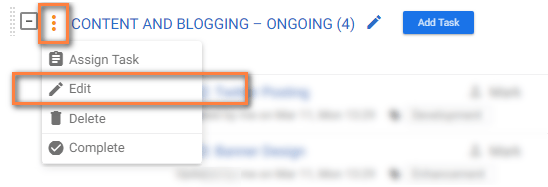
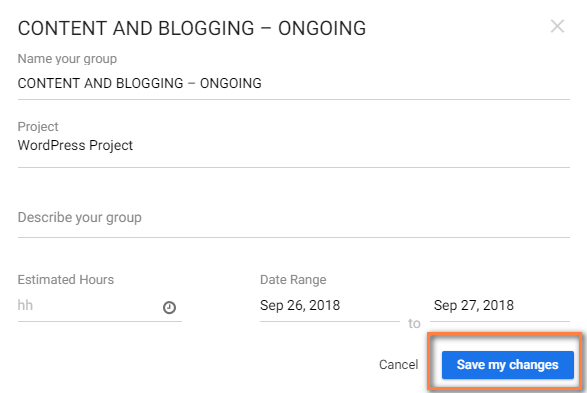
5. Make required changes & Click ‘Save my changes’.
How to Delete a Task Group?
- Navigate to Left Menu, Click on Tasks
- To change the Task List view to Task, Click on
 on the top left header of the task list section and select Task group.
on the top left header of the task list section and select Task group. - Hover on
 icon > Delete > Task Group > Ok.
icon > Delete > Task Group > Ok.