How to Delete a Task from Gantt Chart?
- Log in to your OrangeScrum account.
- Hover on the “more” option from the left menu.
- Click on Gantt chart .
- Select the required project from the project drop-down.
- Click
 icon against specific task you want to delete.
icon against specific task you want to delete. - It will provide warning message saying “Task will be deleted permanently, are you sure?”. Click Ok to delete the task.(Image-1)
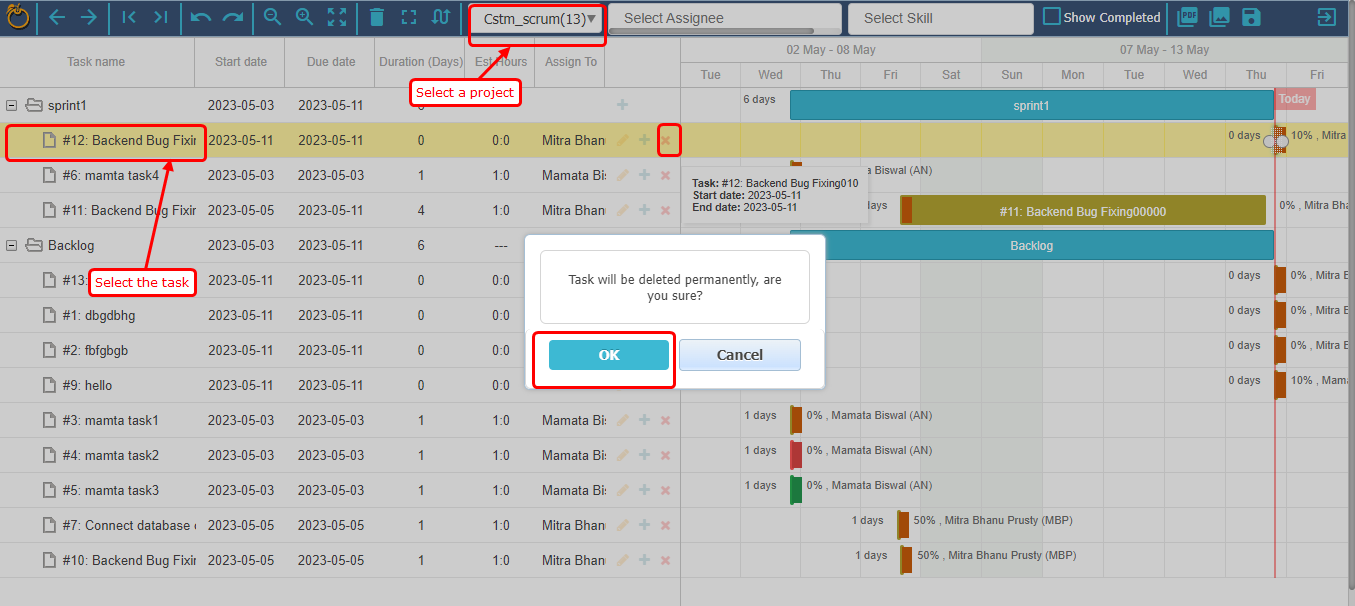
Image-1