How can I Create Sprints?
- Log in to your Orangescrum account using your current credentials.
- Navigate to ‘Backlog’ page from the left panel.
- Click on ‘Create Sprints’ and add the Sprint name and Description. (Refer Image-1)
- Click on ‘Create’ to add the Sprint.(Refer Image-2)
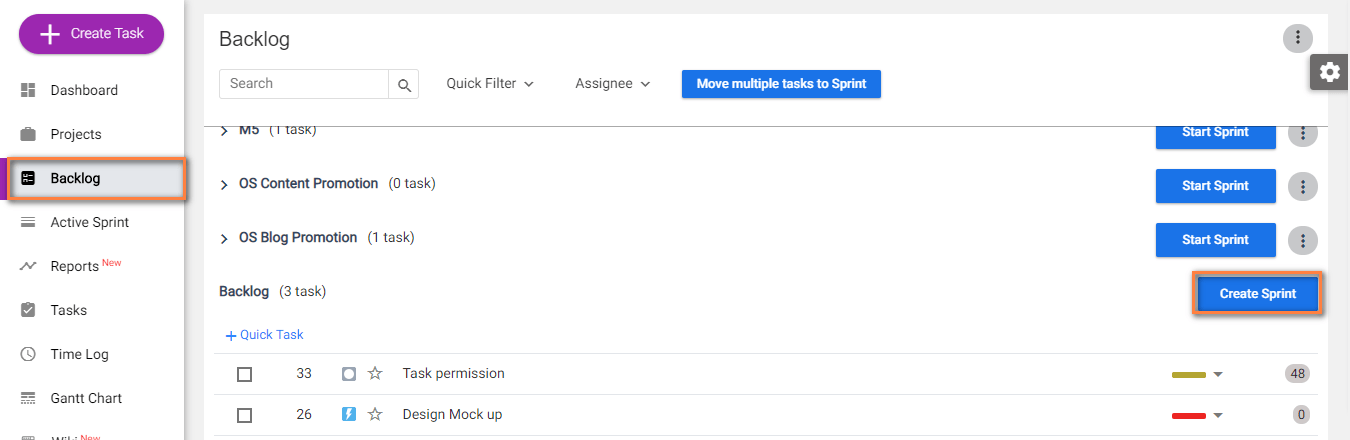
(Image-1)
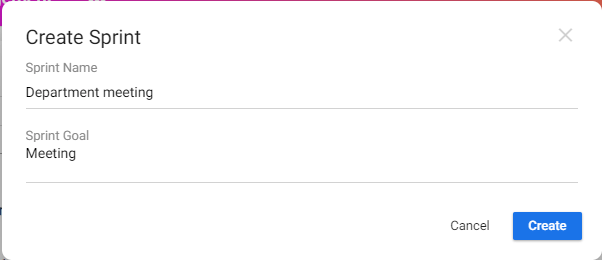
(Image-2)