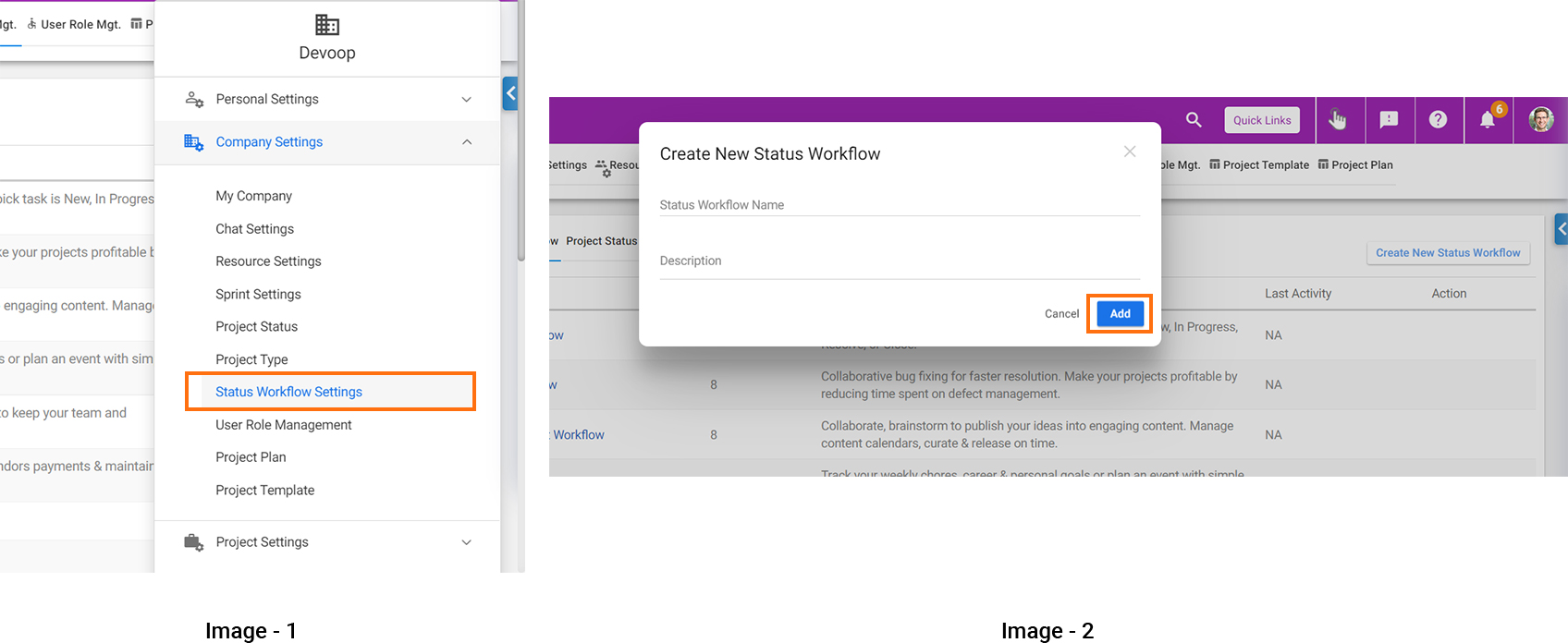How Can I Make Custom Workflow or Task Status?
You can make your own workflow by following below steps:-
- Click on the profile icon and click on ‘Company settings’.
- Click on ‘Status workflow settings’. (Refer Image-1)
- Click on Create New Status Workflow.
- Provide Status workflow name and description and click on Add.
- Click on the status name to add further task status.
- Click on ‘Create New Status’ and provide Status name, Status type, progress and color.(Refer Image-1)
- In order to select color, click on the color icon, select the required color and click on

- Click on Add to save.