How do I update the status of a task when it is in progress or completed?
The steps for updating the status of a task when it is in progress or completed is mentioned below:
1. Login to Orangescrum, Click on the task from the left menu.
2. Click on the task list page and select a task.
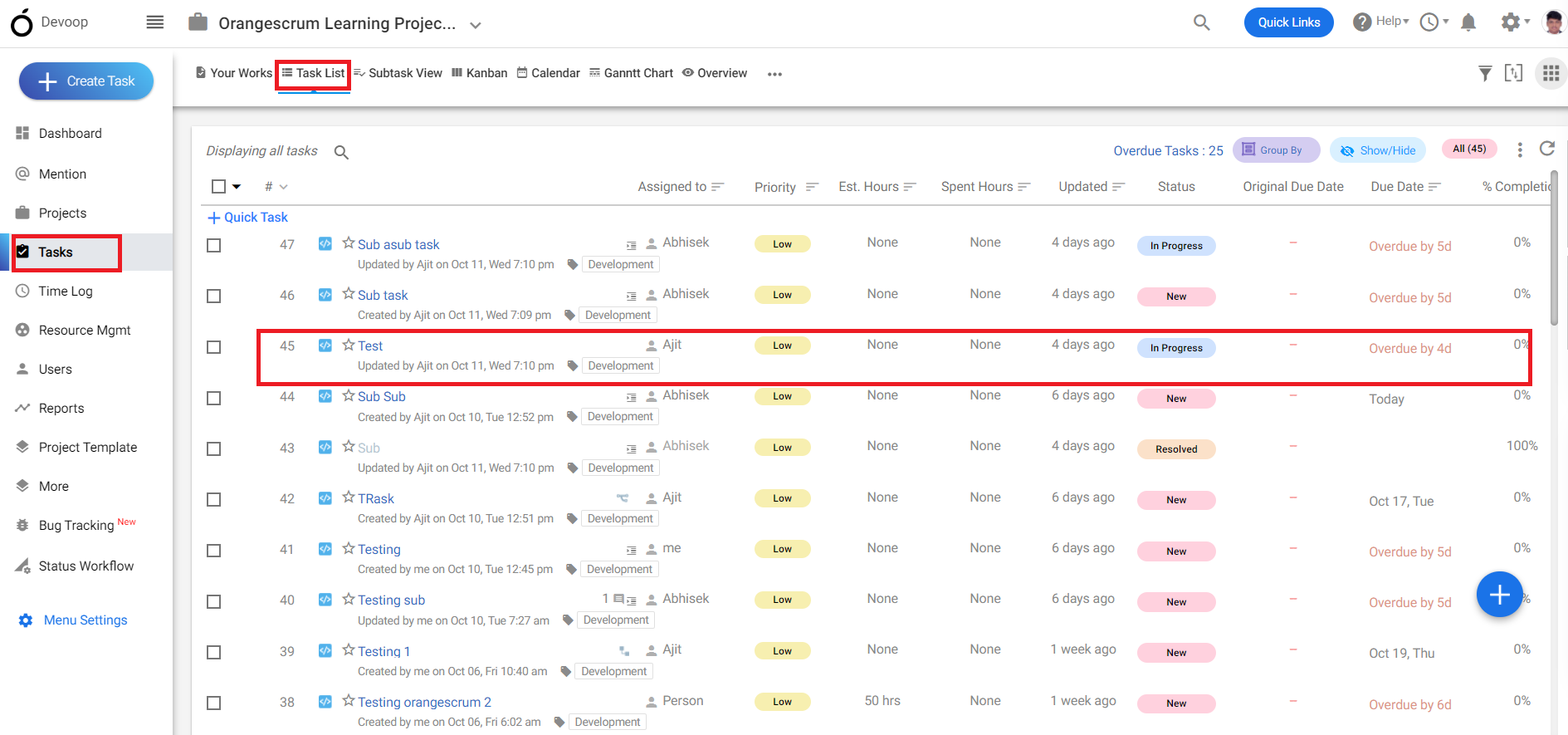
(Image-1)
3. On the task details page you can change the status of the task.
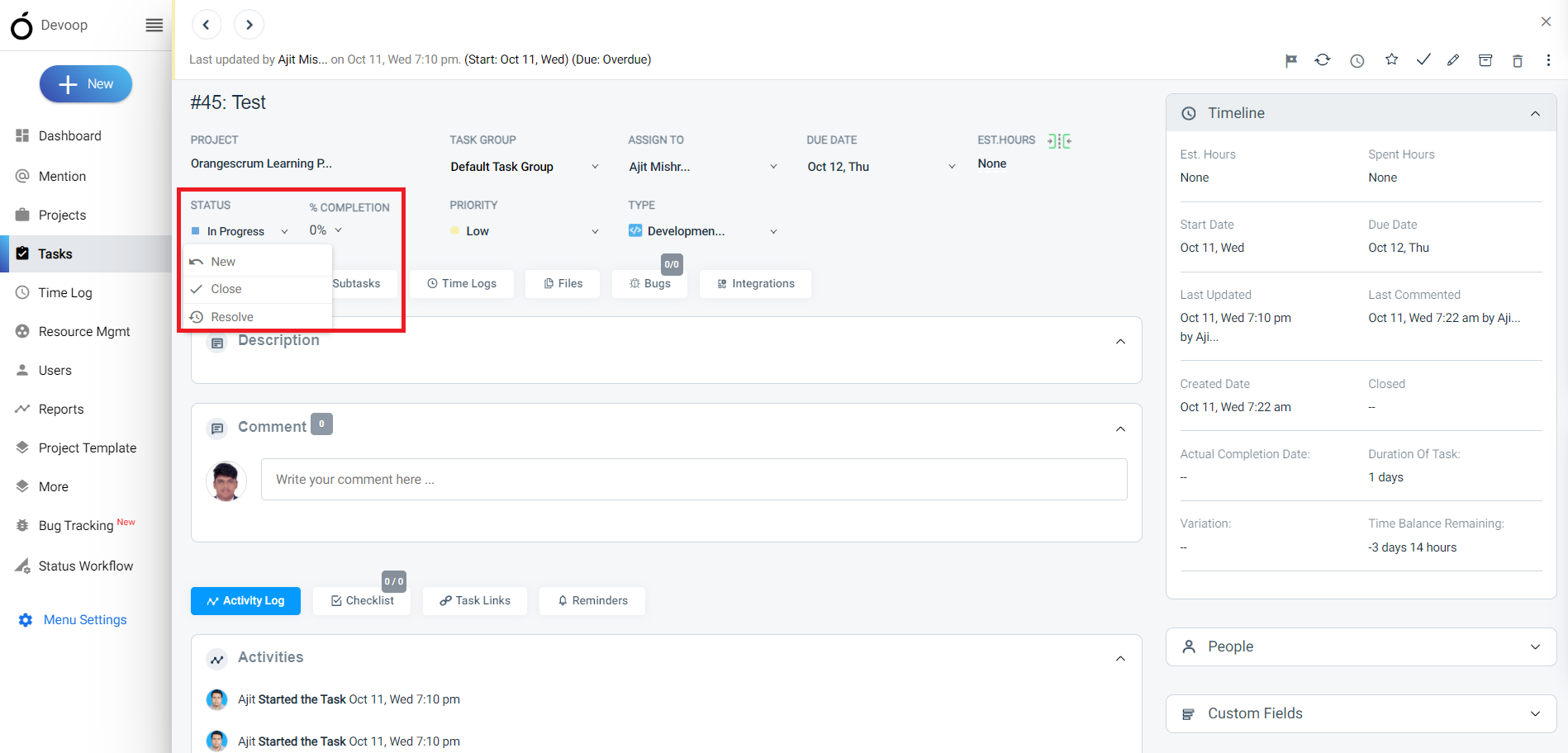
(Image-2)