How to Add Due Dates to Your Orangescrum Projects
1. Login to orangescrum, click on the project from the left menu.
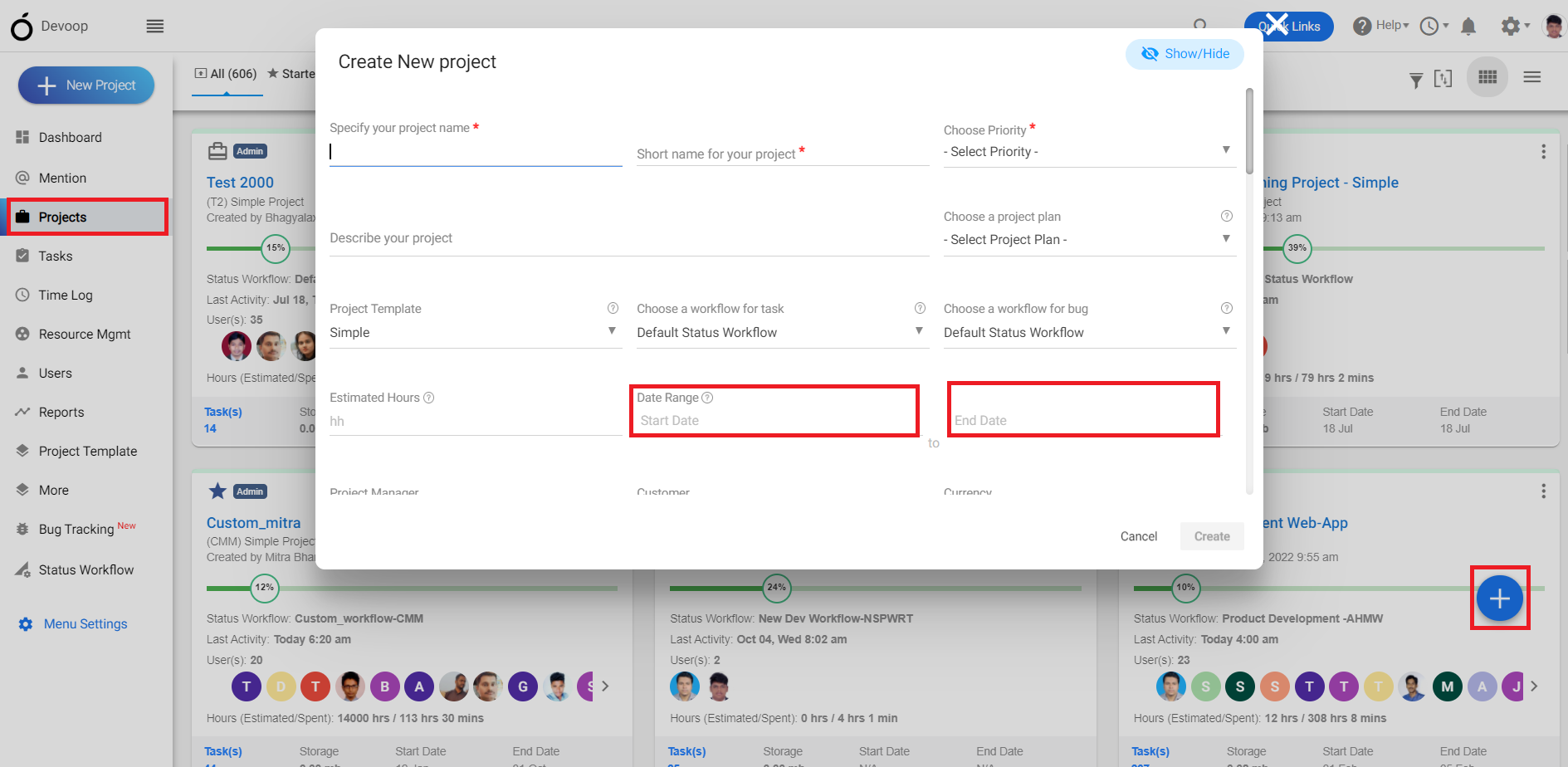
(Image-1)
2. Click on “+” to create a new project or select the 3 dot option from any project and click on edit option to add the due date.
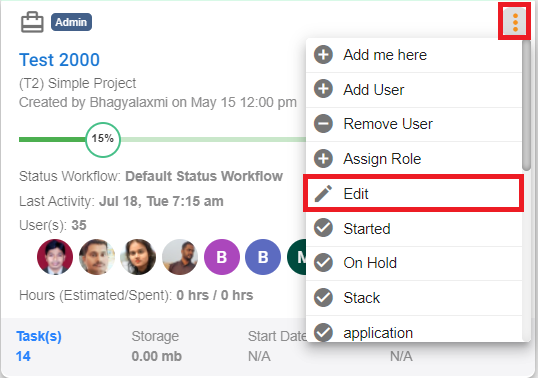
(Image-2)
3. Add the due date in the project details page while creating or editing.
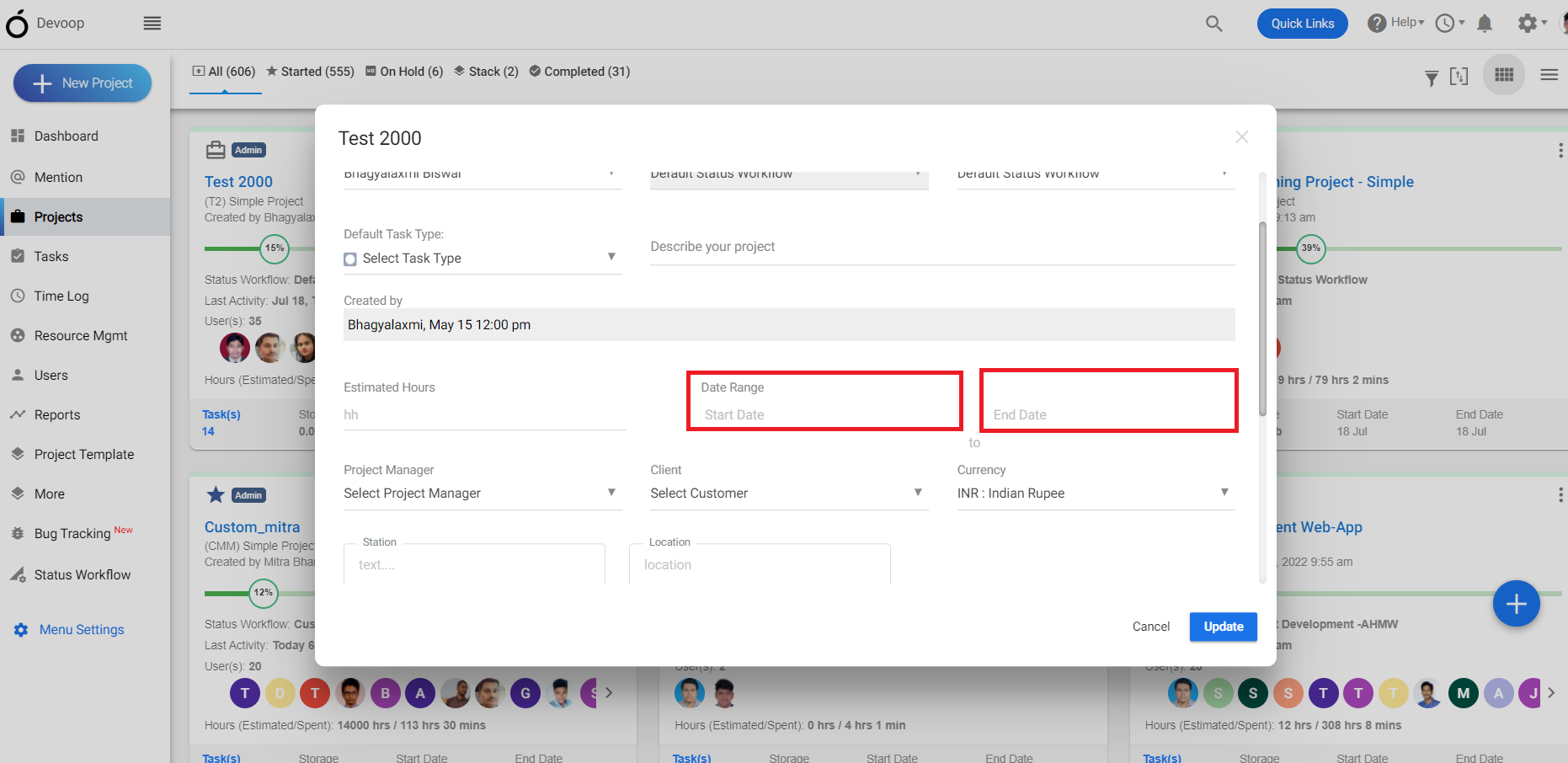
(Image-3)