How to See Hours Spent by Task Type?
- Login to your Orangescrum account.
- Navigate to Left Menu > Reports > Hours Spent Report (Refer Image 1)
- Hover on the Pie Chart that shows Hour Spent by the Task Type (Refer Image 2)

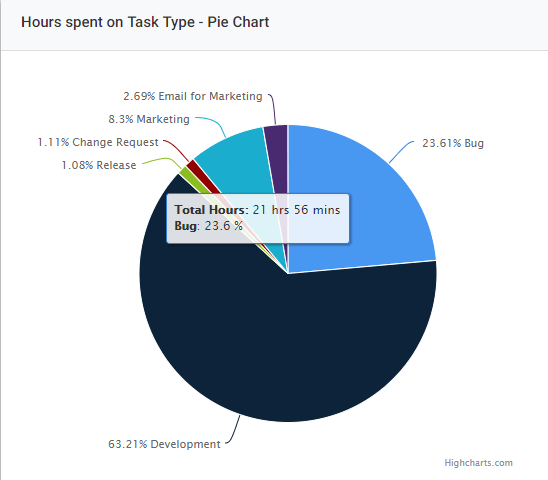
(Image-1) (Image-2)
Hour spent report per task types helps you to understand the amount of hours spent by resource on particular task type say, Bug. You can calculate numbers of hours spent by your team on development tasks, bug tasks etc.