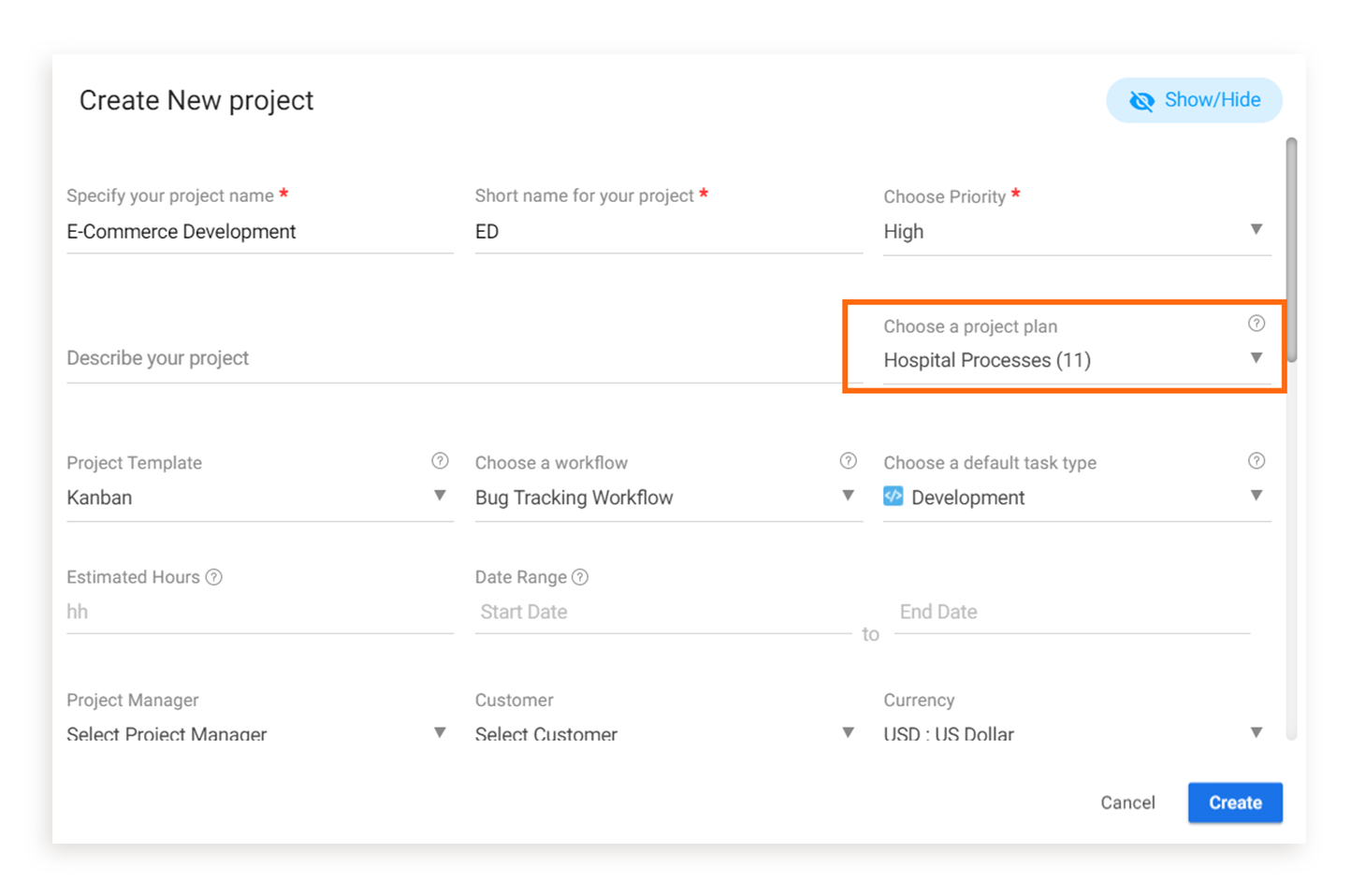How can I Use a Project Plan to Create a New Project?
From the Project Plan Listing page:
- Navigate to More> Project Plan> Project tab
- Choose the project plan of your choice & click on ‘Create Project’ from the bottom.
- Fill out everything that’s asked for & provide your project template, workflow etc & click on ‘Create’.
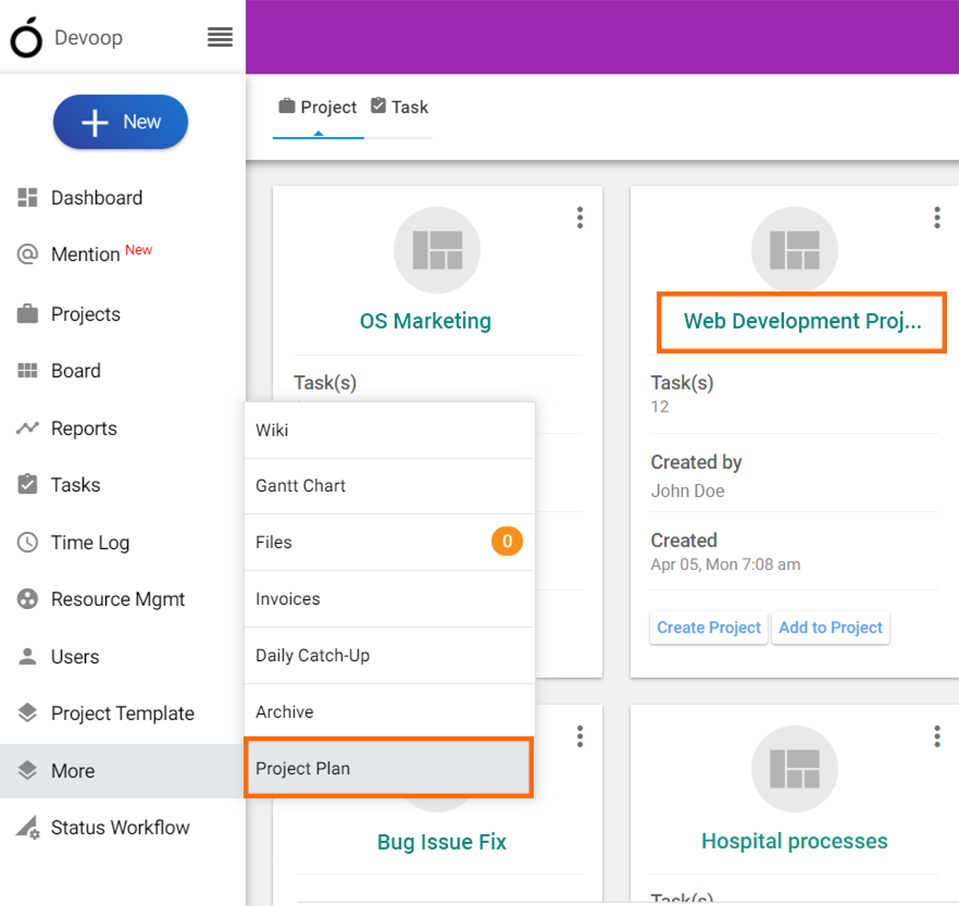
From Quick Links:
- From anywhere in the app, click on ‘Quick Links’ on the header > New > Project
- Choose the project plan of your choice & click on ‘Create Project’ from the bottom.
- Fill out everything that’s asked for & provide your project template, workflow etc & click on ‘Create’.