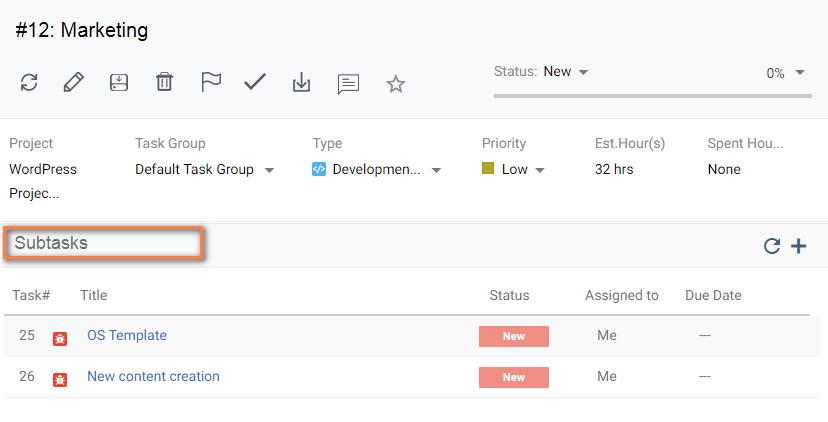What is a Sub-task? How can I Create a Sub-task?
Subtasks are means to split a task into smaller tasks for easier tracking & completion of the parent task.
Subtasks are the means to split a large complex task into smaller tasks for easier tracking & completion of the parent task.
All the subtasks are linked to a parent task, but have their own priorities, progress%, assign to, start/end dates and task types.
Note: You can’t create a subtask without a parent task. Also, you can assign all the subtasks to different people in your team, for quicker execution.
Benefits of using Subtask-
- Easier task tracking & on-time completion
- Faster execution search subtask can be allocated to a different resource
- Better work breakdown structure with full clarity
How can I Create a Subtask?
You create sub-task from two places-
From Task Details pages
- Navigate to a task details page from task listing
- In the subtasks section,click
 on the option
on the option - Give a title to your sub-task & save.

From Task listing page-
- Navigate to task list of the specific project.
- Click on 3-dot icon of the specific parent task for which you want to add sub-tasks. Further, click on Create Subtask. If you are unable to find the Create Subtask option, then the task should be already a Sub sub task.

- In create subtask, provide Task name, task type, estimated hour, assignee, start date & end date and click save.

- Subtask will be created and shown in task list view. You can also create subtask from Task list, Task group & Kanban view.

How can I Identify Subtask from the Task List Page?
![]() icon indicates Subtask. Please follow below steps to identify subtask. Navigate to Task Listing Page > Click
icon indicates Subtask. Please follow below steps to identify subtask. Navigate to Task Listing Page > Click ![]() icon
icon
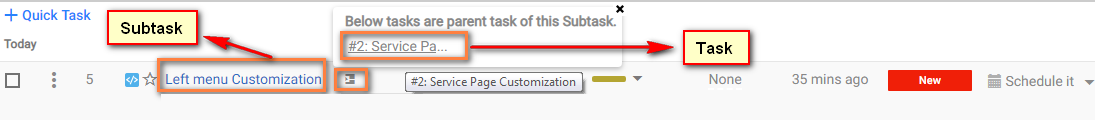
How can I Edit the Subtask?
There are 2 ways you can edit a subtask:
From Task Listing
- In the task listing page, navigate to the specific task.
- Click
 on option and click Edit.
on option and click Edit. - Make the required changes and click ‘Update’.
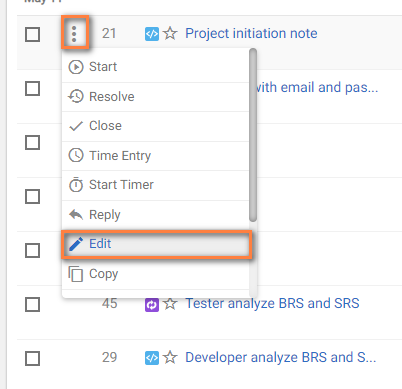
From Task Details Page
- In the task listing page of the project,click on the task title of the specific task you want to edit.
- Click
 in the top section > Make your changes > Update.
in the top section > Make your changes > Update. - If you’re on the parent task’s details page, Click on the subtask title you wish to edit > Edit option on the top > Make your changes > Update.
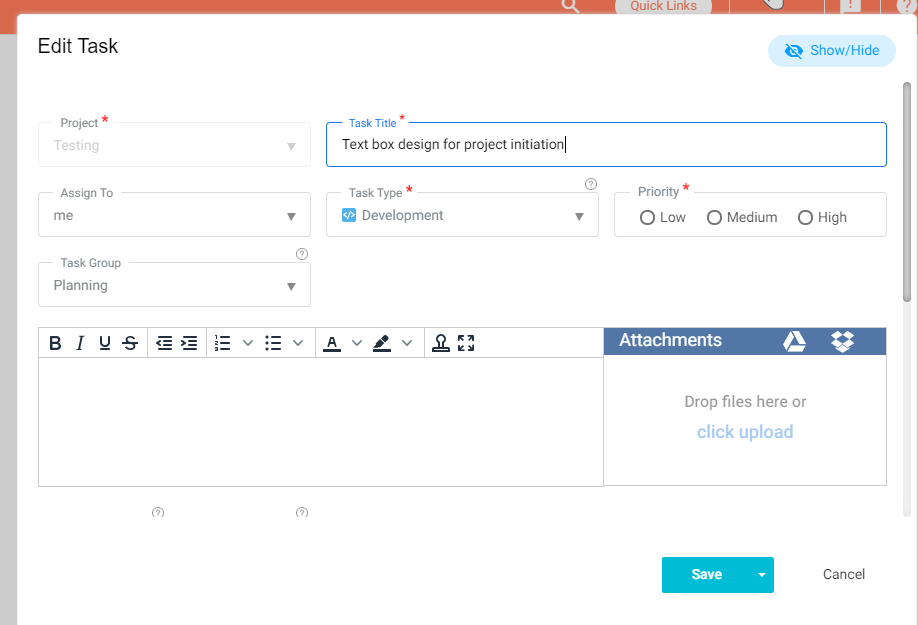
How can I Copy a Sub-Task?
- Go to the Task List page.
- Click
 and click It creates a copy of the subtask.
and click It creates a copy of the subtask.
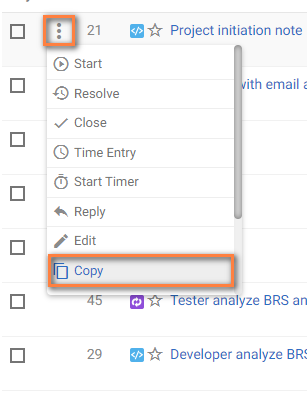
How can I Delete a Subtask?
- In the task listing page, navigate to the specific subtask.
- Click on
 option and click Delete.
option and click Delete.
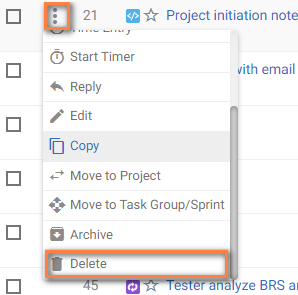
How can I See All the Associated Sub-Tasks of a Parent Task?
- Navigate to Task Detail Page
- Under Subtasks option, get the listed sub-tasks.