What options are available for filtering or searching tasks within a specific group?
Follow the steps below:
1. Login to orangescrum and click on the “task” from the left menu.
2. Click on the task group on the top left. (Refer Image-1)
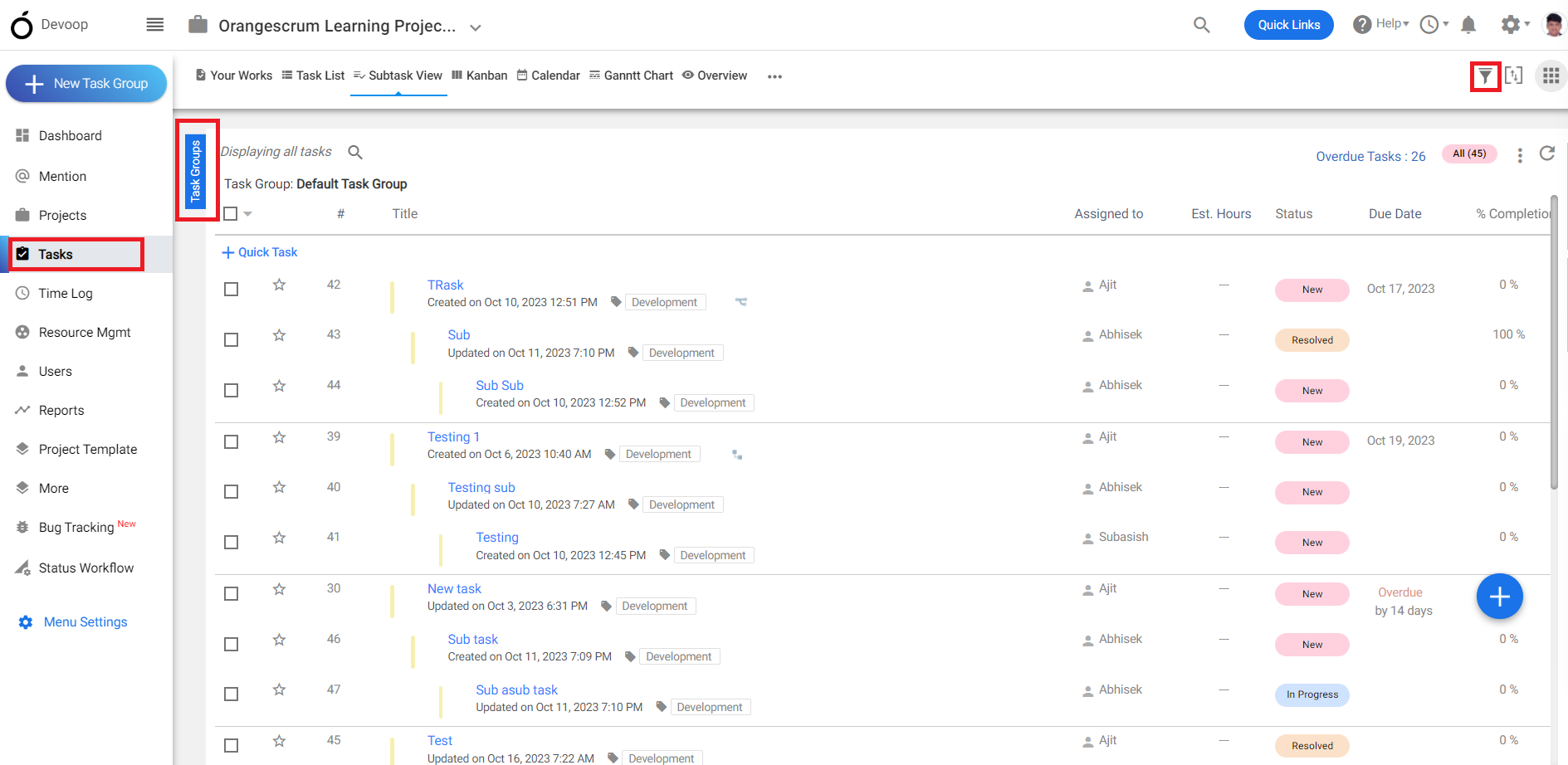
(Image-1)
3. Select a task group.
4. Click on the “filter” option from the top right corner.
5. Apply the filters based on your requirement and the filtered task will be shown.
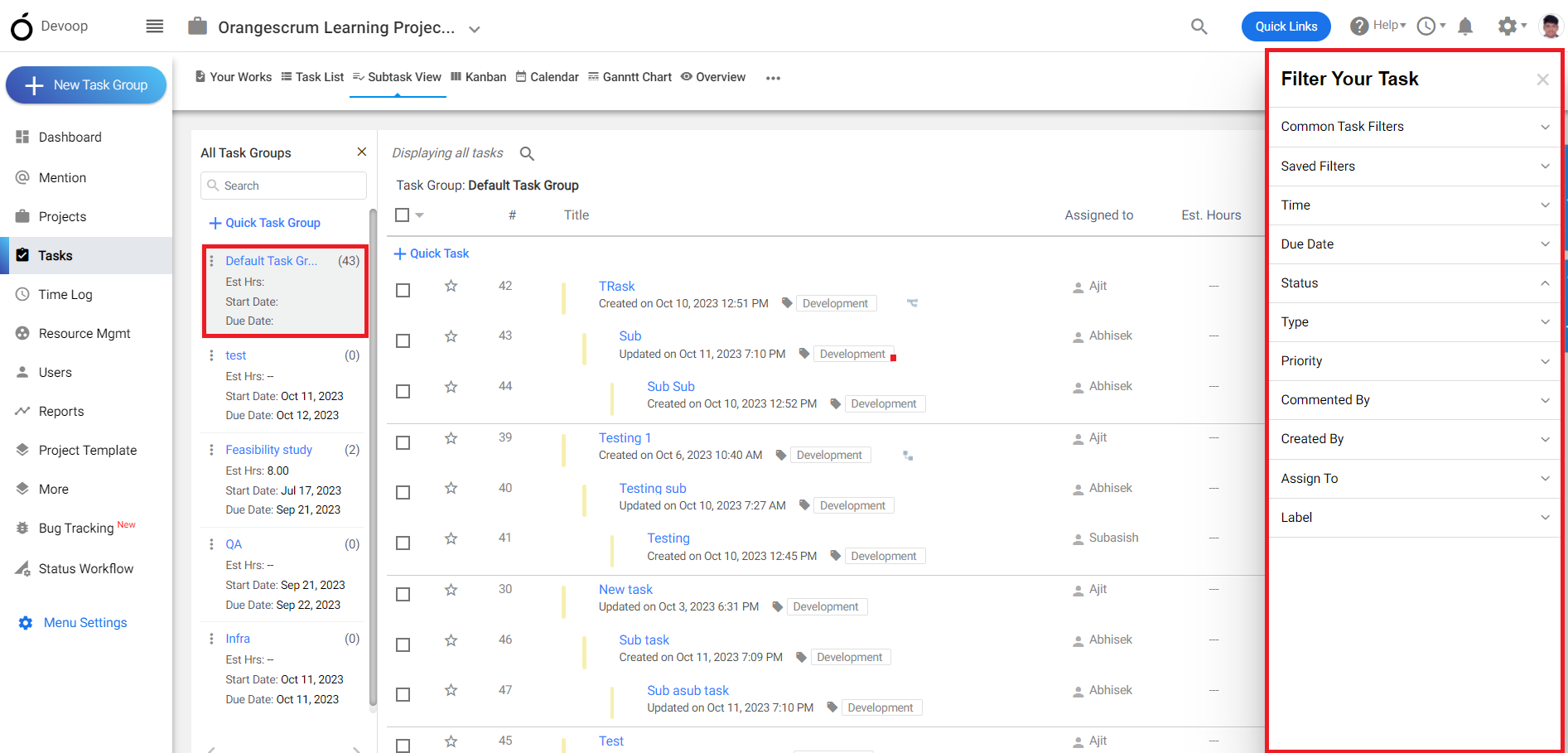
(Image-2)