Invoice pro comes with a feature that helps you to prepare recurring invoices. This can be done by following steps:
- Navigate to “Invoice” page
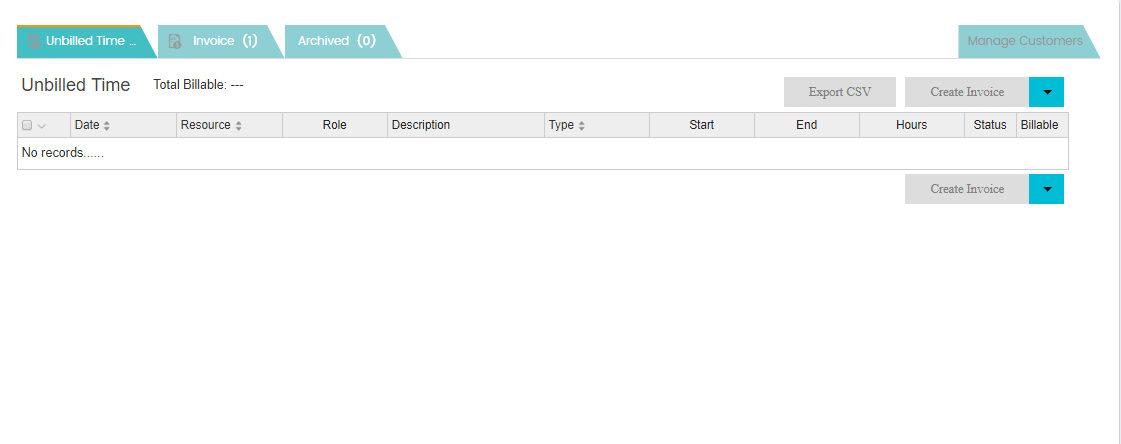
- Click on “Create Invoice” and then “Create Invoice without unbilled time”.
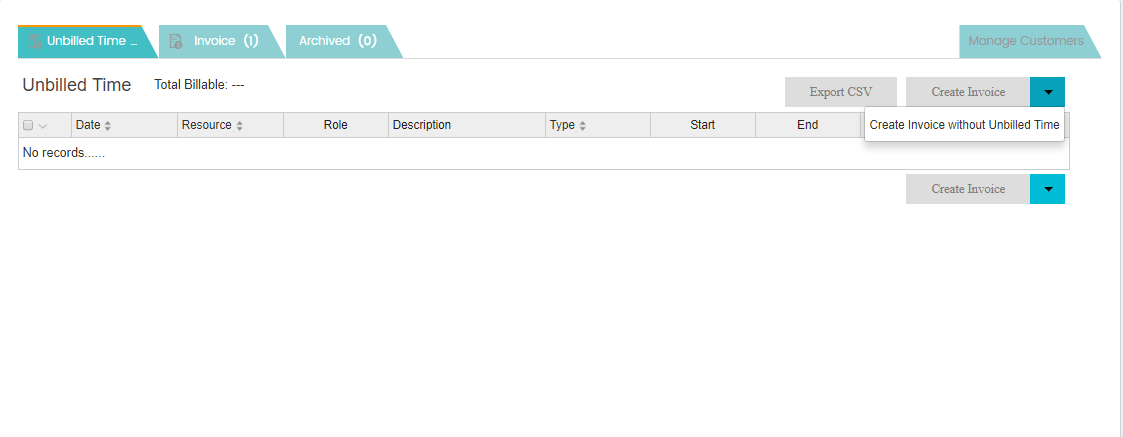
- Now the invoice format in the screen appears where you can select the client and insert required data such as invoice number, date, price details, tax values and Transaction details.
- Once the data are inserted, Check the box name “Is Recurring?”.
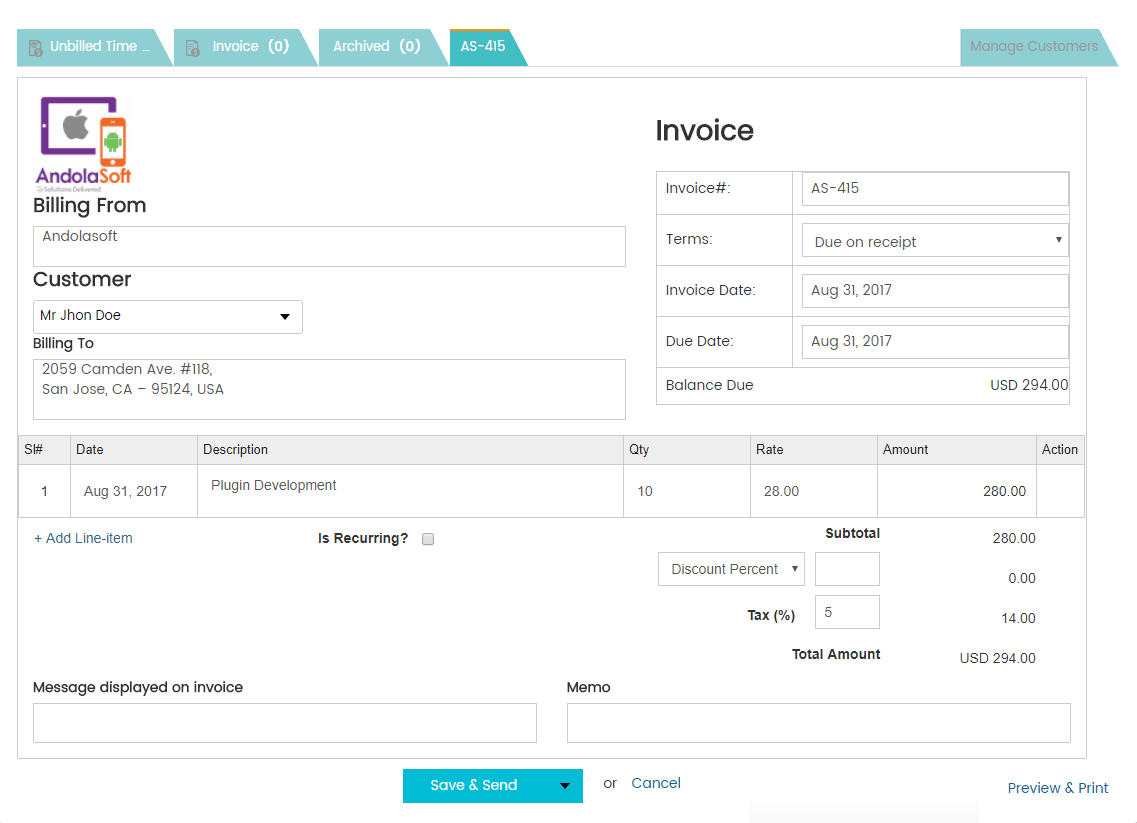
- Now you need to enter your recurring data or the dates when the invoice is to be sent to the customer.
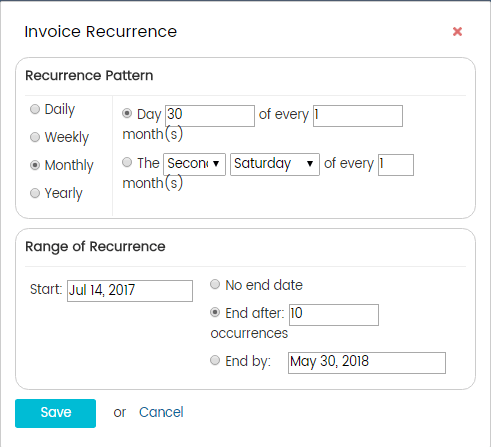
- For example, you have to send the invoice on 30th day of every month. Then you can check “monthly” and check on day 30 of every 1 month. You can also decide the number of occurrences, enter start date and end date for the payment.
- After entering the required data, click on “save and send”.
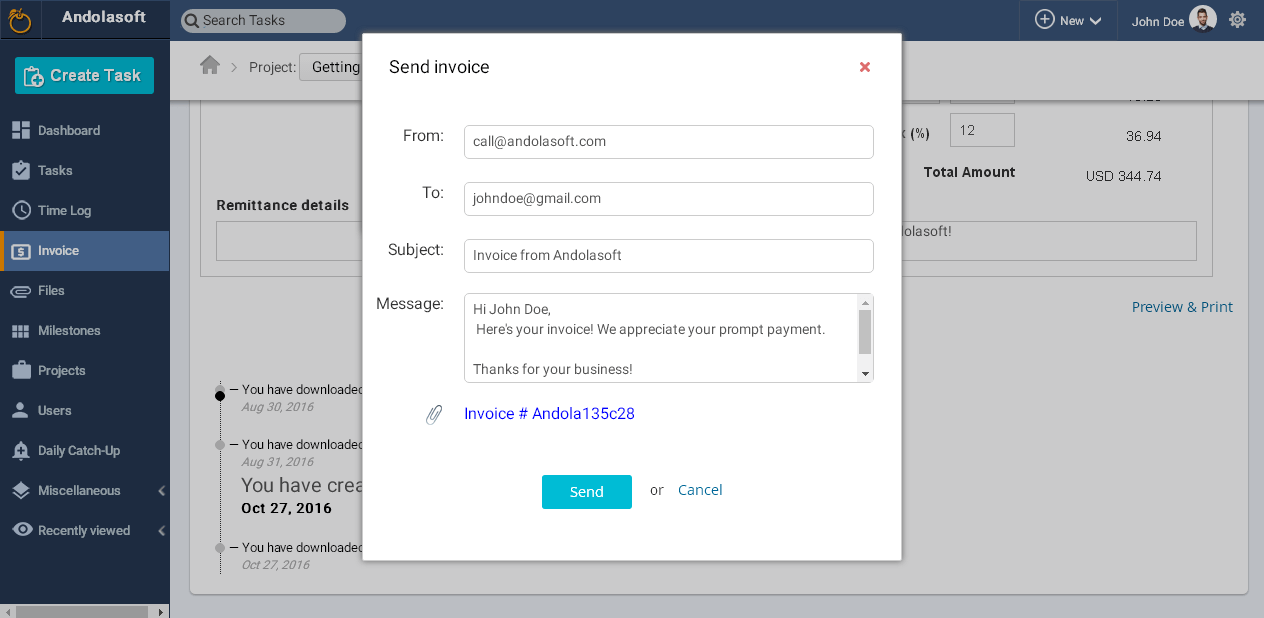
- Now invoice acknowledgment appears with a default message typed in the message box. You can edit the data as per your requirement and then click on “send”.




 (
( (
(