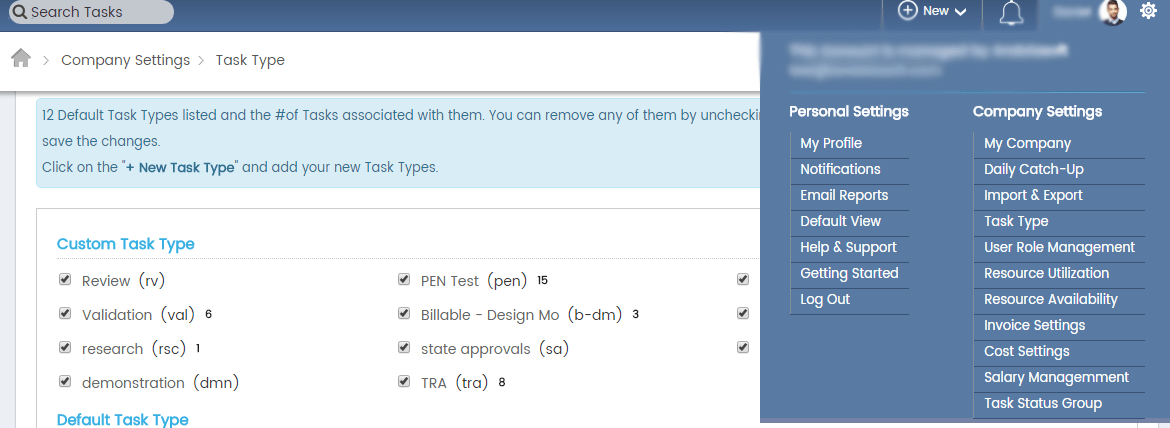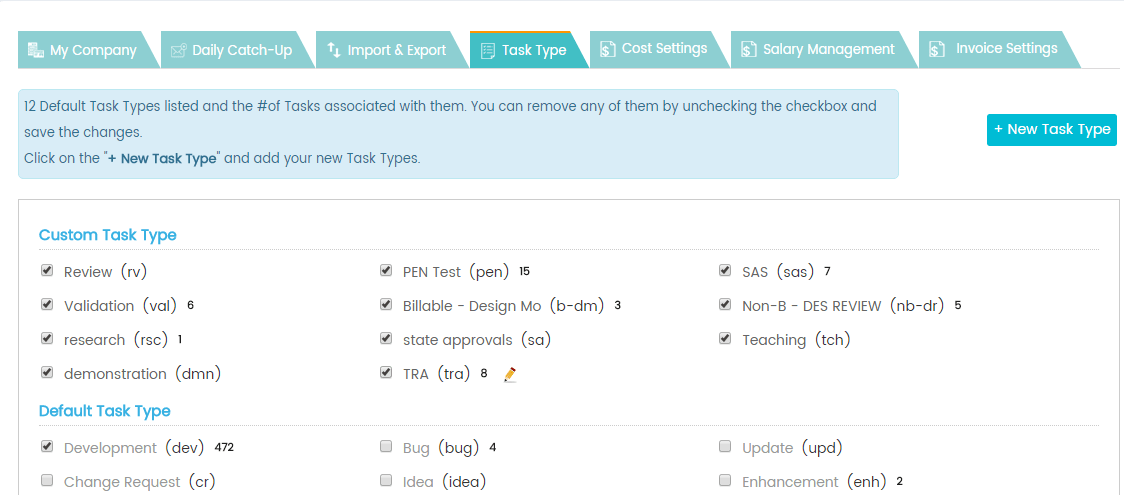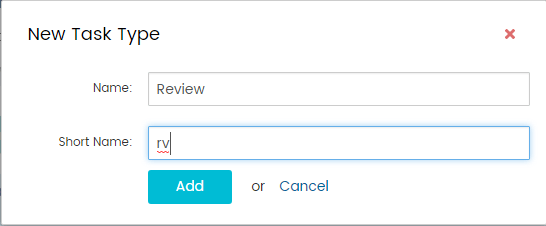You can add custom task by using task type. This can be done by following steps:
- Click on the “setting”.
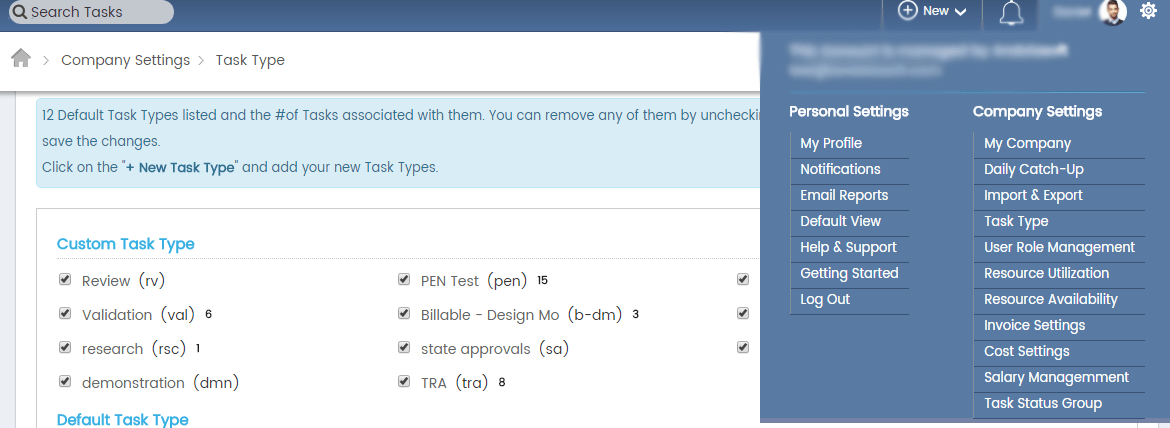
- You can find the Task Type under company setting.
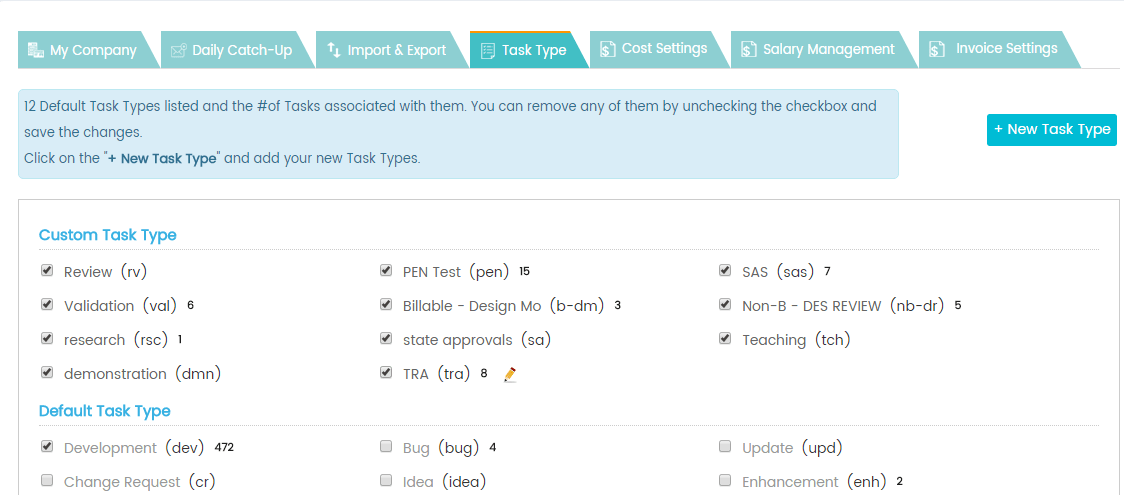
- Click on “+New Task Type”.
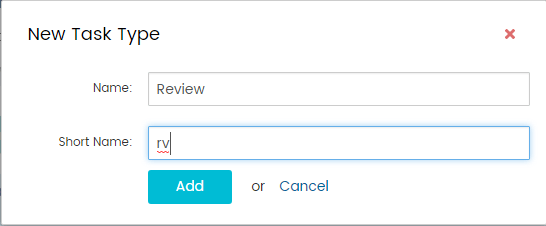
- Add task name and short name.
- Click on “Add”.
Explore more features to save time and maximise productivity by 30%
Try it FreeYou can add custom task by using task type. This can be done by following steps: