If you see this “4 simple steps to get started with Orangescrum” message, then it seems a database connection error.
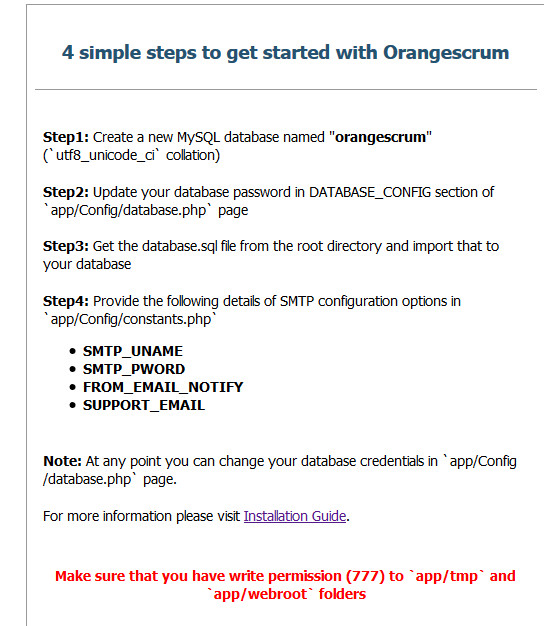
Please check the following steps to resolve the issue:
- Check your database connection properly & make sure you have provided the correct credentials.
- Change the collation to ‘utf8’ instead of `utf8_unicode_ci` or vice versa
- Check the Path of the Orangescrum Folder & make sure you have provided the same path in the Constants.php inside the app/Config folder.
- Also check & make sure you have write permission (777 or 755) to “app/tmp” and “app/webroot” folders.
If you still face the issue, then please contact us for consultant’s help.




 (
( (
(