What options are available for filtering or searching tasks based on their status?
Follow the steps below:
1. Log in to Orangescrum and click on the “Task” from the left menu.
2. Click on the “task list”.
3. Select the filter option from the top Right corner.
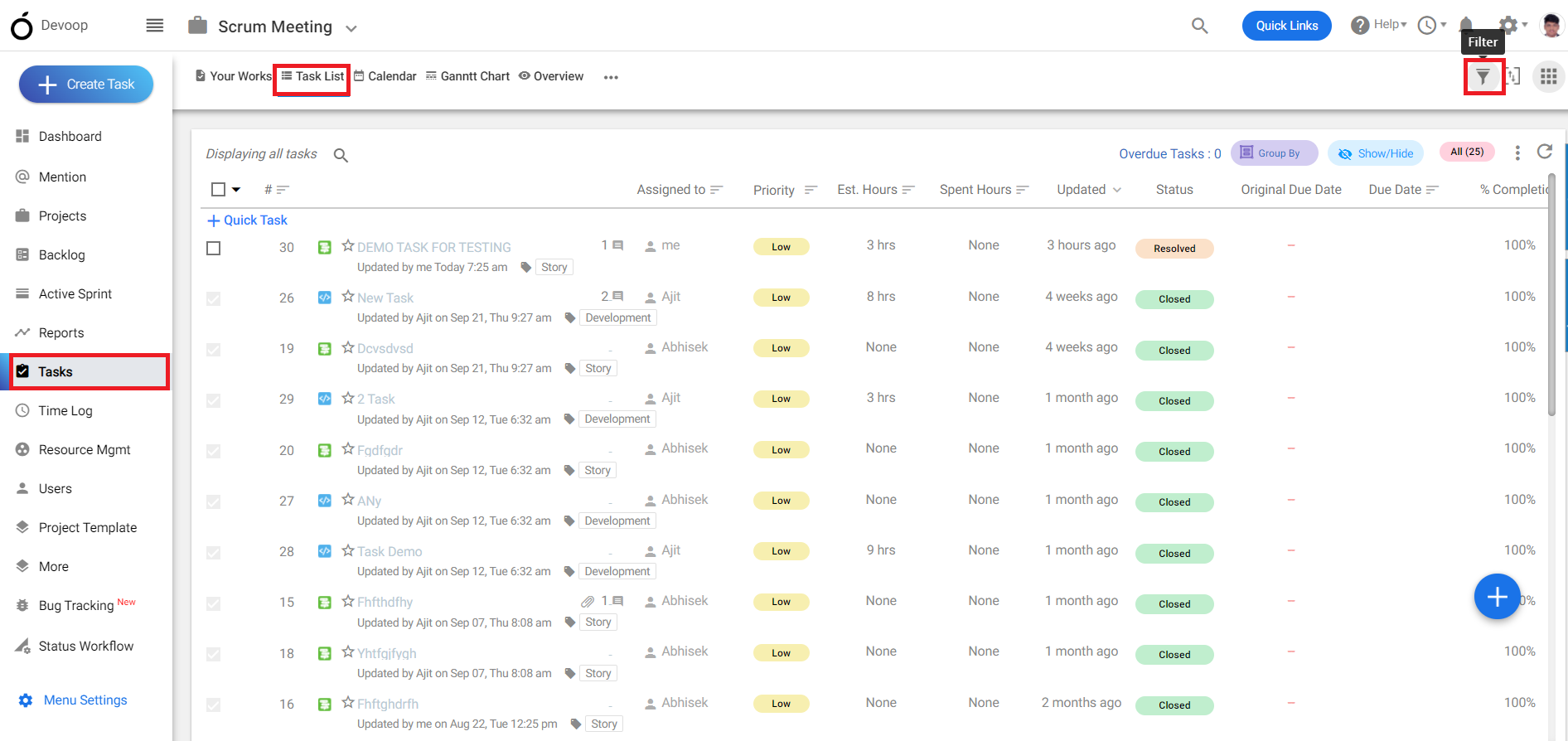
(Image-1)
4. Click on the “status” in the filter and select the stage.
5. All the tasks on that particular stage will be shown.
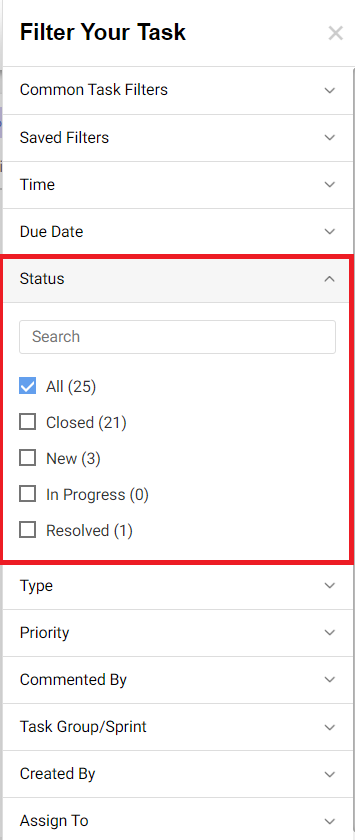
(Image-2)

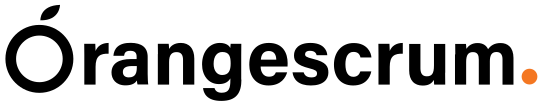
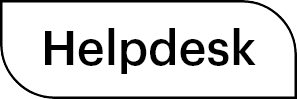

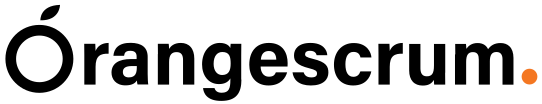
 (
( (
(