How do I access the Kanban board in Orangescrum?
Follow the steps below:
1. Login to Orangescrum.
2. Click on the “Task” from the left menu.
3. Click on the “Kanban” from the top navigation bar. (Refer Image-1)
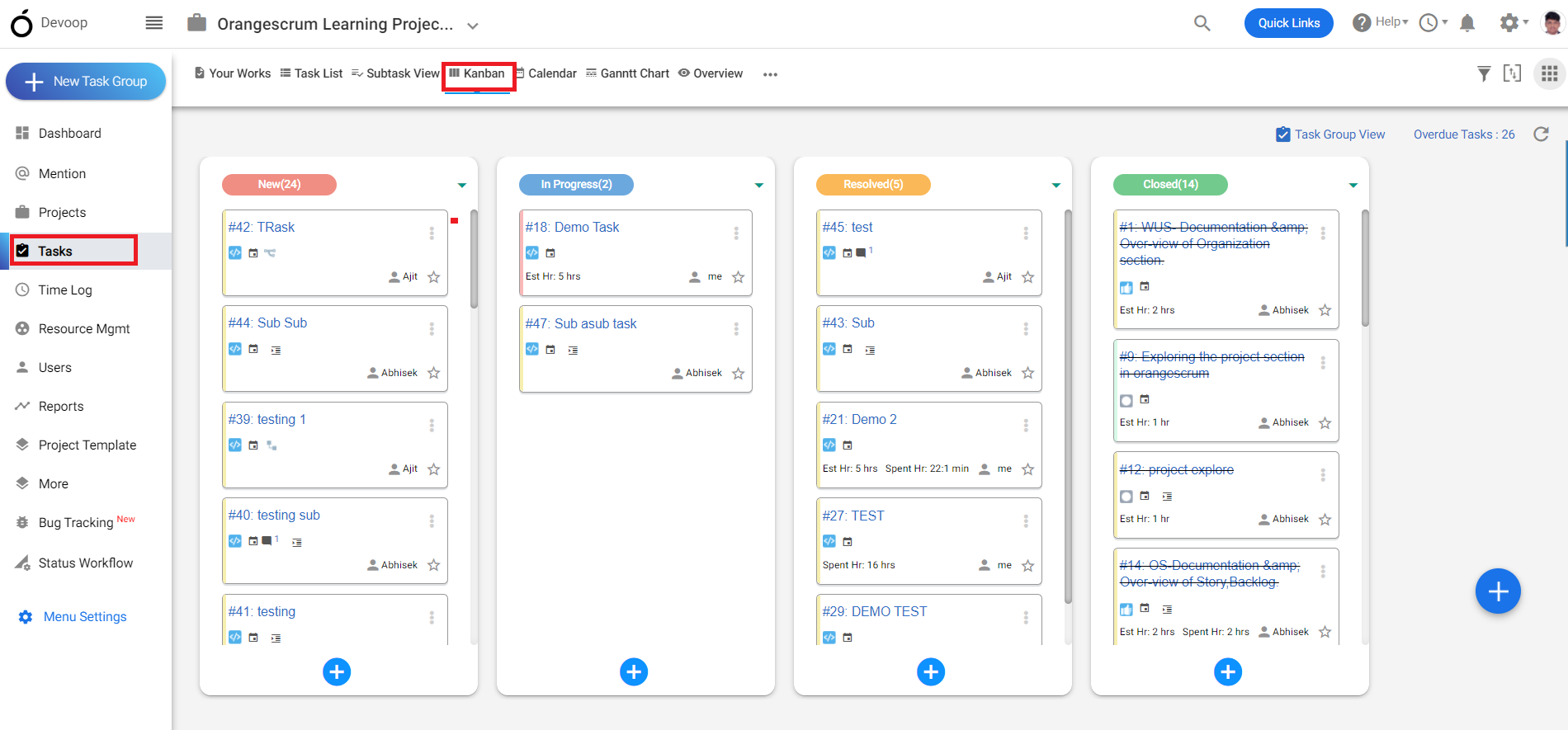
(Image-1)
Explore more features to save time and maximise productivity by 30%
Try it Free