Can I Delete a Time Log Entry from the Timesheet?
Of course you can. Here’s how:
In Weekly Timesheet:
- Hover on any time log entry > Click on the edit option.
- Click on ‘Delete icon’ option on extreme right to delete that particular time log entry.(Refer Image-1)
- To delete all the time log entries for a task over the week, hover on the total hours for that task in timesheet page > click on the ‘Delete’ option.(Refer Image-2)
In Daily Timesheet:
- If you’re on the daily timesheet, click on the Delete icon at the extreme right for any task.(Refer Image-3)
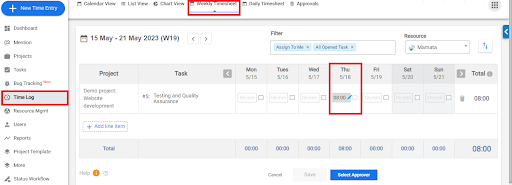
(Image-1)
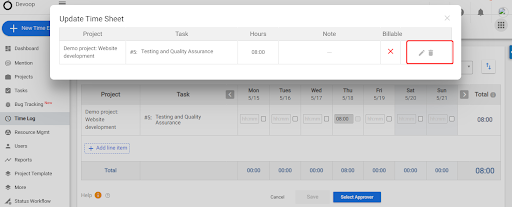
(Image-2)
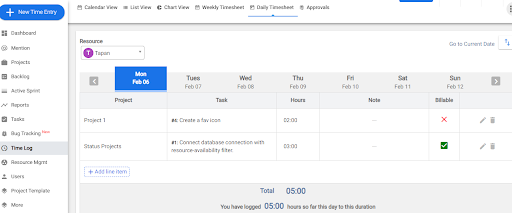
Image-3

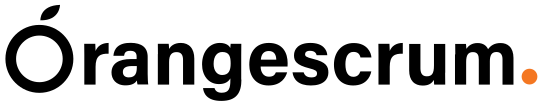
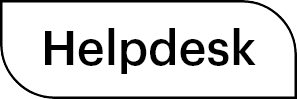

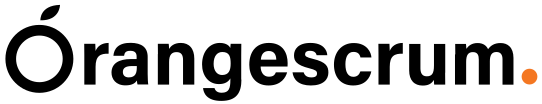
 (
( (
(