Can I define user stories or product backlog items in Orangescrum?
Orangescrum does have a dedicated features for defining user stories or managing a product backlog.Follow the steps below:
1.Login to Orangescrum, Click on “project” from the left menu and select a scrum project.
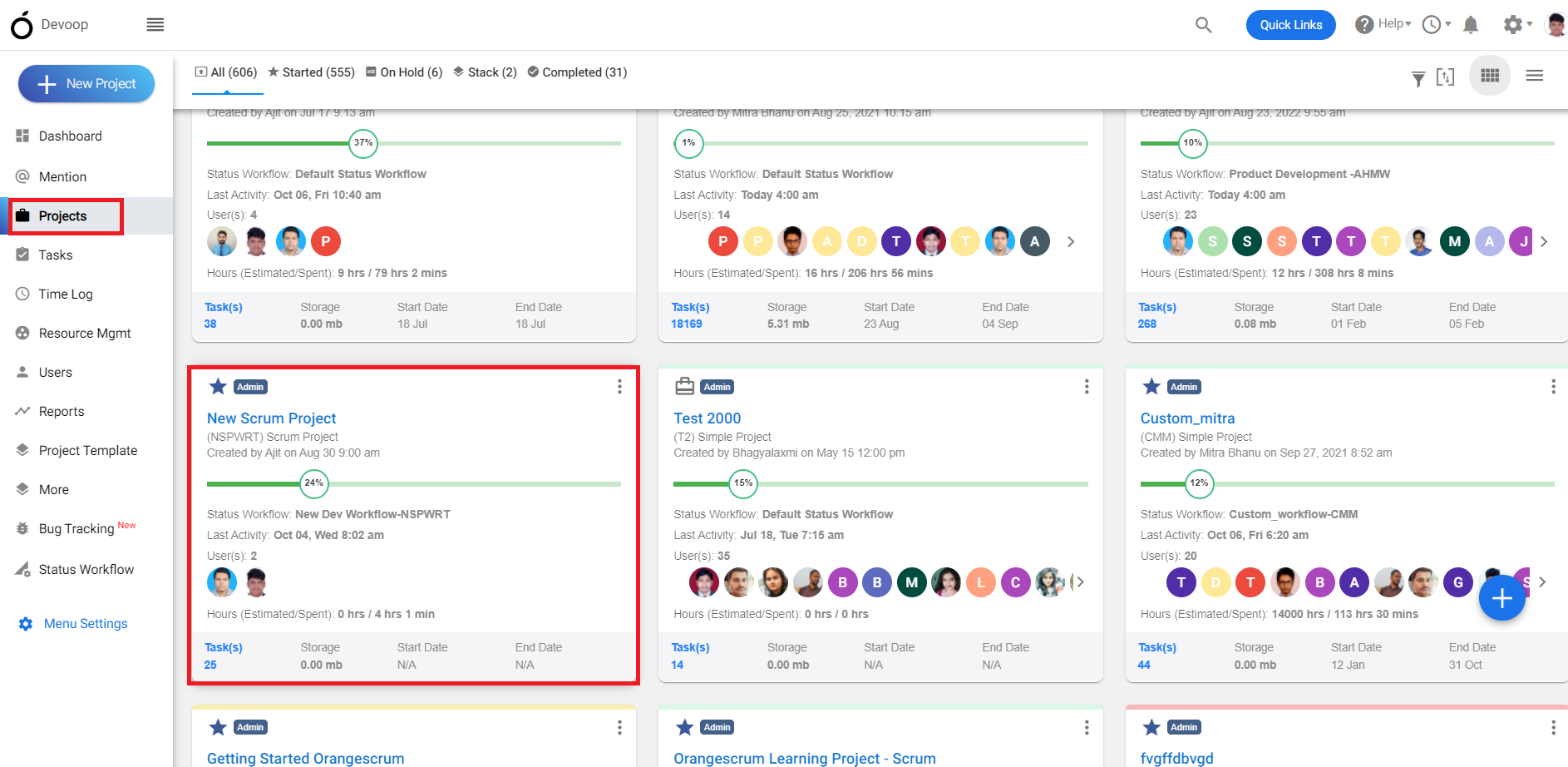
(Image-1)
2. Click on “Task” from the left menu and click on “+” to create a new task.
3.While creating a task you can select the “task type” as “story” and then you can define the story point.
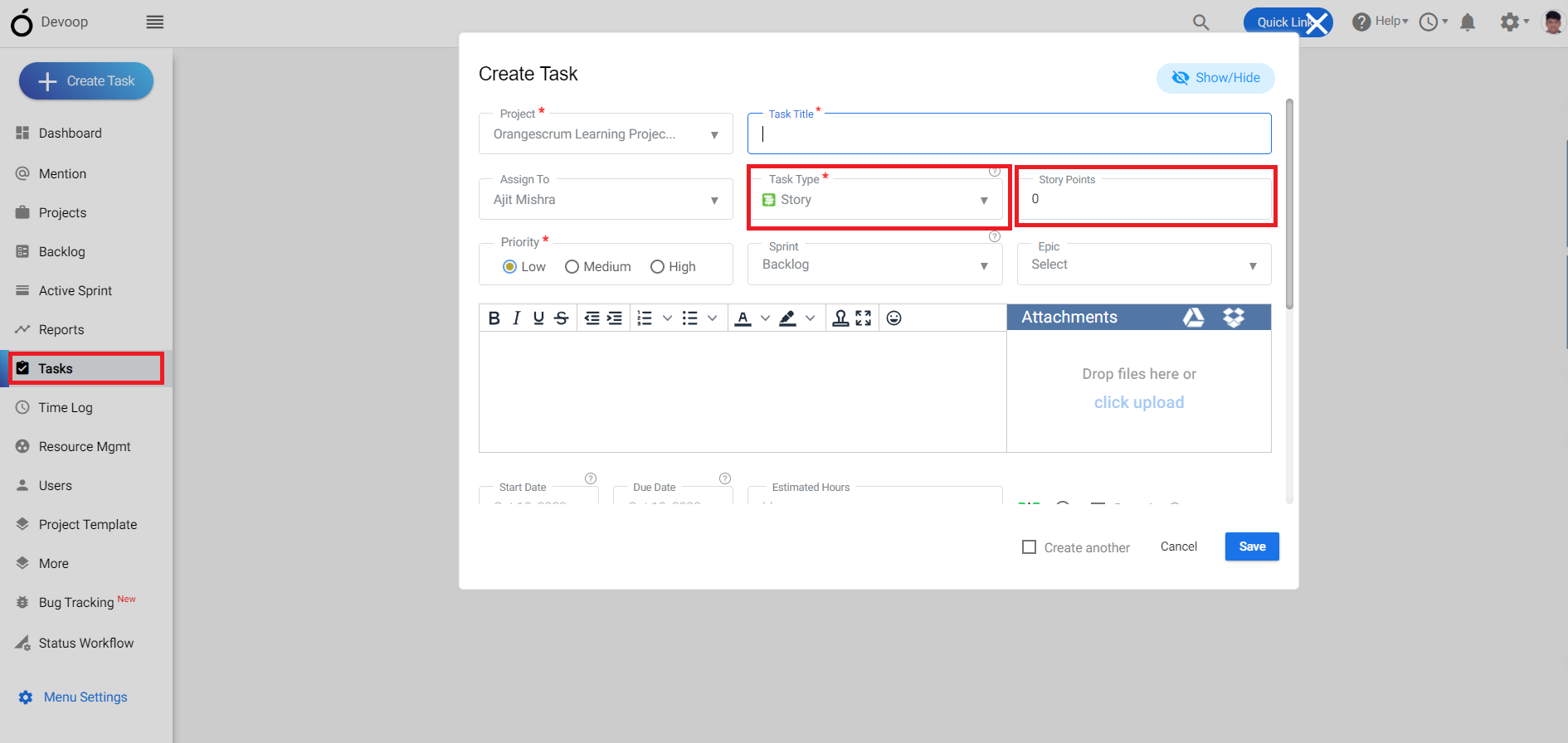
(Image-2)
4.After creating a task click on the “backlog” from the left menu where you can see all the entered tasks will be visible in the backlog section of the scrum project.
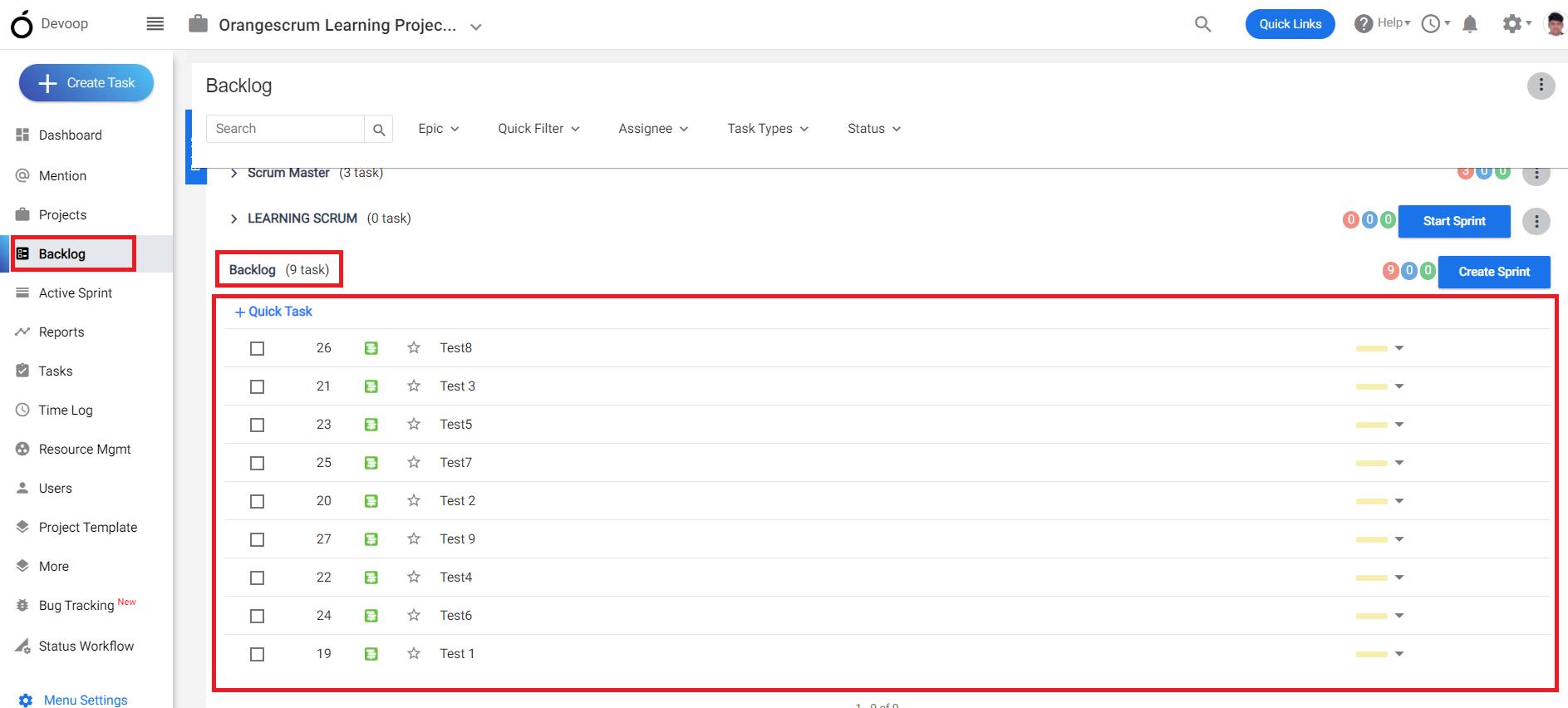
(Image-3)




 (
( (
(