You can add/delete a new approver in Expense Page.
- Go to the Expense Page
- Navigate to Manage & Click on the Manage Approver.
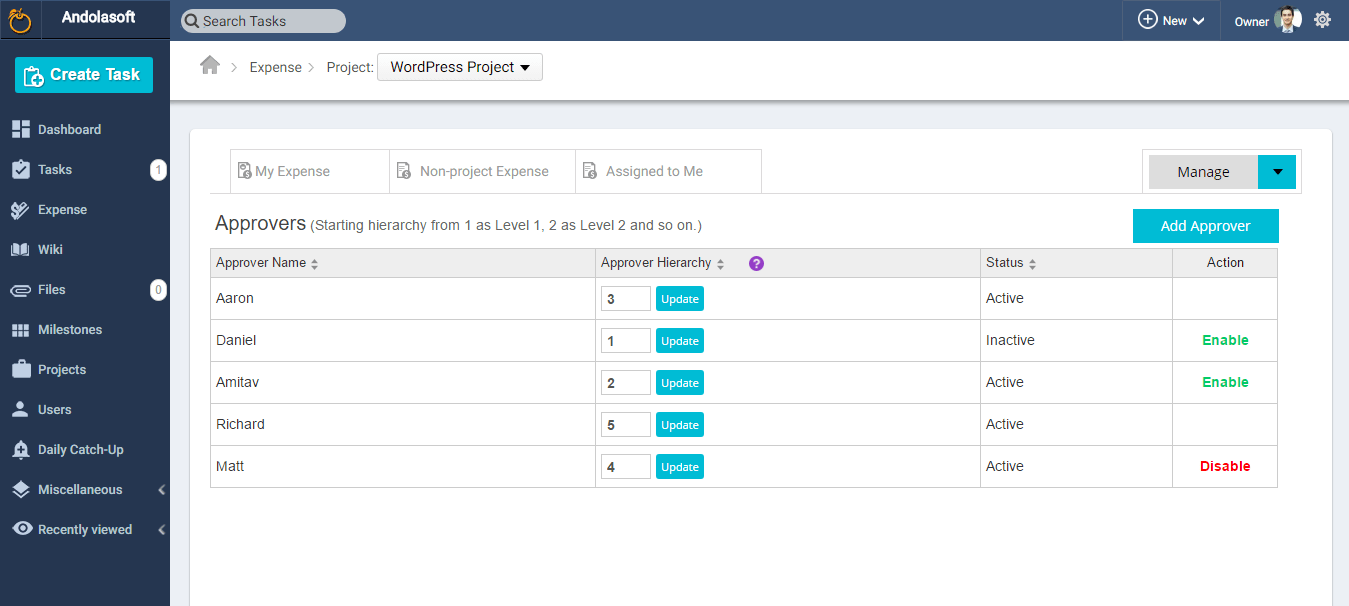
- Click on “Add Approver”.
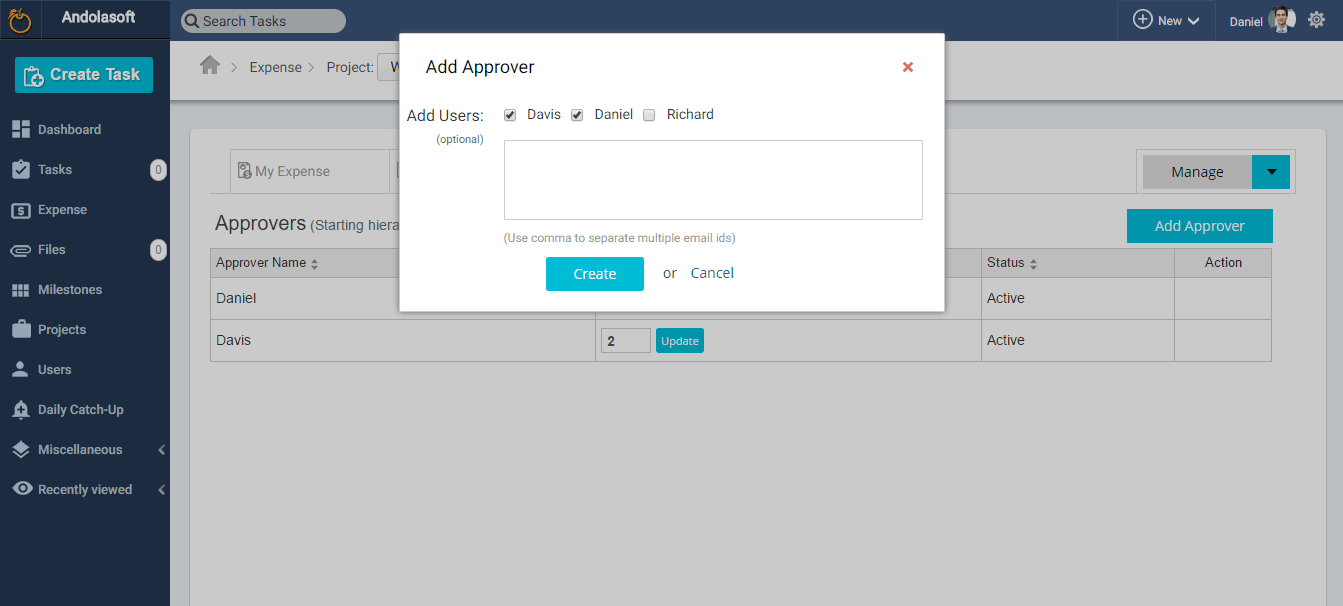
- Select “Approver” from the existing user or
- Enter user email (to add more approver at a time, enter email ids separated with comma) and click on “Create”
- The user will be invited to sign up in Orangescrum. Once signed up, the user will be shown in the Approver list
You can assign hierarchy to an approver. The Number/Level 1 means, the user is the highest level of approver. You can enable/disable the approver from this Manage Approver page.




 (
( (
(