- While creating an invoice, click on “Customer” drop-down and select “+ Add new Customer“. It will open a pop-up to enter customer details.
- Enter Customer name, email and select currency and click on “Create” button to add a customer.
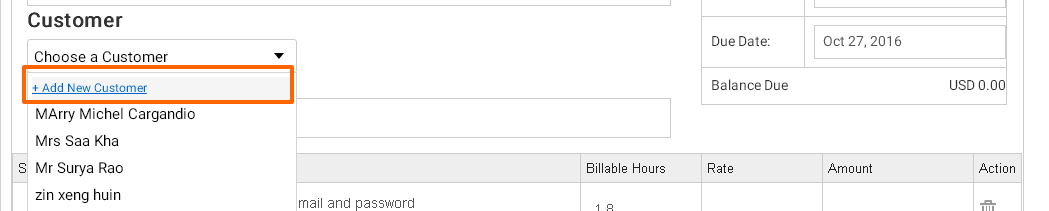
- If you want to add more detail for the customer, click on “+ Details” and enter more detail of customer.
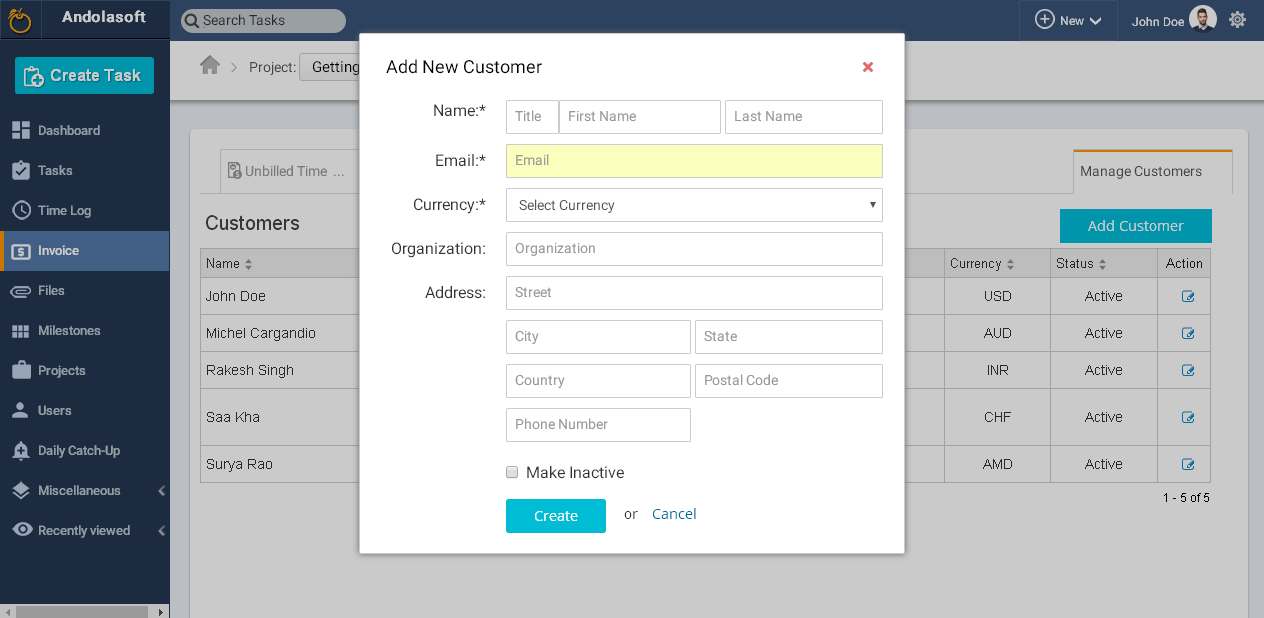




 (
( (
(