There are various ways to add the checklist to a task.
From Create task:-
- Click on ‘+ New’ and select ‘Task’ from the drop-down.
- Add the task information such as Task title, Start date, Due date etc.
- Click on the field under ‘Item name’ to add the name of task/activity. Click on
 to add more items.
to add more items. - Click on
 to delete an item from the list and mark
to delete an item from the list and mark  if you have completed it.
if you have completed it. - Once all required actions are done, click on ‘Create’.
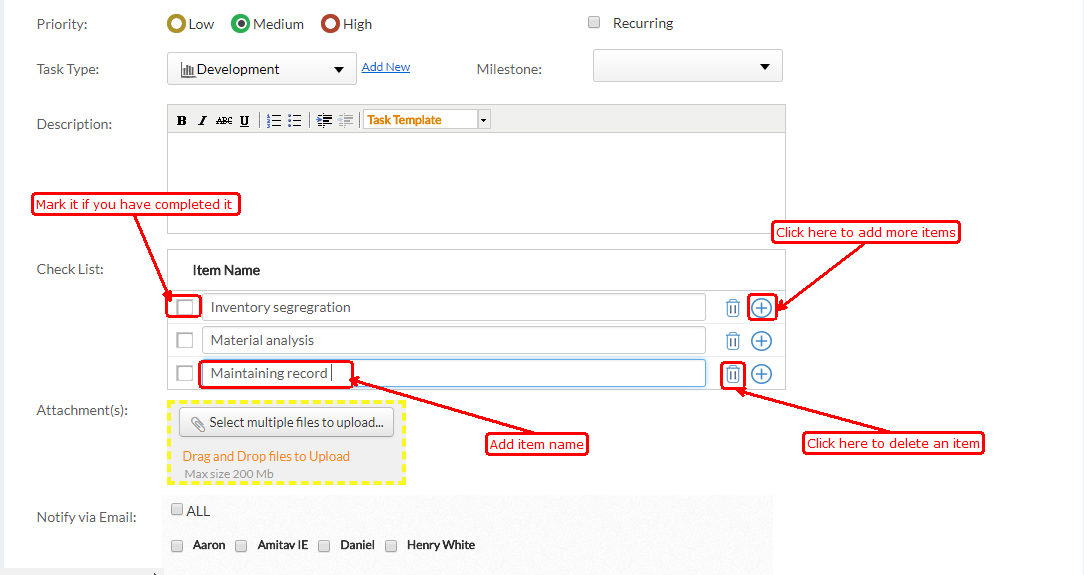
From Task detail page:-
- Click on the ‘Tasks’ option to navigate to the task listing page of a project.
- Click on the task to navigate to the task detail page of the particular task.
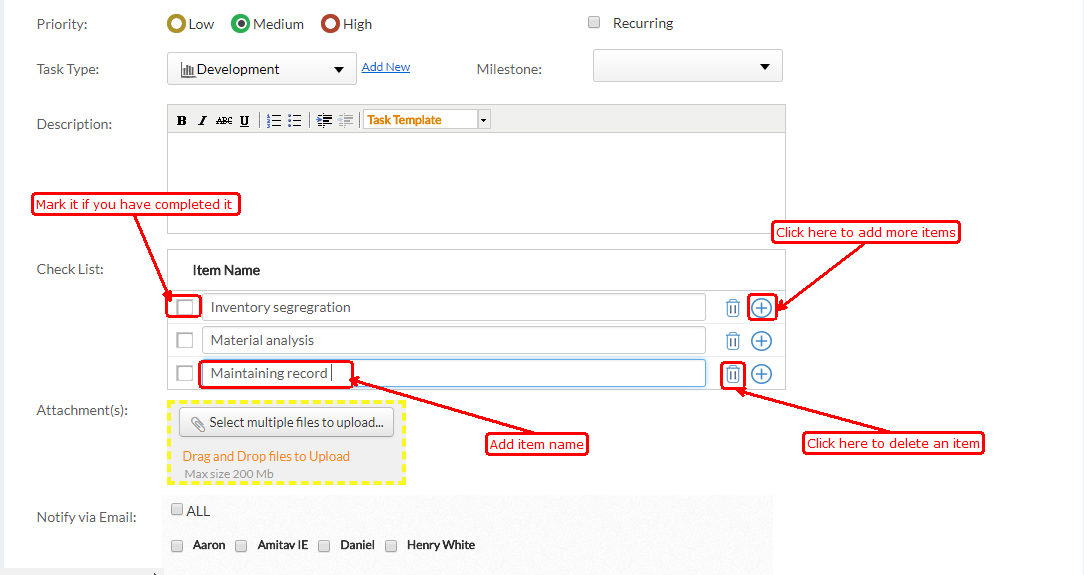
From Edit task page:-
- Click on the ‘Tasks’ option to navigate to the task listing page of a project.
- Click on
 and select ‘Edit’ to edit a task.
and select ‘Edit’ to edit a task.
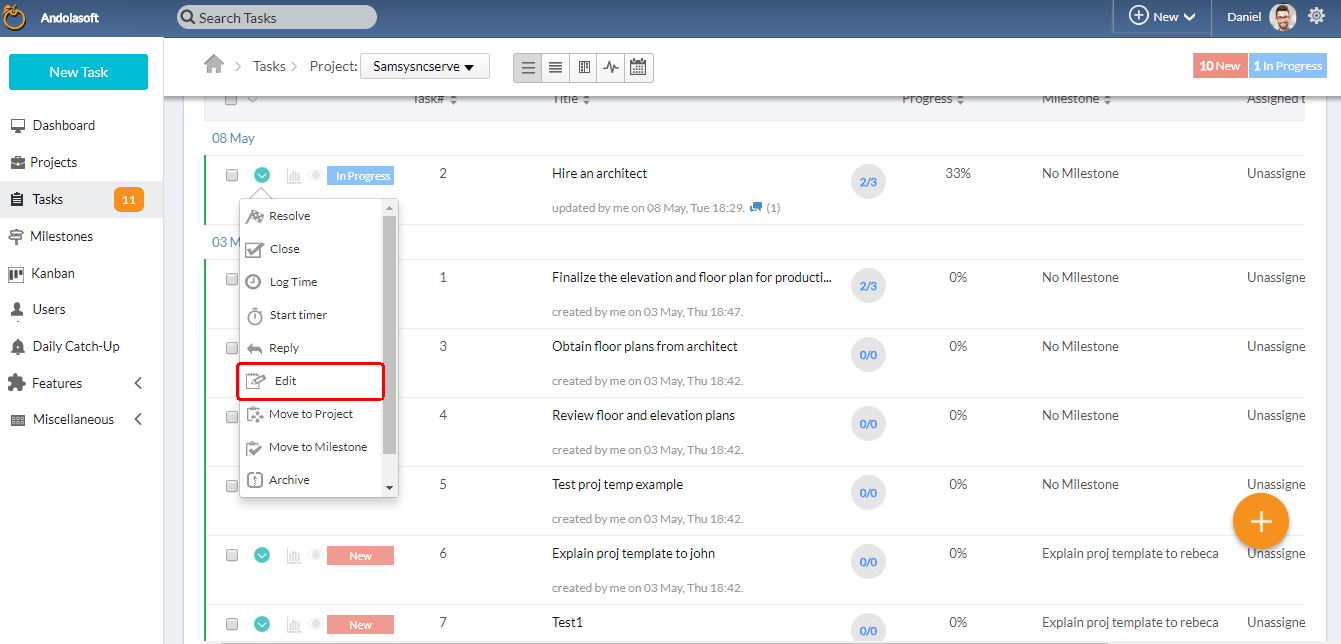
- Click on the field under ‘Item name’ to add the name of the item. Click on
 to add more items.
to add more items. - Click on
 to delete an item from the list and mark
to delete an item from the list and mark if you have completed it.
if you have completed it. - Once all required actions are done, click on ‘Update’.
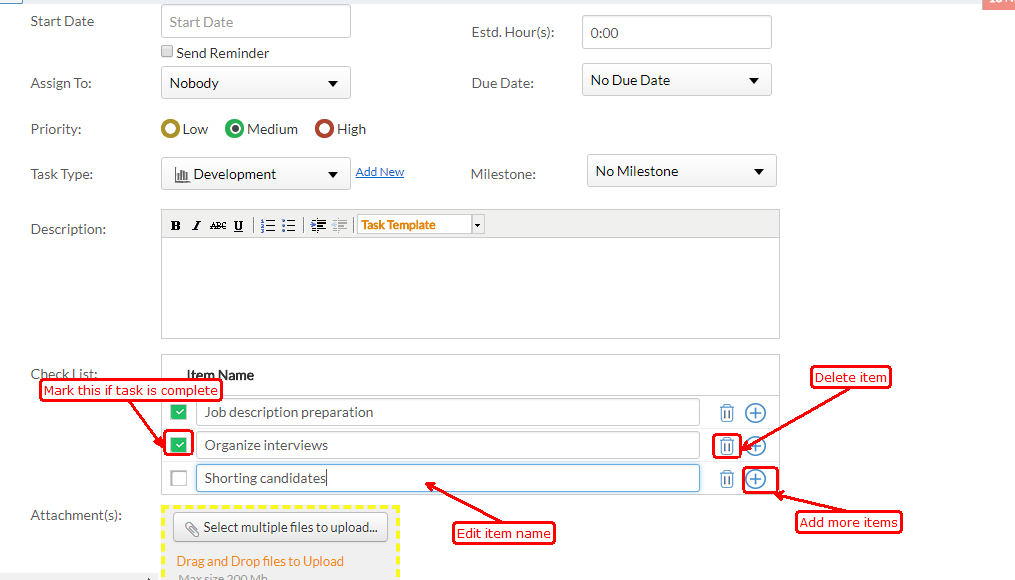




 (
( (
(