You can add an expense category by the following way:
- Go to the Expense Page
- Navigate to “Manage” Button
- Click on the drop-down icon

- Click on “Manage Category”
- Click on “Add Category”
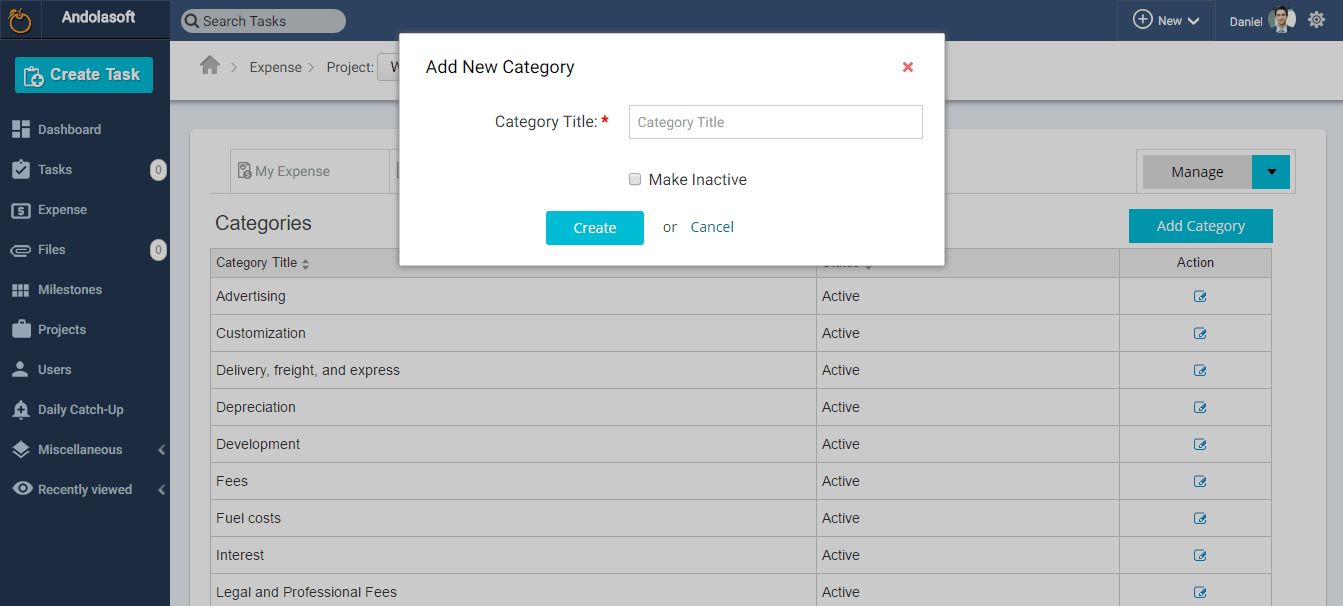
- Type your Category Title and click on “Create” button
You can see the categories in the list. You can edit/update or Disable a category by clicking on the edit icon under the Action column.
You can create/Add a new category during creating expense by clicking Add Category.




 (
( (
(