Orangescrum has the feature to all users to create custom roles. You can do so by navigating cost setting. This can be done by following steps:
- Click on the “setting”.
- Navigate to the “cost setting” under company setting.
- Now you can enter the name of the project to set the cost of the user.
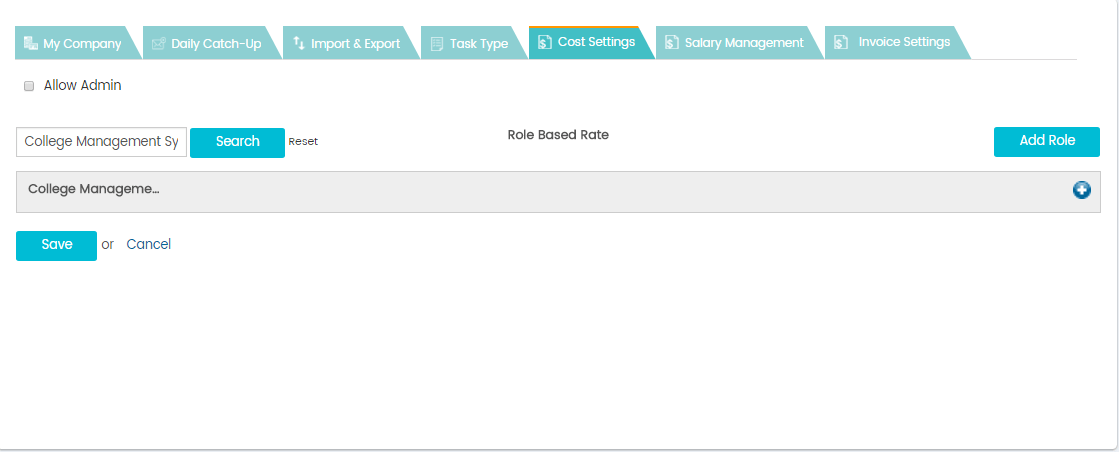
- Click on “Add role”.
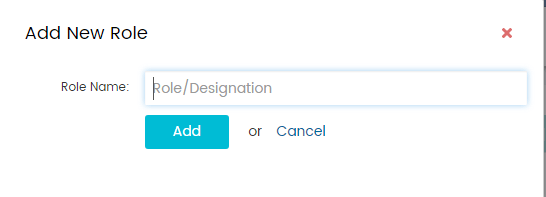
- Now add the role name and click on the “Add”.




 (
( (
(