- Navigate to User Role Management, Select the User Role Group.
- Select the User Role.
- Click on Edit.
- Or create a New Role by clicking on the + sign.
- On the New User Role/Edit User Role pop-up, you can add/remove modules.
- Click on Update/Create to save/create user role.
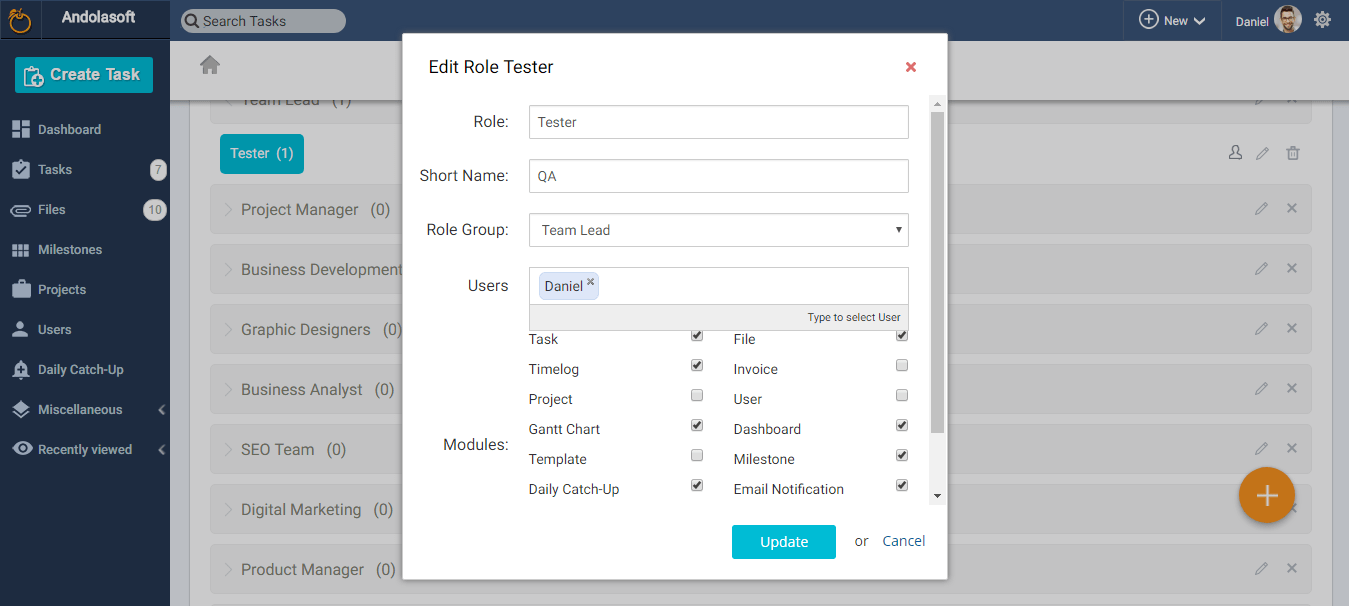
- Click on the User Role
- Click on the Module
- Select one action
- Ex: For Task, you will have option Create Task, Edit Task, Reply Task, Delete Task, etc. with Yes & No option. If you select Yes, then the user can edit, reply, delete & create task otherwise s/he won’t able to do these actions.
- At any time, you can edit/remove any action for a user role.




 (
( (
(