Currently, User Role Management doesn’t provide permission to user to import users.
However, if he has permission for user editing in the User Role Management section then he can edit the imported data. In order to provide the permission please refer below steps:-
- Click on the ‘Features’ from the left panel.
- Click on the ‘User role’ and navigate to the specific department and the role under it.
- If the user is already present under that role, then please click on the role and click on ‘User’ section to provide required permissions.
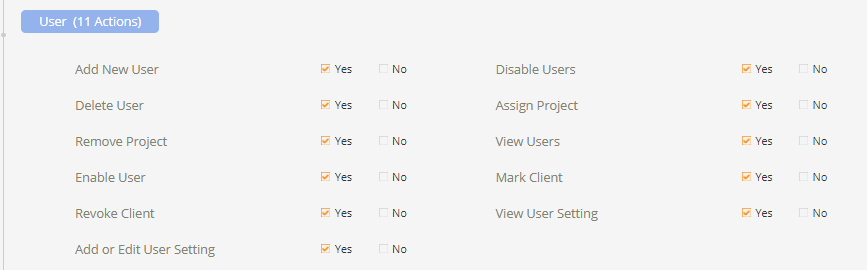
- If the user is not present in that role, then you can add on
 in the role.
in the role.
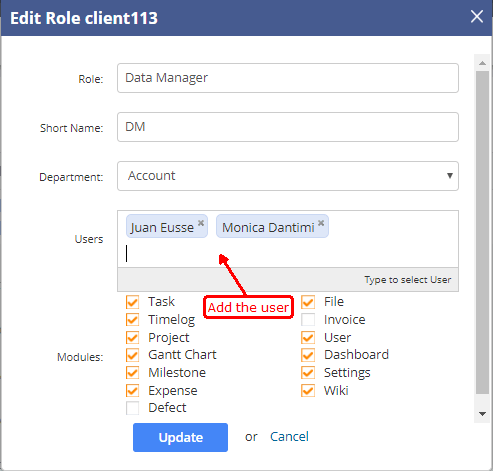




 (
( (
(