You can assign weekend and holidays by following steps.
- Click on
 and click on ‘Resource Setting’.
and click on ‘Resource Setting’.
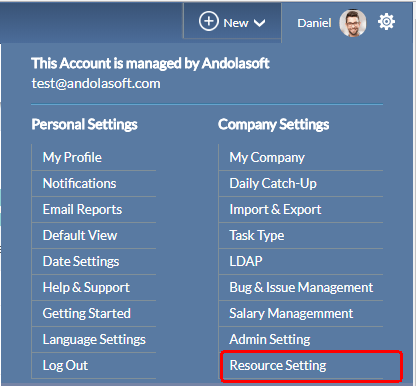
- You can add your work start time and end time. Your working hour will be auto-calculated.
- You can define your weekends by selecting the days under ‘Weekend for your company’ and once the required details are added you can click on ‘Save’.
- To define holidays, navigate to “Set the Holidays list of 2018”.
- Click on Date field and select a date.
- Add the holiday description.
- To add more holidays, click on
 . Click on
. Click on  to remove holiday.
to remove holiday. - Click on Save.
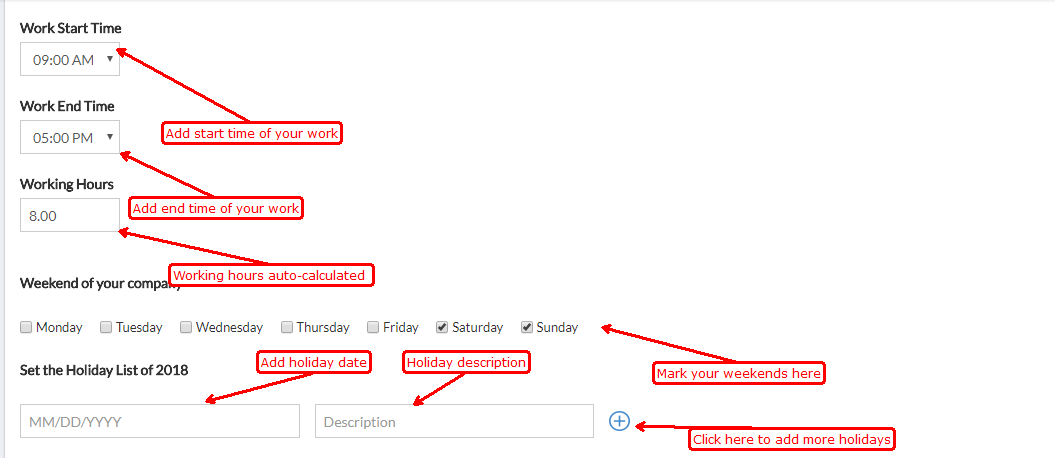
These settings will be effective when you are creating tasks and will also reflect in Resource Availability feature as well.




 (
( (
(