There are 2 ways to delete time logs in the tasks:-
From Time log List view
- Navigate to Add-on >Time log from the left panel.
- Executive dashboard users can navigate to Feature>Time log> View Time Log.
- Click
 under Action column for the particular.(Refer Image-1)
under Action column for the particular.(Refer Image-1) - Click Ok on the confirmation pop-up.
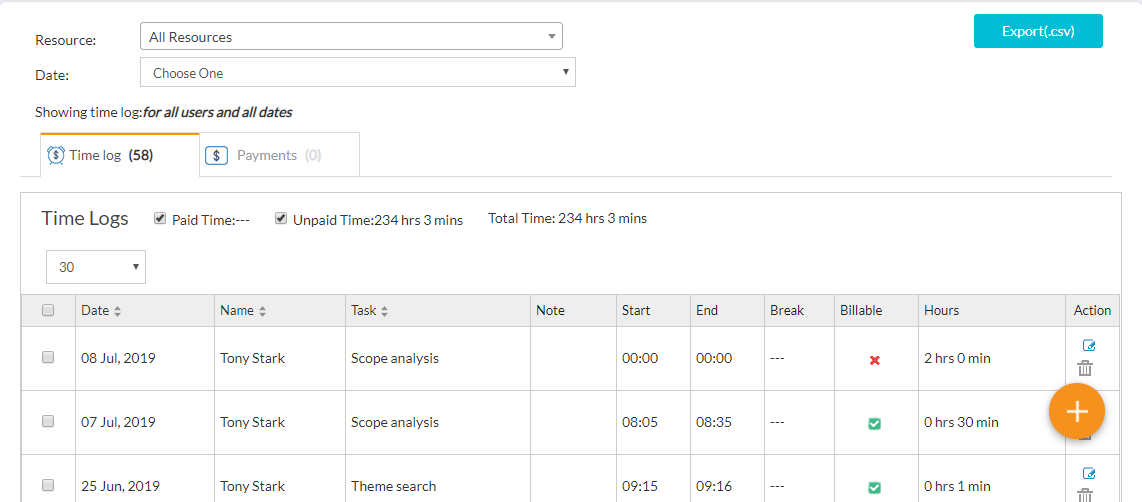
(Image-1)
From Task detail page
- Navigate to the task detail page of the tasks.
- Scroll down and find Expand Time Log button.
- Hover on the time log to find Edit and delete icon.( Refer Image-2)
- Select
 to delete the time log.
to delete the time log. - Click Ok on the confirmation pop-up.
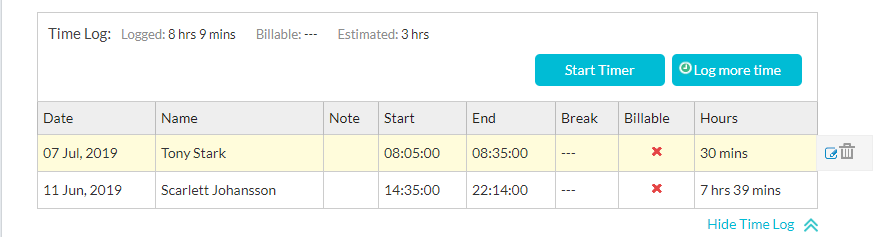
(Image-2)
Note: In case of Dependencies, you can’t log time for a dependent task, until you finish the parent task.




 (
( (
(