- Navigate to Add-on >Time log from the left panel.
- Executive dashboard users can navigate to Feature>Time log> View Time Log.
- Select the Payment Tab
- Navigate to Action column
- Download the Payment by clicking on
 .(Refer Image -1)
.(Refer Image -1)
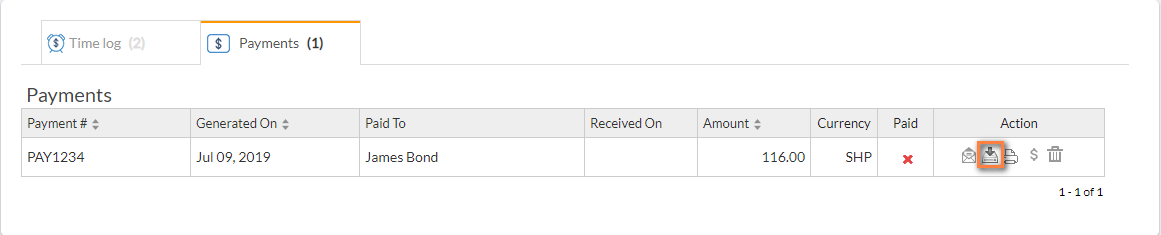
(Image-1)
Note– This feature is only available with Time log with payment & Time log gold add-on.




 (
( (
(