Yes, you can edit the Time Log entries.
- Go to the Time Log page
- Select the Time Log entries you want to edit
- Navigate to Action
- Click on the Edit option

On the Time Log edit pop-up, you can edit:
- Date
- Start Time
- End Time
- Break Time
- Check field of Billable
- Note.
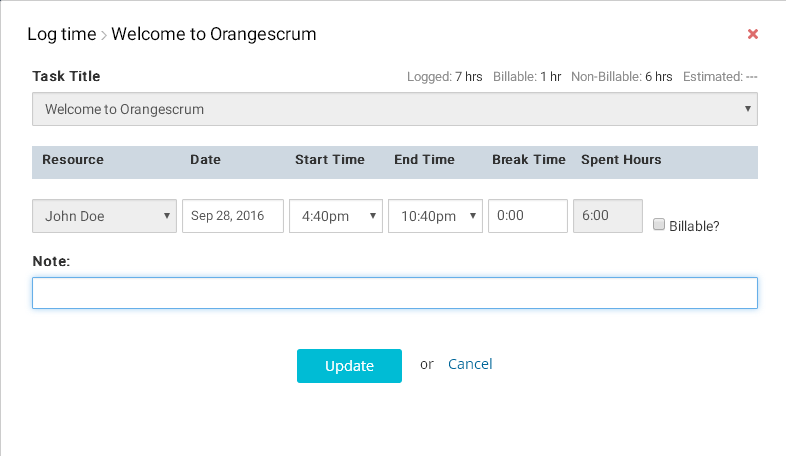
- Click Update to save your changes.
You can also edit the Time Log entries from the Time Log calendar view.
- Click on any time log entries from the calendar
- Edit the Time, Date, Note and Update the fields
- Time Log entries will be updated automatically
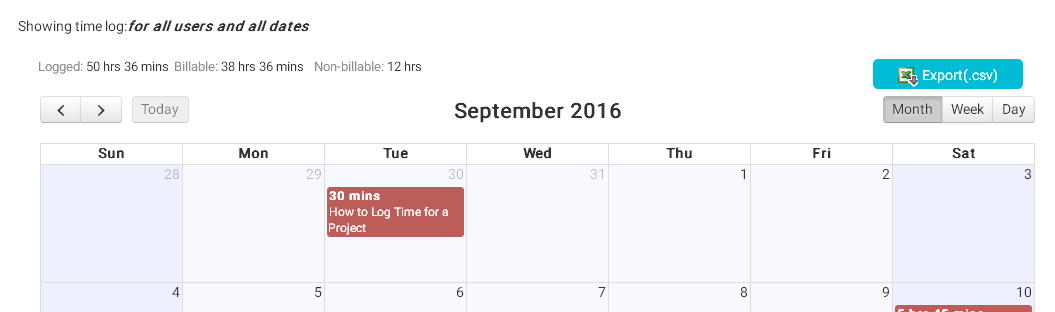




 (
( (
(