- Click on the ‘Tasks’ option to navigate to the task listing page.
- Click on Project drop-down to select a particular project for which you want to export the task. You can also select ‘All’ to export the all the tasks of all the projects.
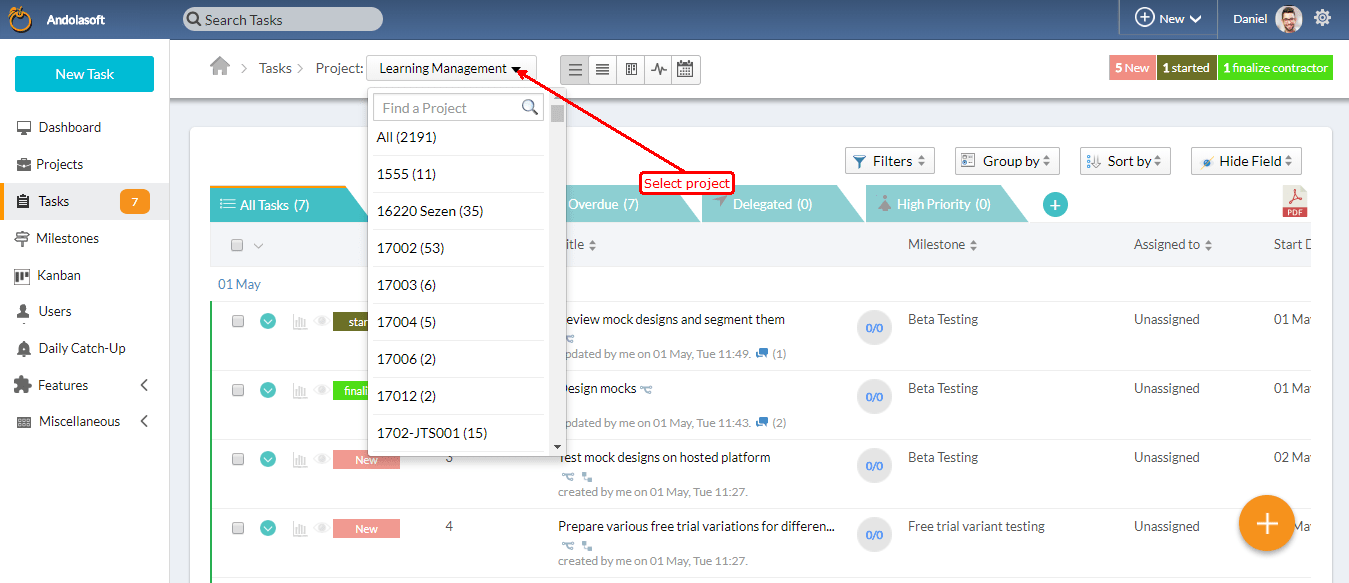
- Click on
 to export the task list as PDF.
to export the task list as PDF.
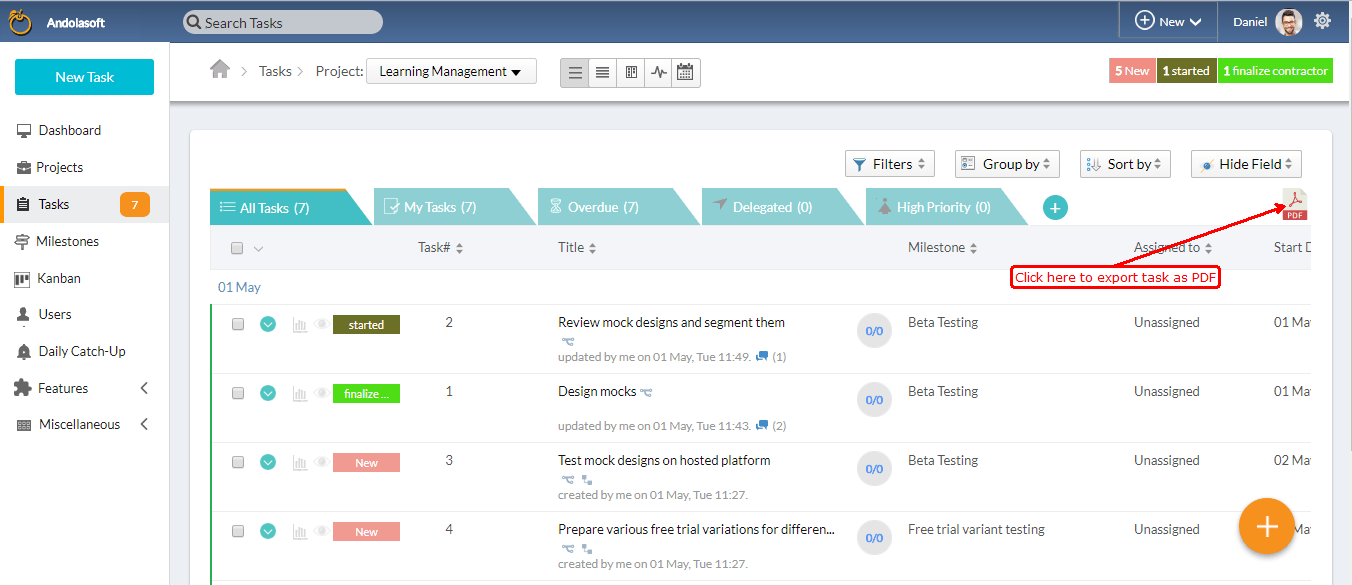




 (
( (
(