You can define your workflow in the create project form by selecting one from the “Task Status Group” drop-down field.
Alternatively, if you have created projects but haven’t yet created a task for them then you can follow instructions below to add a workflow to the project.
Note: The default Task Status Group kicks in the moment the first task is created in a project after which you cannot choose another task status group.
- Click on ‘Project’ option from the left panel
- Click on 3-dot icon on the project card in the project listing page and click on ‘Project details’.
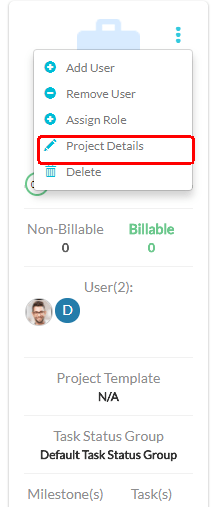
- Click task status group drop-down to add your custom workflow.
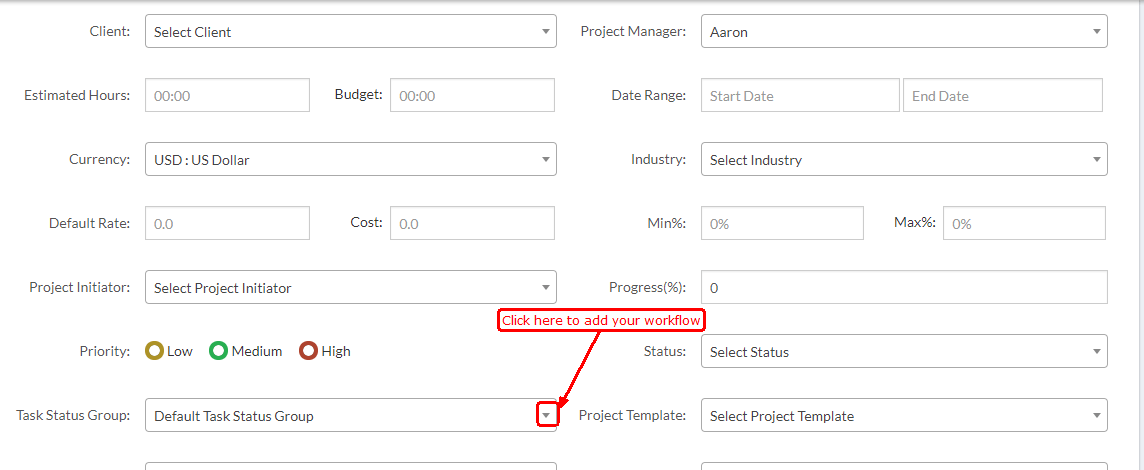
- Click on ‘Update’ to save your changes.




 (
( (
(