The Resource Utilization report can be viewed by owner and admin. This is not accessible to a user and clients.
On this report, you can see:
- Which resource worked how many hours
- Total hours spent on a project
- Total hours spent by resources on a day or particular date
On the Resource Utilization Page, Click on the Add/Remove Column to add fields to generate different reports. The fields are:
- Date
- Resource
- Project
- Task Title
- Status
- Type
- Hour(s) Spent
- Billable
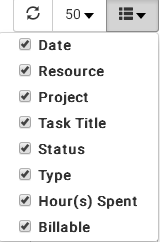
With the help of Filters, you can get specific results.
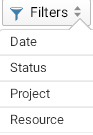
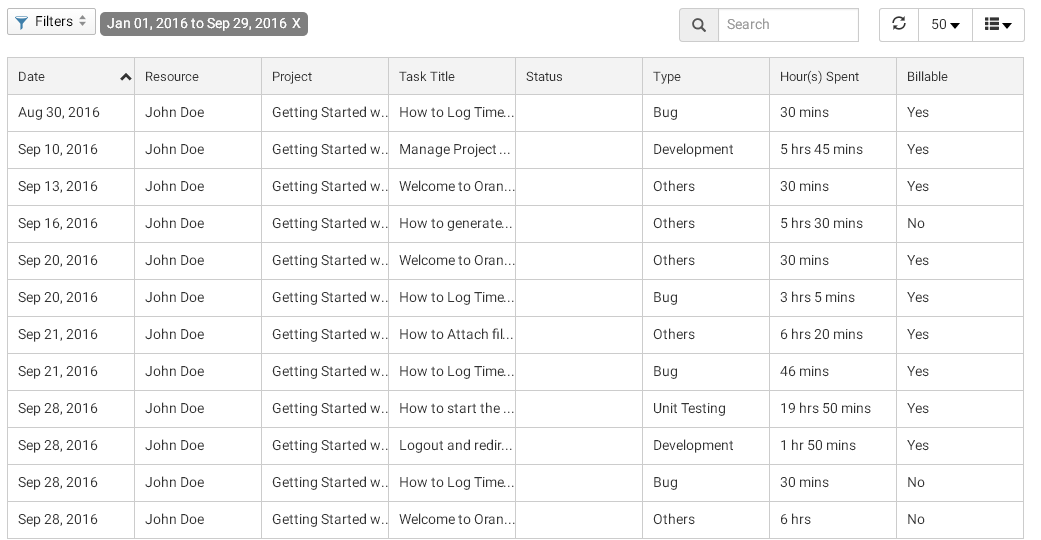
Note: The default date range for the Resource Utilization is the current month. So change it from the Filters and select your date or date range to view your required reports.




 (
( (
(