- Go to the Setting
- Click on Resource Availability under Company Setting
- On the Resource available page, click on the resource row & select the date
- If the resource is available then you can see the “Leave Form”
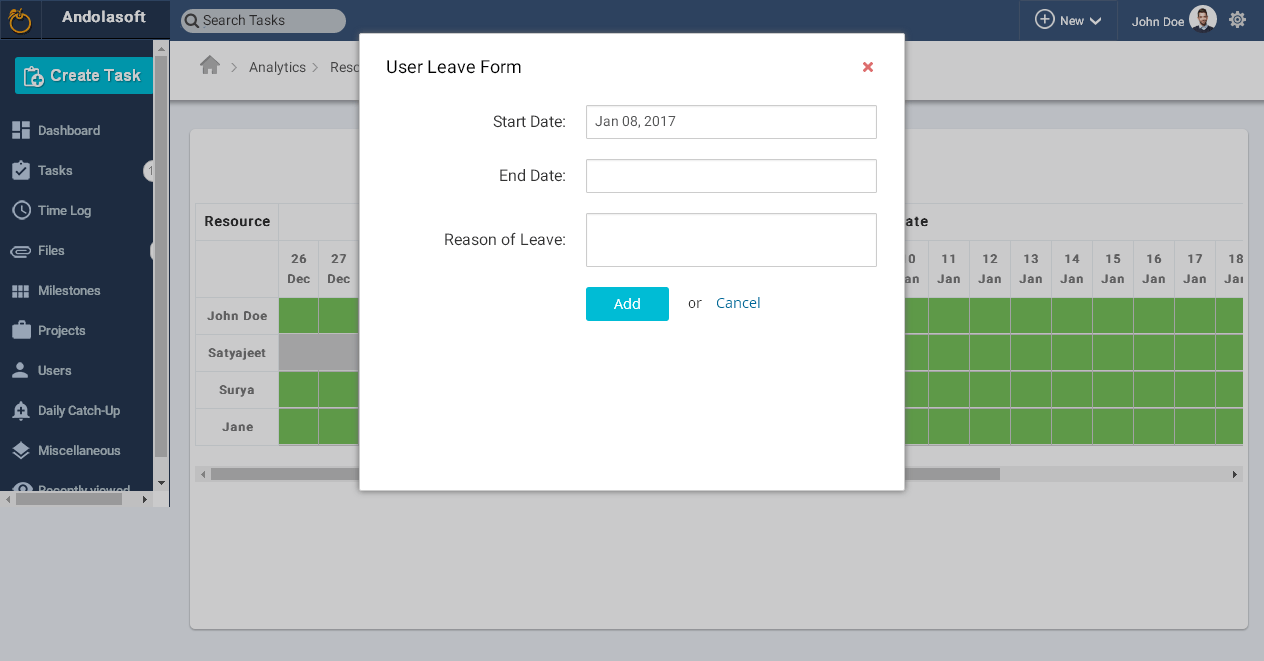
- Select the Start “Date & End Date” & enter “Reason of Leave”; click on Add
- Resource availability will be updated the color to grey for that resource & you can see from the Resource Availability.
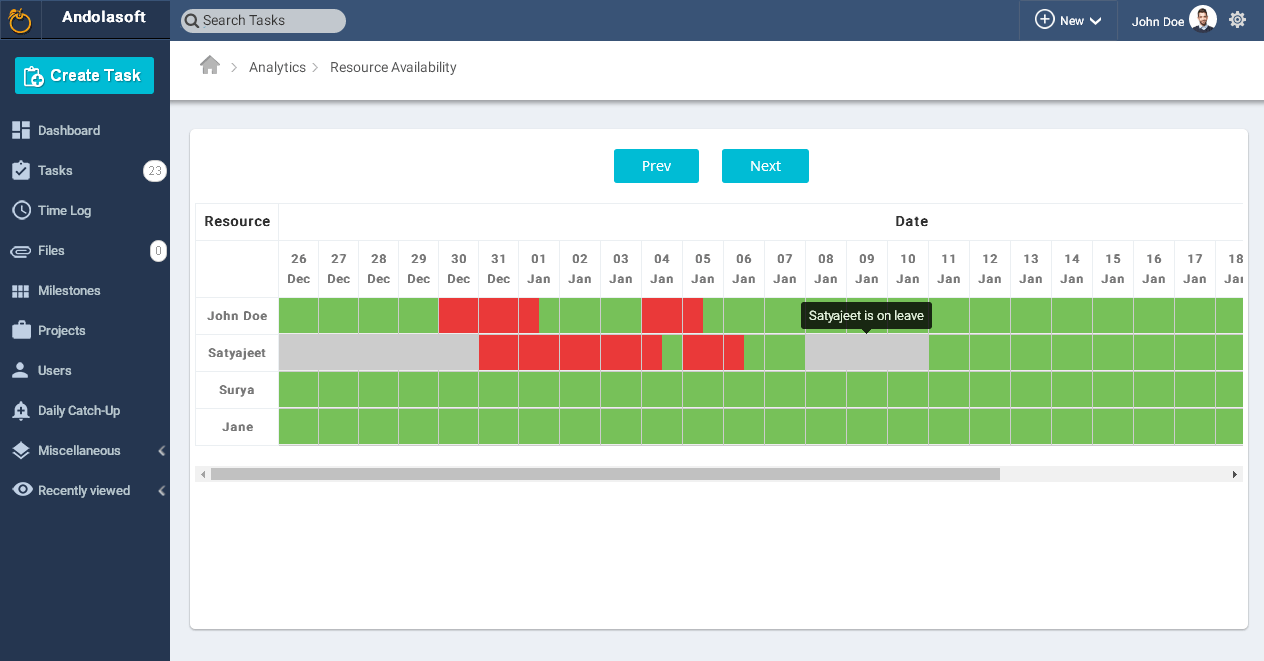




 (
( (
(