- Go the Time Log Page
- Select the Payment Tab
- Check which Payment has been paid to Resources
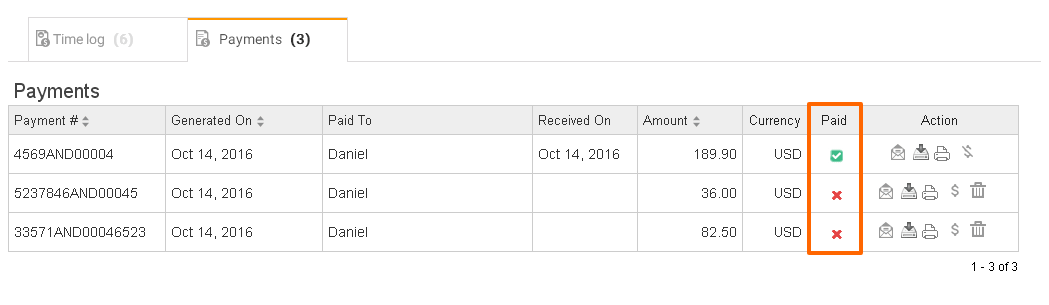
Note: Once you Paid the Payment, mark the Payment number as Paid.
Explore more features to save time and maximise productivity by 30%
Try it Free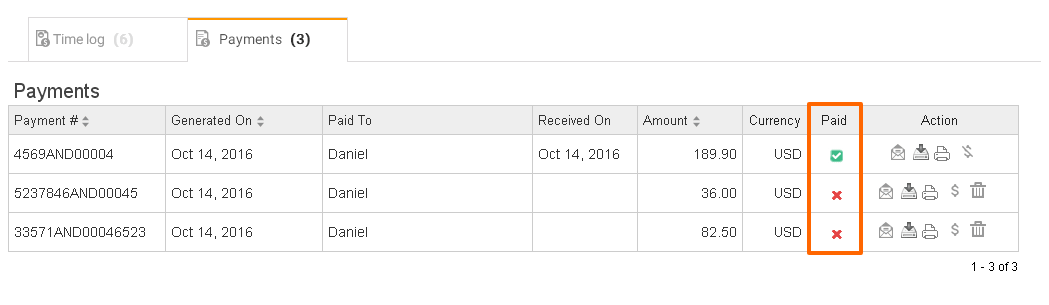
Note: Once you Paid the Payment, mark the Payment number as Paid.