- Navigate to Add-on >Time log from the left panel.
- Executive dashboard users can navigate to Feature>Time log> View Time Log.
- Select the Payment Tab
- Check which Payment has been paid to Resources
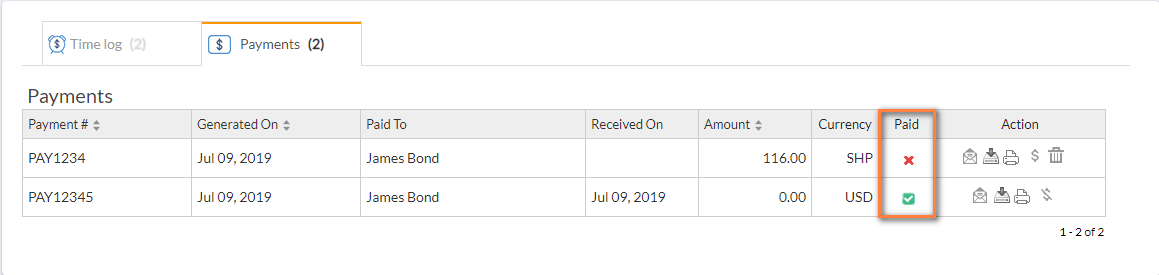
Note: Once you have made the Payment, mark the Payment number as Paid.




 (
( (
(