- Go to the Time Log Page
- Select the Resource, Date & search
- Click on the Payment Number
- On the below of Payment page, you can see the Payment Updates
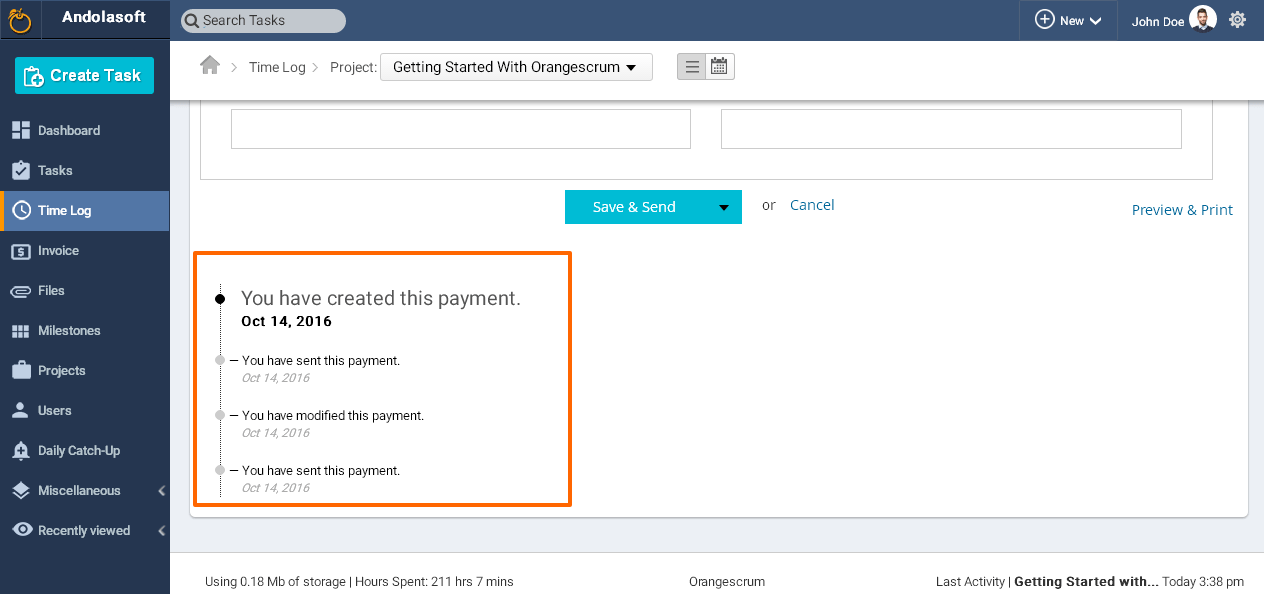
- From the Payment Tab, you can also click on the Payment number to check the Payment whether it has been sent or not.
- If it is not sent yet, you can send it by clicking on the Save and Send button.
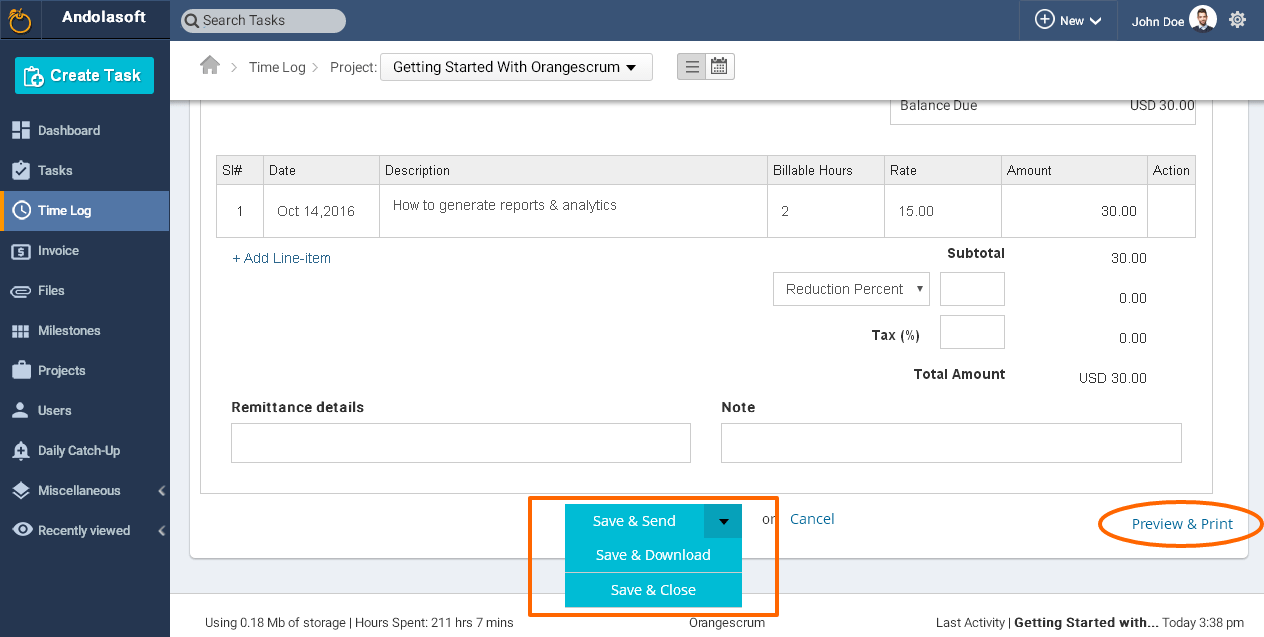




 (
( (
(