You can edit/update your expense at any moment. Navigate to Expense page.
- On My Expense page or Non-Project Expense tab, click on Expense Category to expand your expenses.
- Click on “Expense Description” to open the “Update Expense” where you can edit/update your expense.
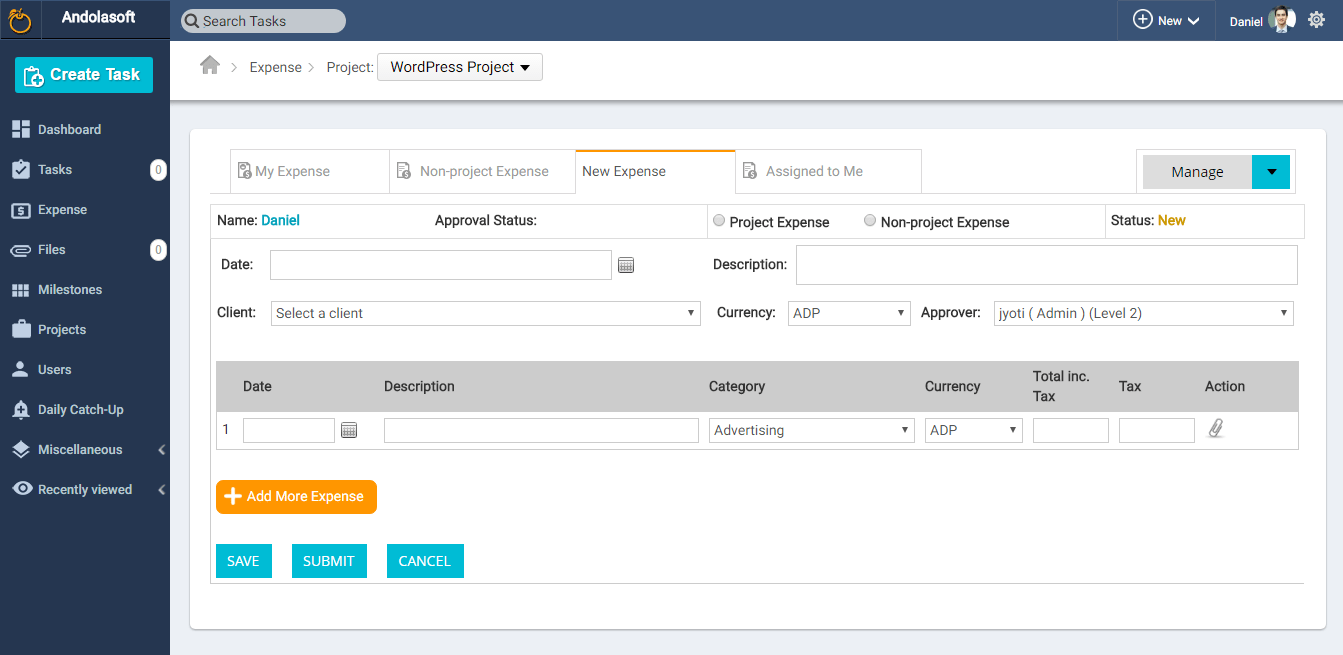
- On the “Update Expense” page, you can edit the Date, Description, Client, Approver, Project to the Non-Project expense and vice versa, add more expense or edit/update the existing expenses.
- Once you update your expense, click on SAVE to save your changes and click SUBMIT to submit your expense for Approval from your approver.
- When you click on SAVE or SUBMIT, it will ask to add a “Note” to know your update note, date & time at any time later.




 (
( (
(