You can attach your invoice/images with your expense.
- Navigate to Expense Page
- Click on “New Expense”
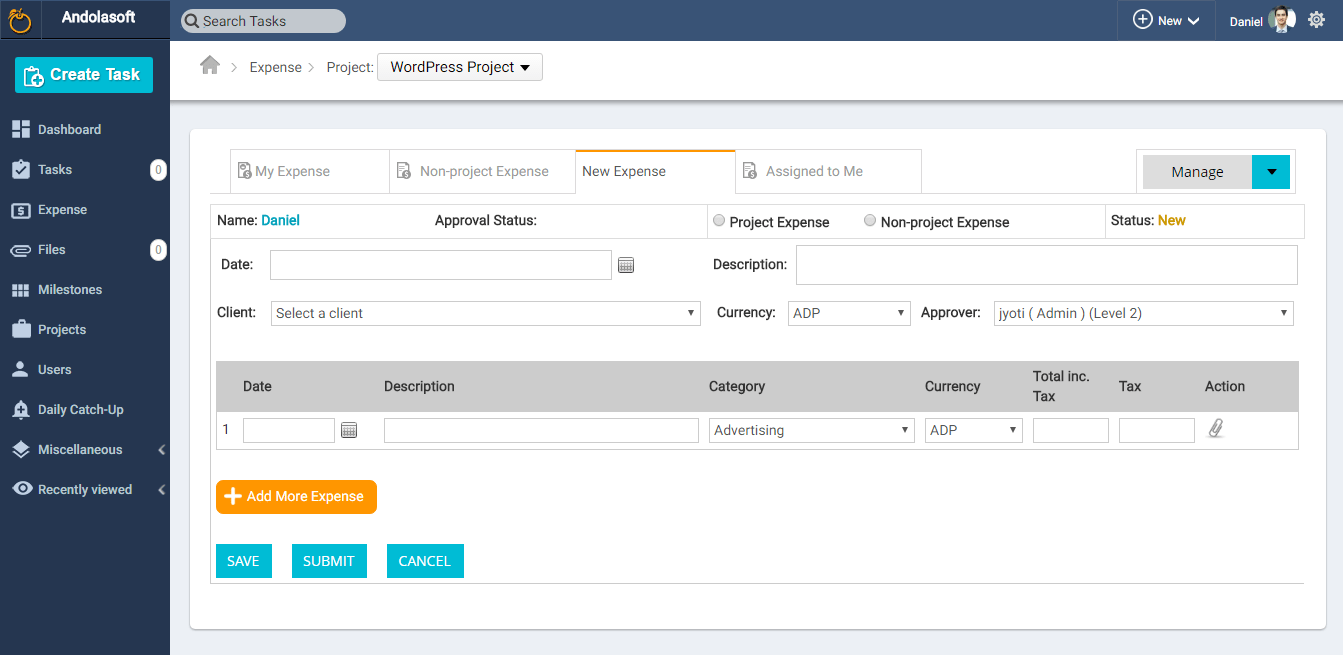
- Enter all the required details (Date, Description, Client, Approver, Category, Total Expense etc.)
- Click on the “Attachment icon” under the Action and upload your invoice/image.
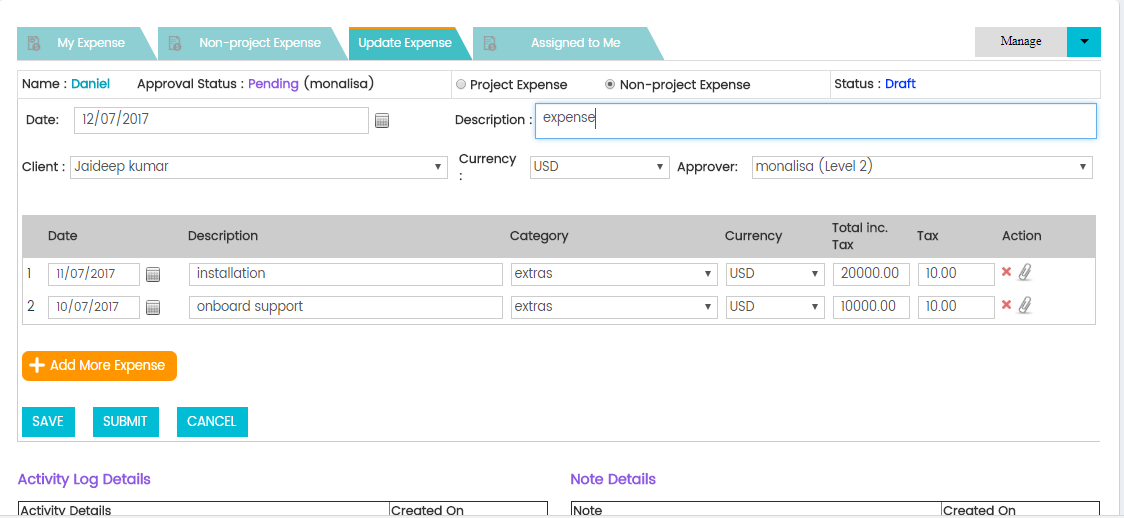
- Click on “Save” or “Submit” to save or Submit your expense to approve.
- Once it (expense) is created, you can view the attachment by clicking on the icon under the action.
- On the preview page, you can download the attachment as well.




 (
( (
(