Mobile API will help you to generate the API access token to use the mobile app. To generate the access token:
- Go the Company Settings under Setting
- Click on My Company
- Navigate to API Access Token & Click on Generate
- Click on Update

Install the Orangescrum Mobile App from the Play store or App store.
Select “Yes” as you’re an existing user.
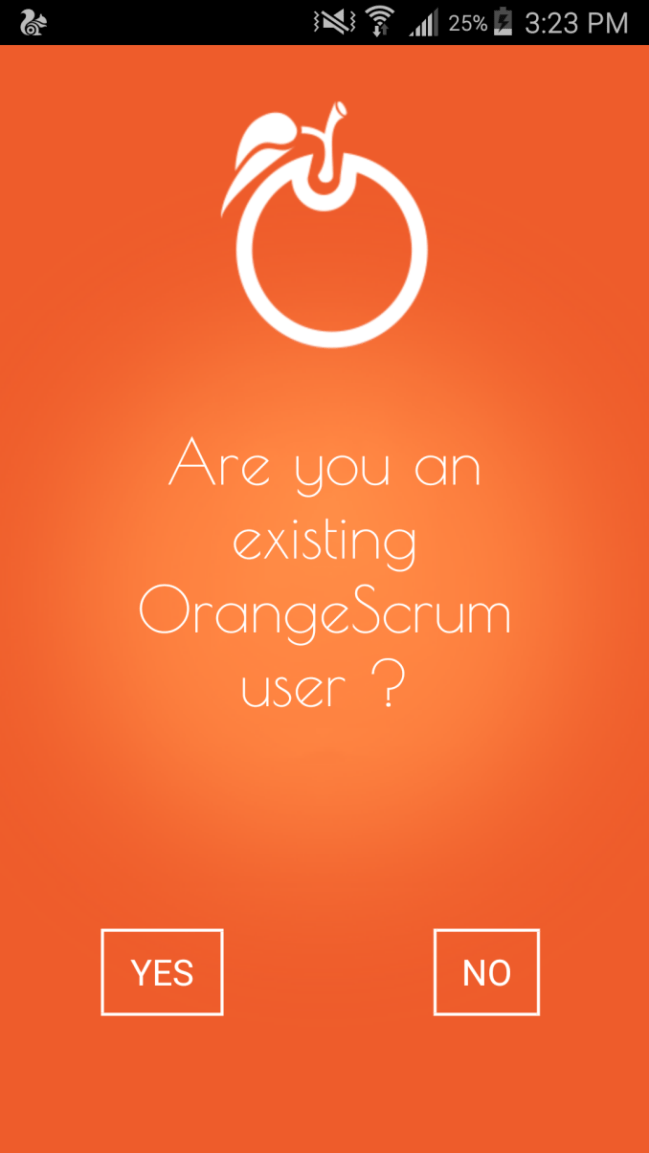
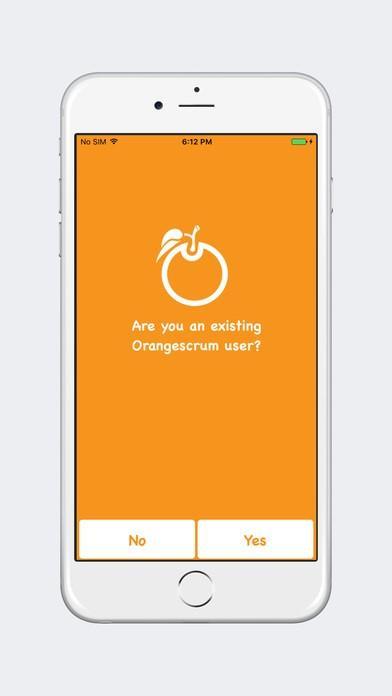
Tap on the “I am a Community/Enterprise User”.
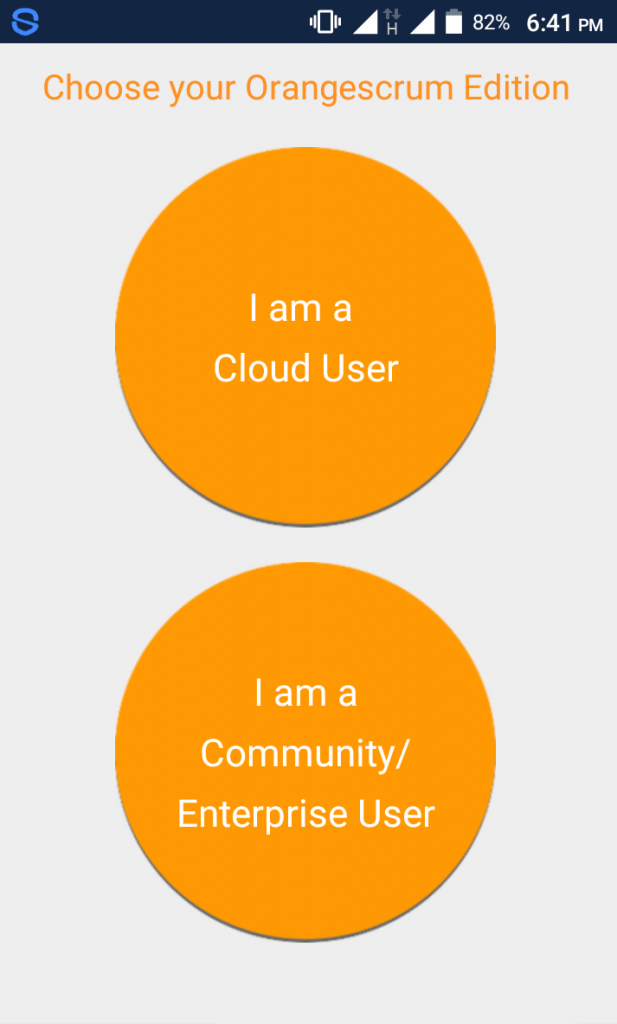
Now enter your Orangescrum URL on your desktop with the following format:
- If you’re using localhost: http://localhost/orangescrum/api/v2.0/
- If you’re using IP: http://127.0.0.1/orangescrum/api/v2.0/
- If you’re using any valid domain: https://myproject.orangescrum.com/api/v2.0/
Note: Ensure you enter the right protocol – http or https as applicable
Enter your API Access Token in Access Code on your mobile app.
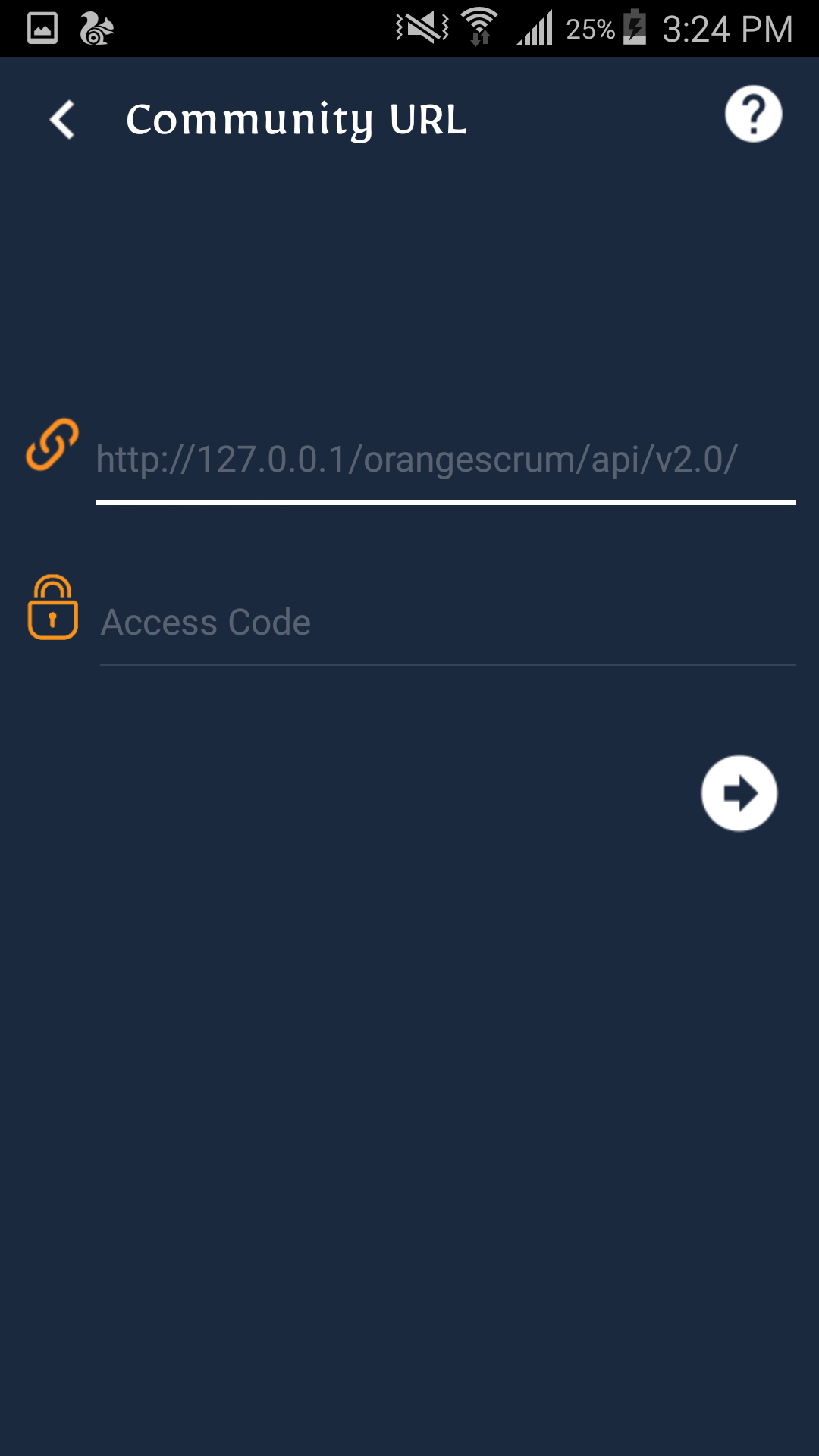
You can see the Sign in Page. Use your credential of your account to sign in or if you’re using Google Sign in; use the Google Sign in button.
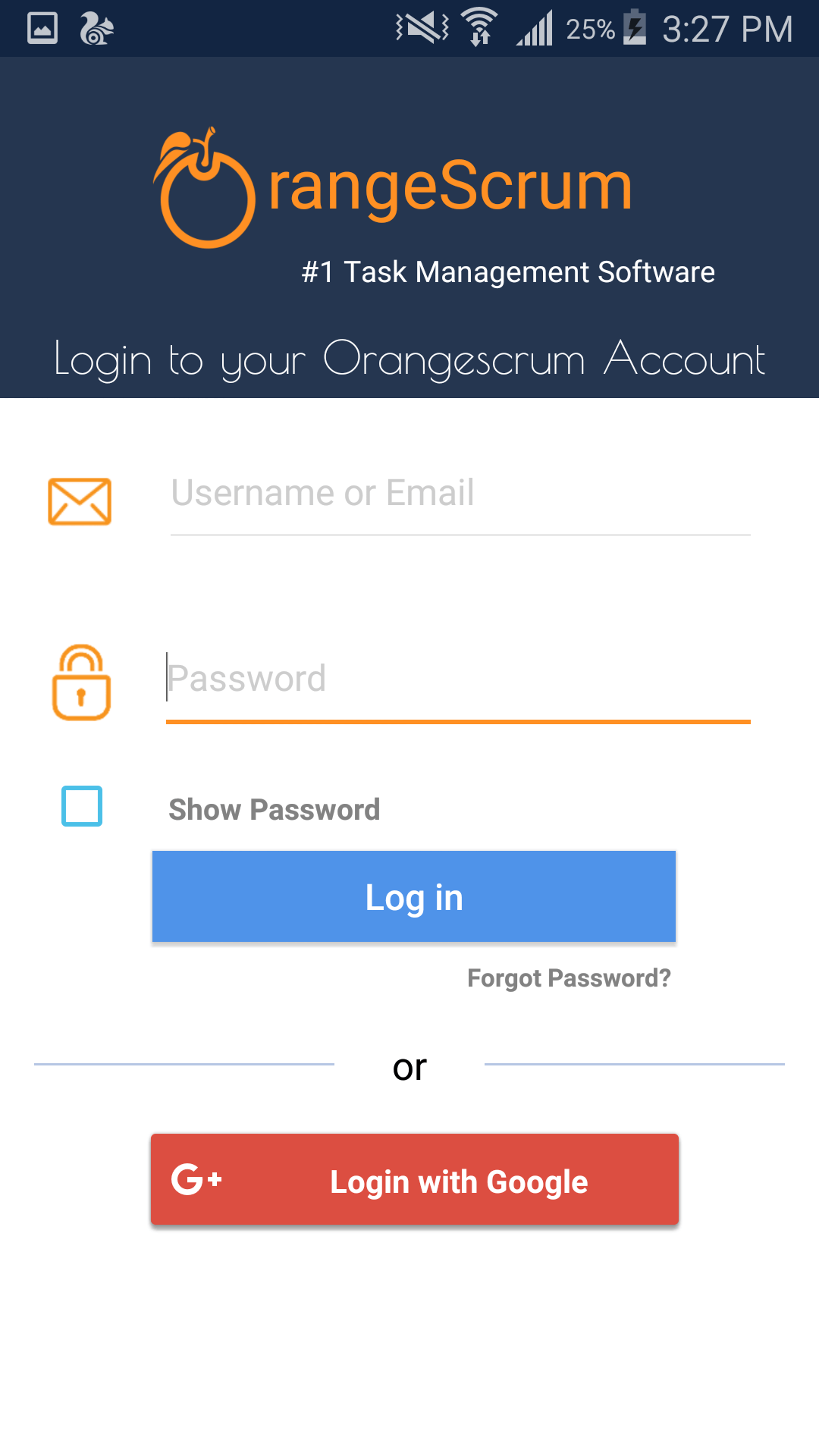
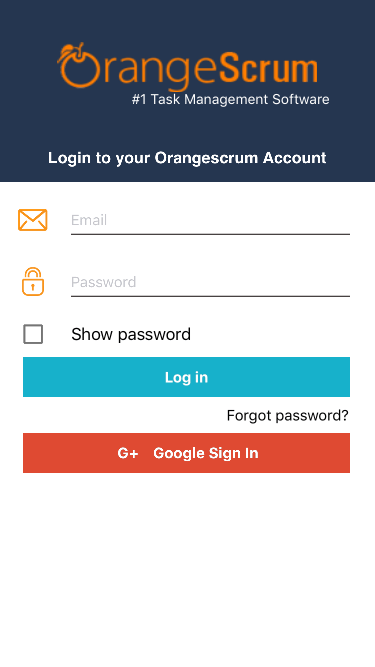
Once you logged in, you can see your projects and tasks.
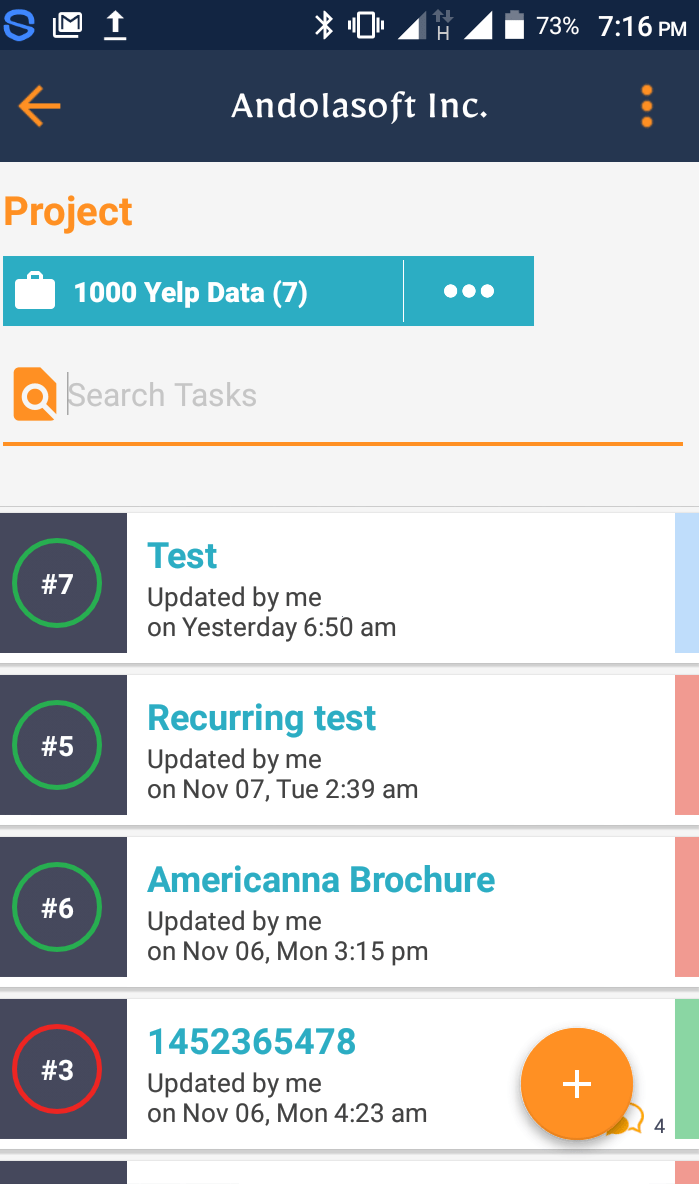




 (
( (
(