You can view the files attached to the expense page.
- Navigate to Expense page
- Click on “My Expense” or “Non-project” tab.
- Now click on the category of the Expense you need to know.
- List of expenses appears below.
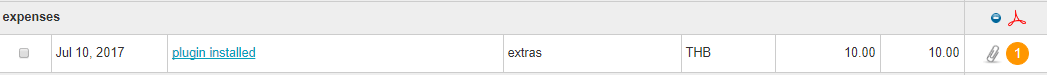
- Now check below the action column. You can find attachment icon along with the number files attached.
- Click on the attachment icon to find the details of the files attached.
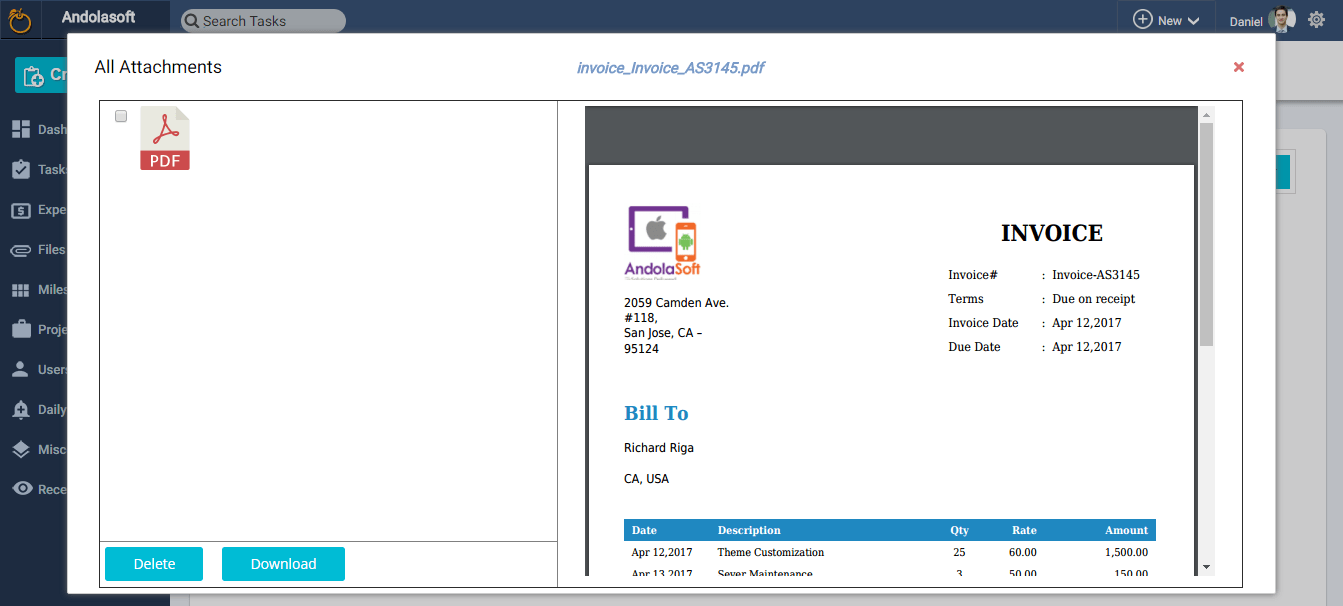




 (
( (
(