You can view the Total billable hours on Dashboard, Time Log List view and Time Log Calendar view.
- On Dashboard page, scroll down to see the time Log bar chart.
- Hover on the Time Log bar to see the total hours spent with total billable hours like shown in the image.
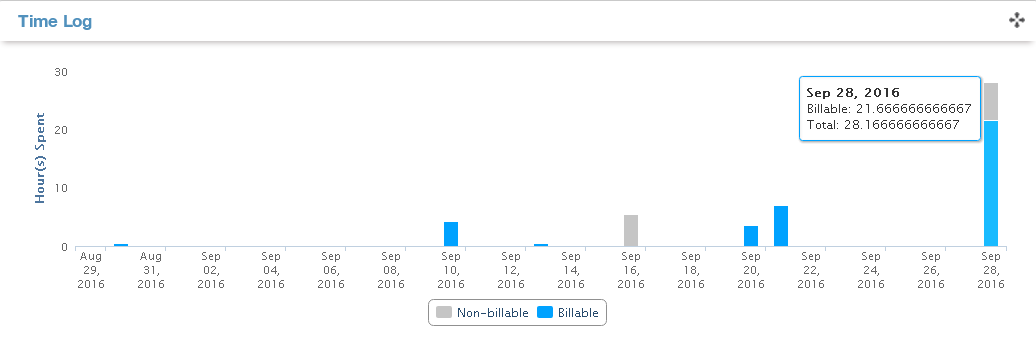
- On the Time Log List view, see at the top of the time log table. You can view total billable hours for the project.
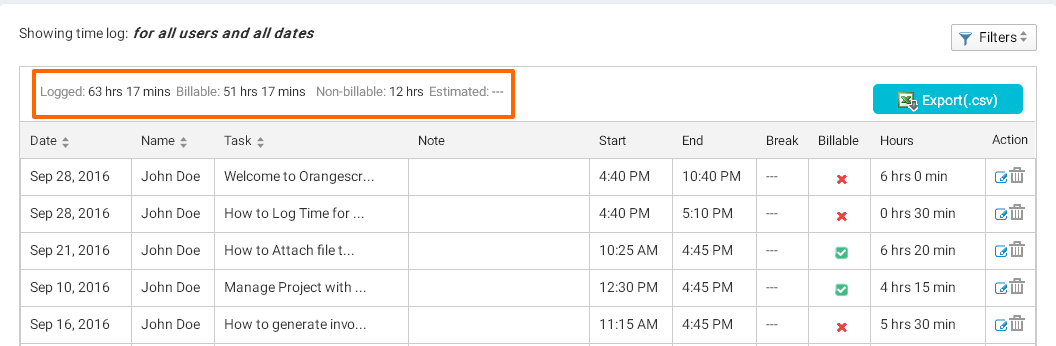
- On the Time Log Calendar view, at top of the calendar you can see total billable hours of the project or resources.
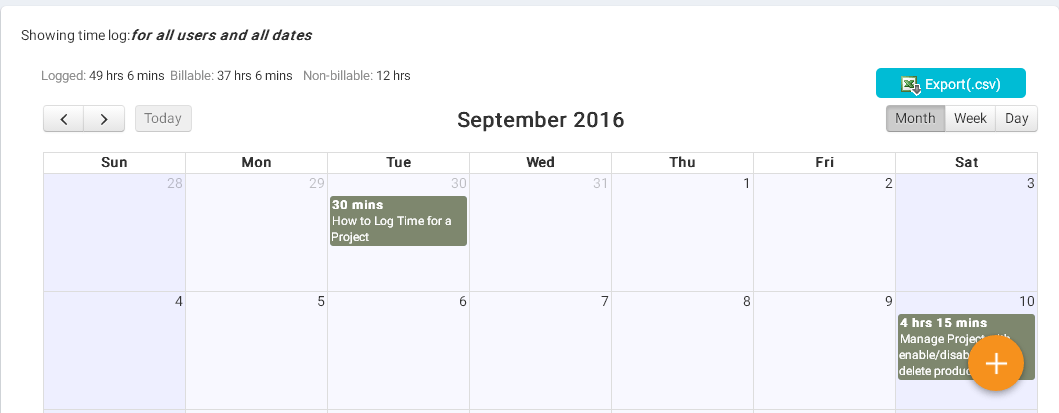




 (
( (
(