At first, a client can view & access what a user is able to access & view. But with Client Management add-on, you can manage a client’s role in your account.
You have the following options whether to give access or not to a client:
- Go the Settings & Click on My Company
- Click on the Client Restriction tab
Select the following options with (Yes/No) to define the access or role to a client user:
- A client cannot create a project, but can view
- A client cannot create a new user or add a user
- A client cannot create a new task but can view the task
- A client can reply to a task
- A client cannot create a new milestone, but can view
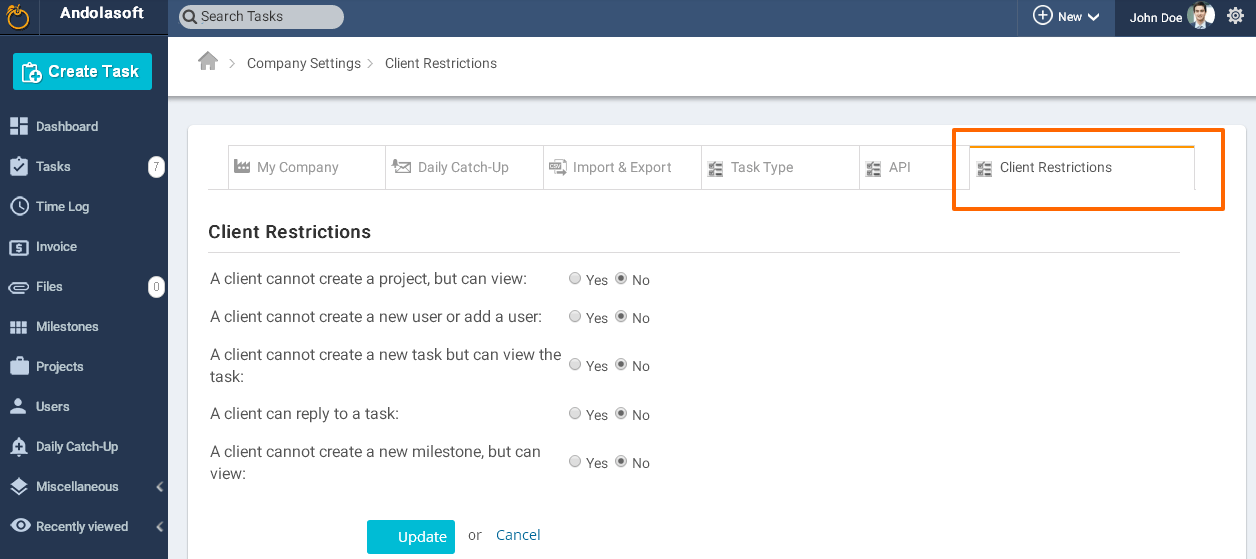




 (
( (
(