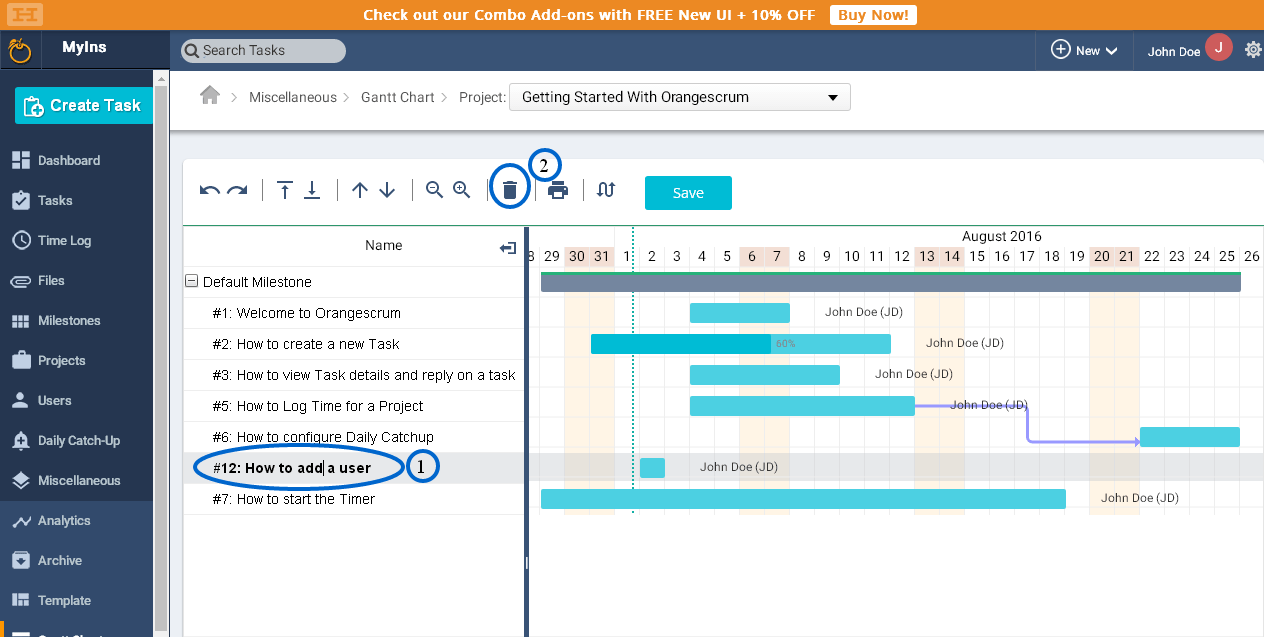Select the task from the Gantt chart page, click on the “delete” icon & select “Ok” and “Save” to delete the task as shown in image.
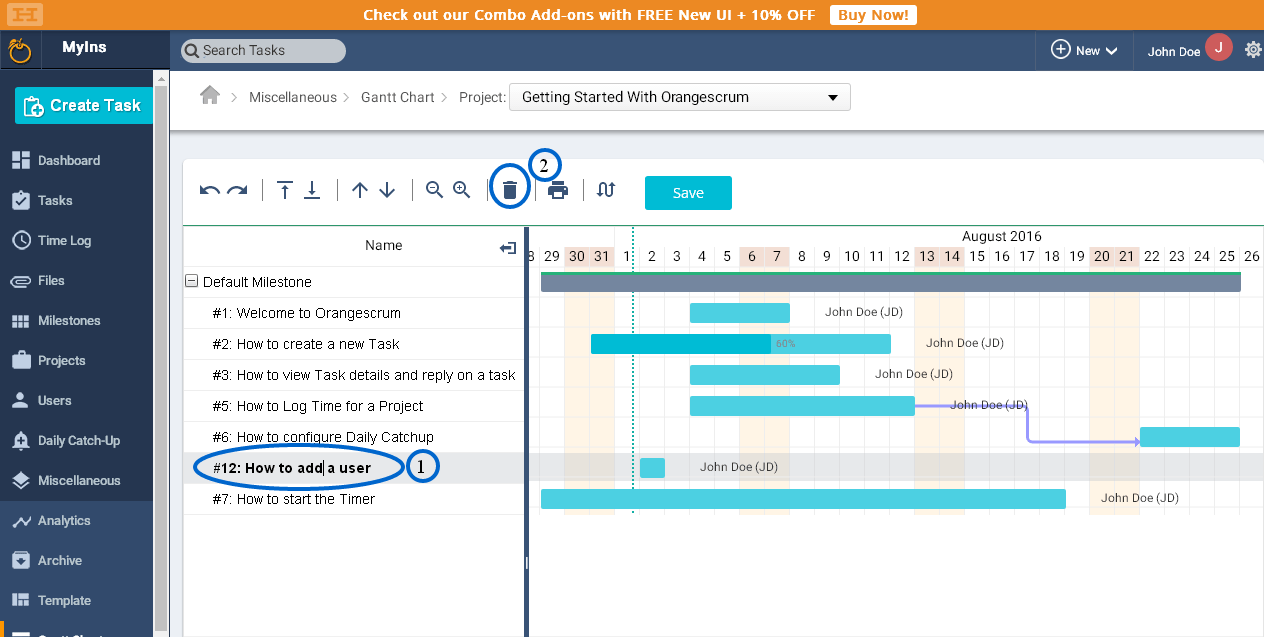
Explore more features to save time and maximise productivity by 30%
Try it FreeSelect the task from the Gantt chart page, click on the “delete” icon & select “Ok” and “Save” to delete the task as shown in image.