- Navigate to the User Role Management page.
- Select the User Role Group
- Click on the remove icon (X) to delete the User Role Group.
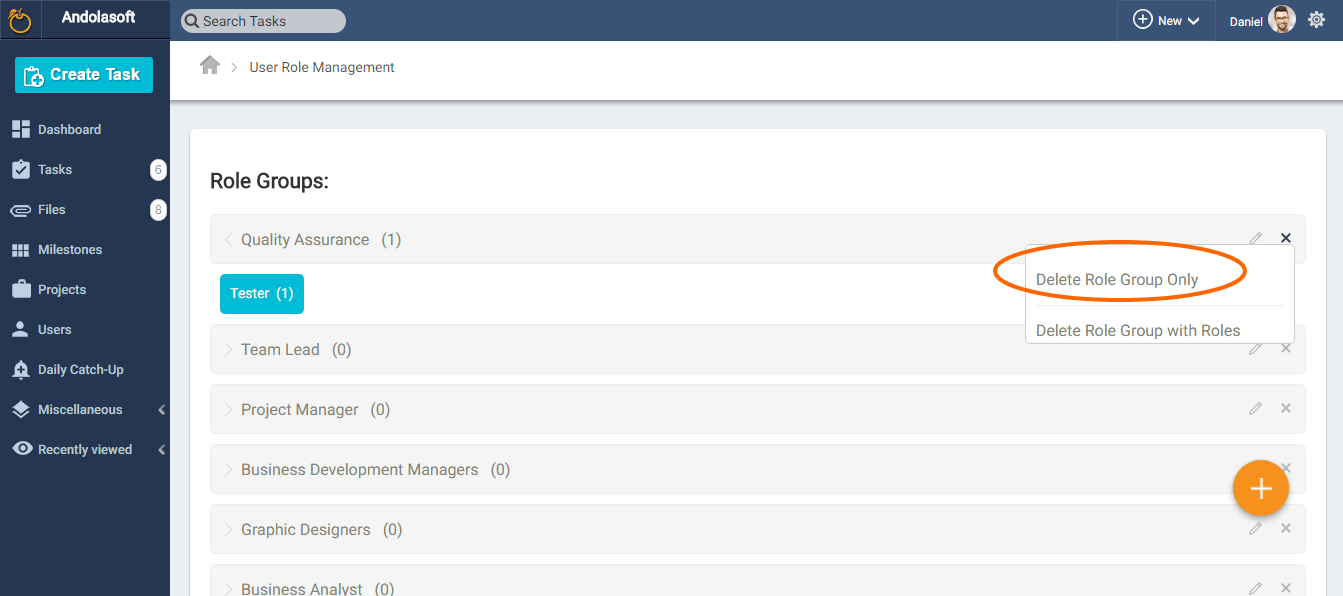
- Once you click on the remove icon, it will show two options:
- Delete Role Group Only: It will delete the Group, but the role of the users will be remaining same.
- Delete Role Group with Roles: It will delete the Group as well as the roles of users.
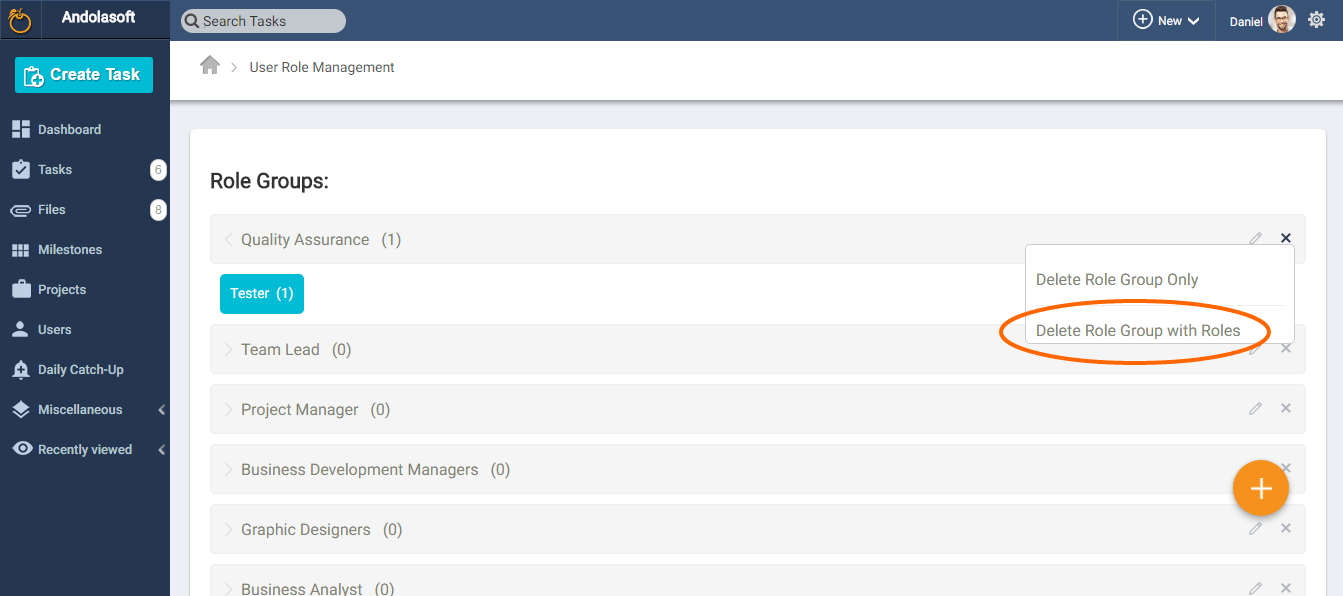
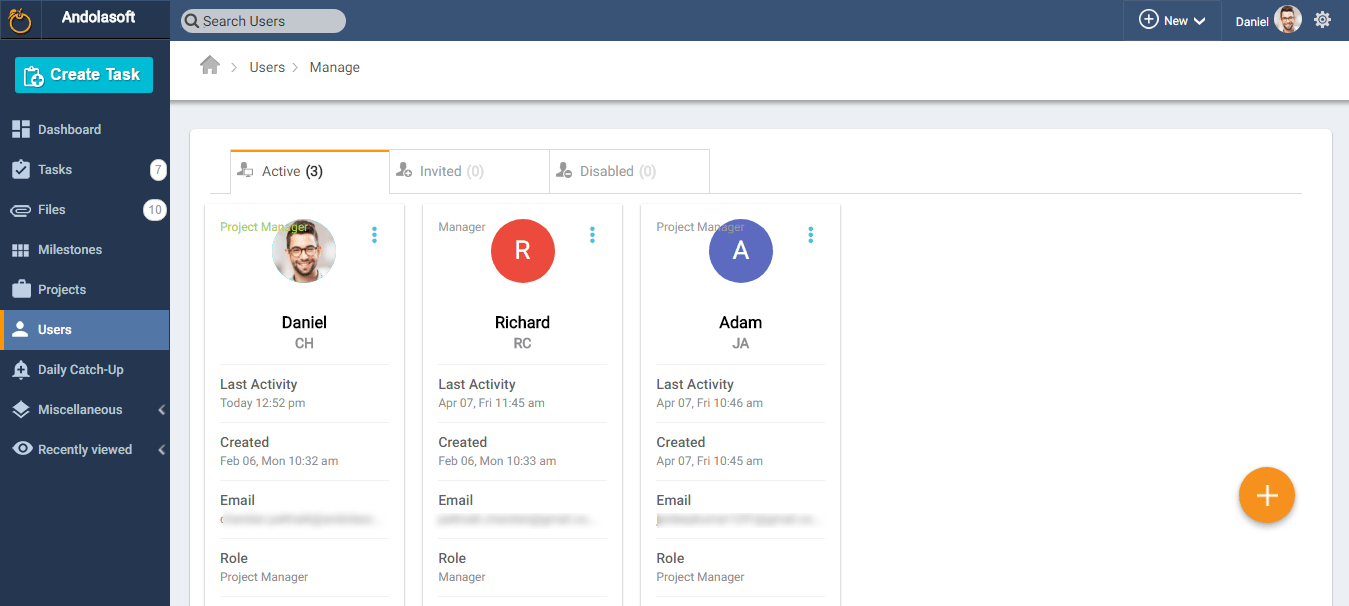
(Image: User Role Group Deleted Only)




 (
( (
(