You can bulk import users to Orangescrum via CSV. Please refer to the below steps:-
- Click on the Users from the left panel.
- Select
 to navigate to the user import page.
to navigate to the user import page. - Click on Download the sample file to download the sample file for user import.
- You can use the sample file to add the list of the users and the details for importing. Or, you can use a new CSV file with similar columns.
- Please note that, it is mandatory to add the Email id of the users.
- Once all the required data are added, you can save it and use it for importing.
- For importing users, please click on
 and select appropriate file to be imported.
and select appropriate file to be imported.
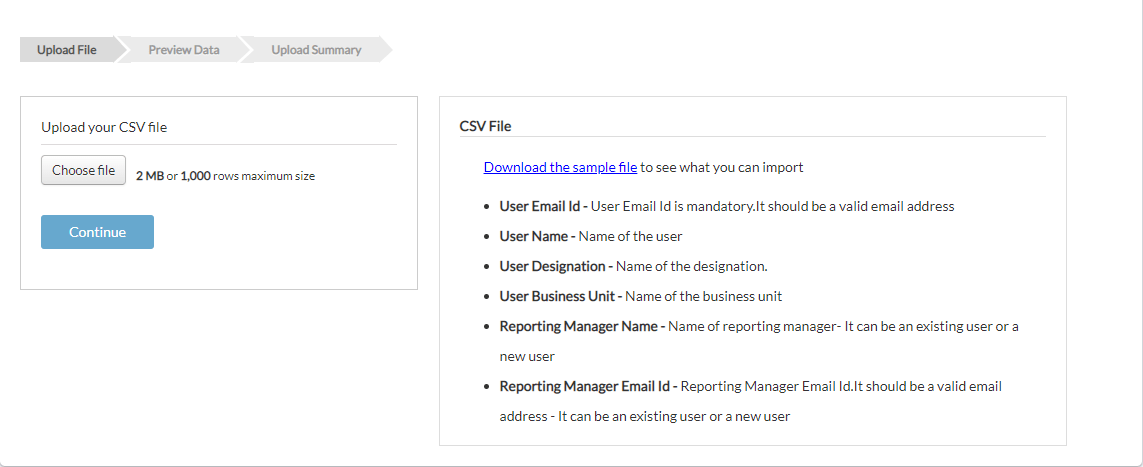
- If the attached file has relevant data and all required criterions are fulfilled as mentioned in User export page, then it will show “File uploaded successfully”.




 (
( (
(