You’ll get Project name, Project short Name, Project Priority, Start Date, End Date, and User in the project, Billable & Non-billable Hours, Estimated Hours, Actual Hours Spent, Project Progress, Total Milestone and Total Tasks in the project information at a glance.
In the below project card view, we get the following information:-
- Project Name: – Web Development Project
- Project short name: – WSEO
- Project Priority: – You can see a ‘Red mark’ on the top of the card view. This denotes project priority and for this project, it is marked as high priority. You can mark green for medium and yellow for low priority.
![]()
- Start Date: – No start date has been assigned
- End Date: – No end date is assigned
- Estimated hour: – 22 hours
- Actual Spent hour: – 3 hours 35 min
- Project progress: – 33%
- Time log: – Billable- 0 hours, Non-billable:- 3 hours 35 min
- Milestones: – 15, Task:- 86
- of users:- 2
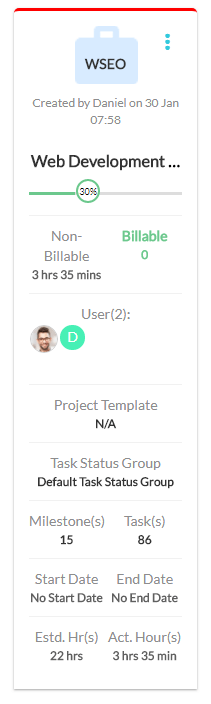




 (
( (
(